OpenLynx error message "The file C:\OALogin\.lca could not be opened" - WKB4760
Article number: 4760
SYMPTOMS
- OpenLynx error message "The file C:\OALogin\.lca could not be opened" when submitting the samples to be processed by OpenLynx
ENVIRONMENT
- MassLynx 4.1
- OpenLynx
CAUSE
The .lca file is supposed to be in an HPLC file, which in this case should not be used or selected.
FIX or WORKAROUND
- In the OpenLynx method, go to the Walk-up tab.
- Clear the selection for HPLC File.
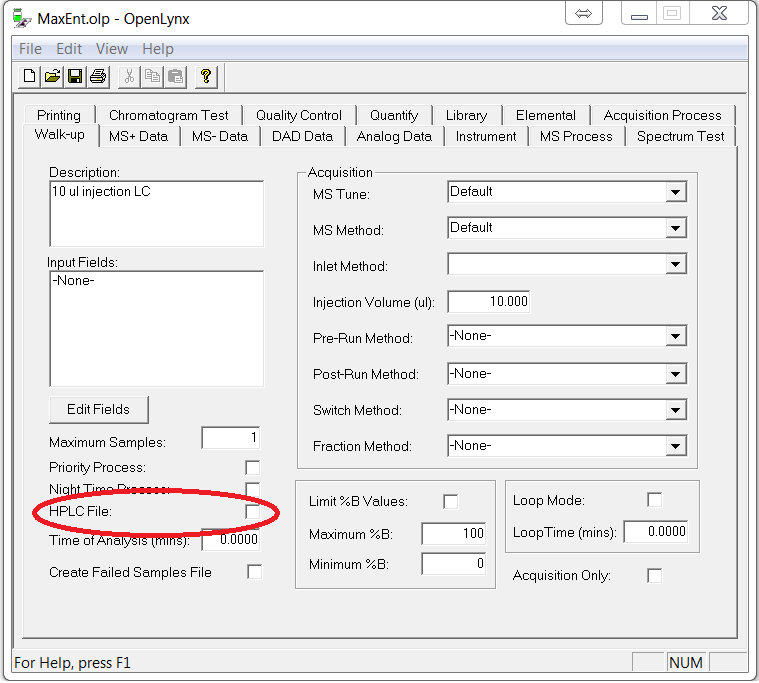
- Save the method and reprocess.
ADDITIONAL INFORMATION
id4760, MLYNX, MLYNXV41, SUPMM

