Using MassLynx SCN 714 or SCN 805, no data acquired via "Analog In" - WKB45569
Article number: 45569
SYMPTOMS
- It is not possible to acquire an analog signal using the "Analog-In" connection on the back of the mass spectrometer. No analog data files are acquired.
- If an analog channel is enabled and the MS method saved and then reopened, the analog channel is disabled. Also, the word "Enabled" is added to the description field.
- Every time the MS Method is saved, closed, and reopened, every channel has "Disabled" or "Enabled" added to the Description field for the channel, depending on whether the check box was selected or clear when the file was closed. The Disabled/Enabled text in the Description field grows in length, as shown below:
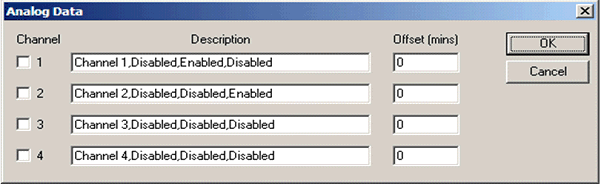
ENVIRONMENT
- MassLynx SCN 805
- MassLynx SCN 714
- Quattro micro
- Quattro Premier
- ZQ source
CAUSE
Software defect - will not be fixed
FIX or WORKAROUND
The workaround for the Quattro micro GC is to acquire via Ethernet using the phase 2 A7890 GC ICS.
The workaround for other instruments:
- Downgrade MassLynx 4.1 to SCN 627 (do not downgrade to SCN 714).
- Collect data via an eSAT/IN.
- Each time the method is edited, clear all of the Disabled/Enabled text from the description field before closing and saving the MS method.
ADDITIONAL INFORMATION
The eSAT/IN is not included in the SCN 805 Deployment Manager, so you must install the ICS manually as follows:
Go to C:\Program Files (x86)\Micromass Utilities\ICOP\eSATIN and run the setup.exe file.

