In the MassLynx MS console, the Plot Properties and Windows OS time stamp differ - WKB4503
Article number: 4503
SYMPTOMS
- The console plots in MassLynx display time stamps that are different from the operating system time
- The Plot Properties pane shows a "Time Offset of Data Shown" parameter to include a range that has not yet happened (see below):
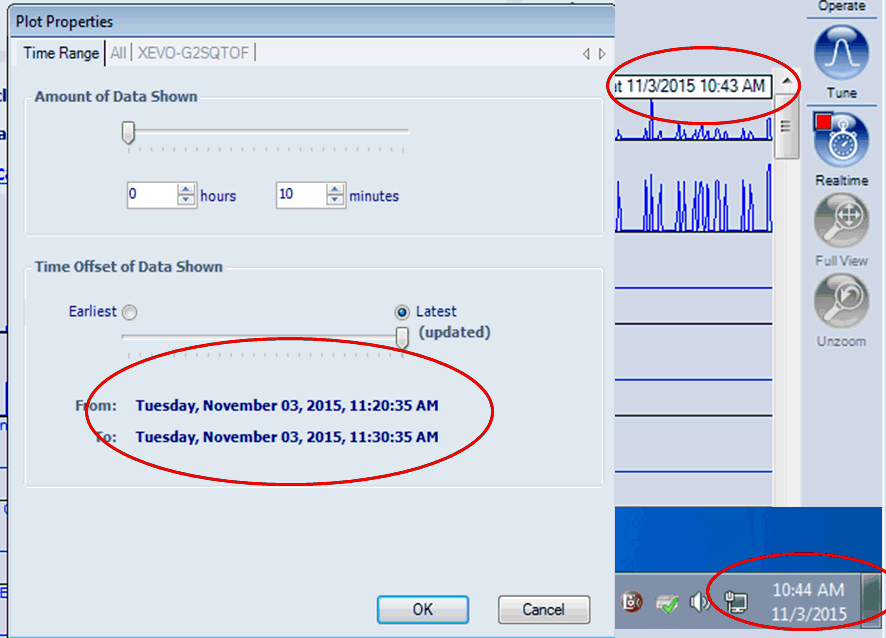
- Daylight Savings Time recently ended
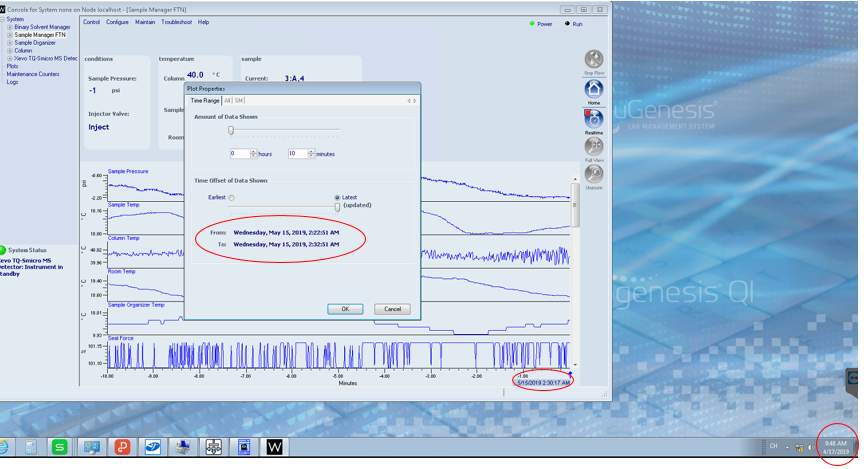
ENVIRONMENT
- MassLynx 4.1 (SCN 855, SCN 805, SCN 846, SCN 919, SCN 872, SCN945, SCN960)
- nanoACQUITY
- ACQUITY UPLC
- ACQUITY UPLC M-Class
- ICS 1.42, ICS 1.50, ICS 1.53
CAUSE
Unknown - it seems to be related to changing the PC time forward and back again.
FIX or WORKAROUND
- Exit the MS Console and MassLynx software.
- Run StopACQUITYProcess.cmd.
- Browse to C:\Program Files (x86)\Waters Instruments\log folder.
- Delete all files with the ".status" extension.
- Reboot the PC.
- Log back in to Windows and restart the MassLynx software.
- Open the MS Console and check the time and Plot Properties display.
ADDITIONAL INFORMATION
Deleting the ". status" files removes the last 96 hours of the ACQUITY/MS Console log plot data (not the error logs). With that in mind, pick a time to purge this information that will minimize the loss of potentially useful details.
id4503, MLYNX, MLYNXV41, SCN 945, SCN 960, SCN805, SCN846, SCN855, SCN872, SCN919, SUPMM, UPBINARY, UPMASM, UPMBSM, UPMSMFL, UPNAYXPMP, UPNSAMMGR, UPNSOLMGR

