Unable to enter sample specific info in the OALogin wizard - WKB3085
Article number: 3085
SYMPTOMS
- Logging in samples with OALogin. Choose method and proceed to enter sample details but strange input fields appear
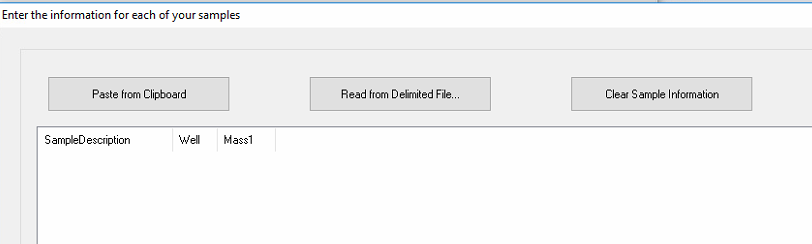
- Unable to enter info into the input fields
- Input fields have 3 options in the dropdown list: Paste from Clipboard, Read from Delimited file, or Clear Sample Information
ENVIRONMENT
- MassLynx
- OALogin
CAUSE
"Use entire bed for plate login" was checked. This option forces an entry by a tab delimited file / import from Excel etc and means the sample information can only be entered in the ways specified.
FIX or WORKAROUND
Change the way the sample information is entered. Remove "use entire bed for plate login" option:
In OAManager:
- Select Administration > Set Bed Layout
- Clear the Use entire bed for plate login check box
- Click OK to exit
In the inlet method:
- Select ACQUITY Sampler > Bed Layout
- Click Edit Plates on Layout tab
- Click the plate
- Clear the "OpenLynx plate login" check box
- Click OK
- Repeat for each plate
- Click OK to exit
- Click File > Save or Save As
ADDITIONAL INFORMATION
This is the same as selecting "Allow single sample file login" in the User settings in OALogin Administration and then selecting this on the login page.

