How to add a new compound transition to an existing TargetLynx method - WKB23115
Article number: 23115
OBJECTIVE or GOAL
Add a new compound transition to an existing TargetLynx method.
ENVIRONMENT
- TargetLynx
- MassLynx
PROCEDURE
- In the TargetLynx method, add a compound by selecting Add from the compound drop-down menu.
- Under the
tab, fill in the name of the compound.
- Confirm that the Quantitation Ion is selected in Update.
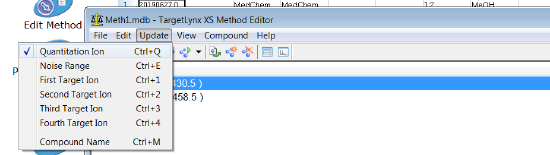
- In the MassLynx Chromatogram window, view the trace to be brought in by selecting Display > TIC and then Display > Mass.
- Select add trace, All, and OK.
- On the appropriate trace, right-click and drag across the peak to be added in for that transition. This will update the retention time window for that compound in the TargetLynx method.
- After dragging across the peak to be added, right-click in the middle of the peak to update the predicted retention time.
- If you want to add an additional trace for this compound, repeat step 3 but select First Target Ion instead.
- Select the corresponding chromatogram for the second transition in MassLynx and drag across the peak of interest to update the First Target Ion trace.
- You can do this for up to four transitions per compound.
ADDITIONAL INFORMATION
id23115, TARLYNX41

