Events 1 in is grayed out (unavailable) when configuring events and triggering in MassLynx for a third-party MS - WKB116519
Article number: 116519
SYMPTOMS
- Using the latest desktop version of MassLynx, the events window shows Event In and Event Out as grayed out (unavialable):
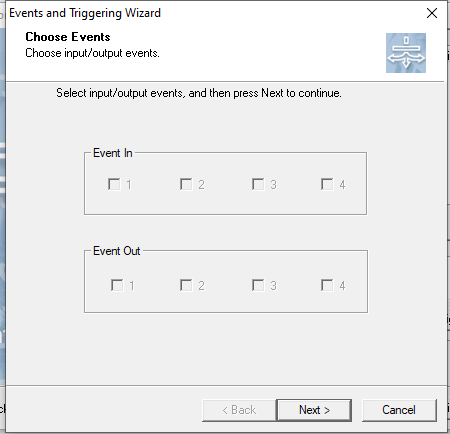
- Need to set up the events and triggering for triggering the third-party MS
ENVIRONMENT
- MassLynx
- Third-party MS
CAUSE
The Event in page is needed for Waters Detectors/MS, not third-party MS.
FIX or WORKAROUND
- Select Next on the Events page:
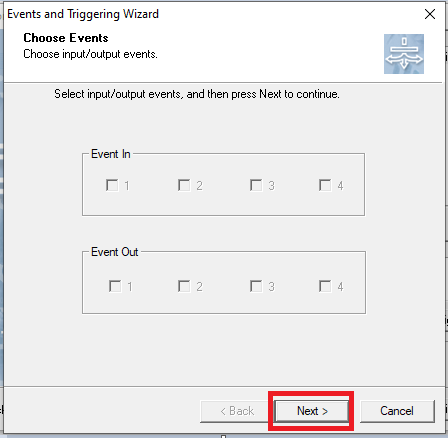
- Select Trigger by Contact Closure as the triggering method:
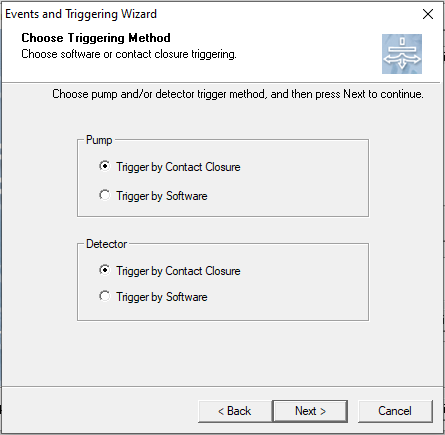
- Select Finish.
- Wire up an inject start cable from the Sample Manager Inject Start to the MS.
ADDITIONAL INFORMATION
id116519, MLYNX, MLYNXV41, SUPMM

