How to work with GPC/SEC data in Empower Software (Part 10) - Tip133
Article number: 74434
OBJECTIVE or GOAL
Welcome back to Get Empowered! In the last Empower tip-of-the-week post for Empower Chromatography Data Software, we learned about using Molecular Weight Markers in the Processing Method (Tip #132).
In this week’s tip, we will conclude our series on working with GPC/SEC data. I will answer a common question regarding peak detection and integration when working with GPC/SEC data.
Q: Which algorithm should I use: Apex Track or Traditional?
A: It really depends on your chromatography
Let’s get started.
ENVIRONMENT
- Empower
PROCEDURE
- We begin by developing a Processing Method using the Apex Track algorithm. The first standard is fine.
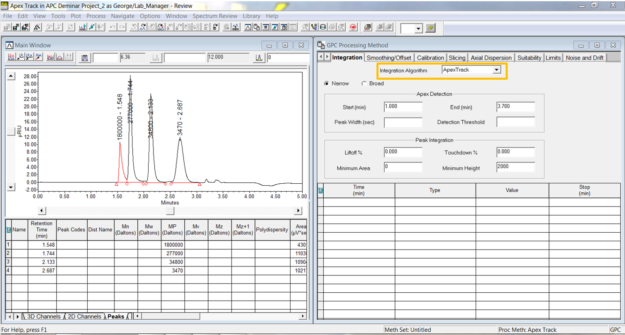
- The second standard has a negative dip after the last peak at 3.324 minutes, which causes the baseline to be drawn in an undesirable way.
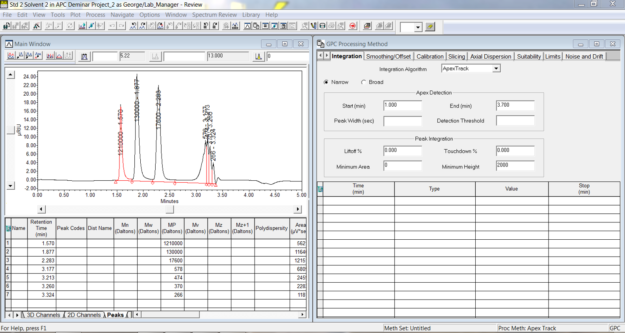
- Next, develop a Processing Method using the Traditional algorithm and the integration doesn’t look any better.
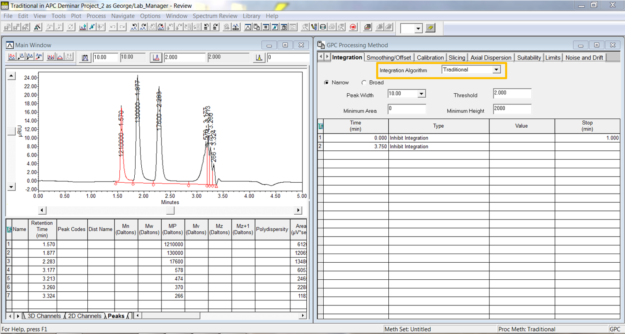
- There are some integration events which are unique to the Traditional algorithm that can help in cases like this, namely ‘Forward Horizontal by Time’ which forces the baseline horizontally across, thus improving the baseline. Using the Show Events tool, you can view the integration events in the chromatogram.
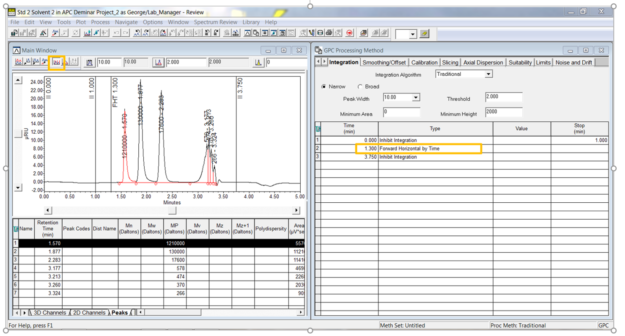
- By entering a time for the event to start (as in figure 4), the baseline extends horizontally from the start point. If you enter a time for the event to start and a time for it to stop, then the baseline extends horizontally from the start point to the stop point as seen in chromatogram 1. Notice the value is used if the baseline is noisy. Empower uses the start time and then the value creates a window of time around that start time from which it calculates noise. The baseline is then drawn horizontally from the start point, using the average baseline value as seen in chromatogram 2.
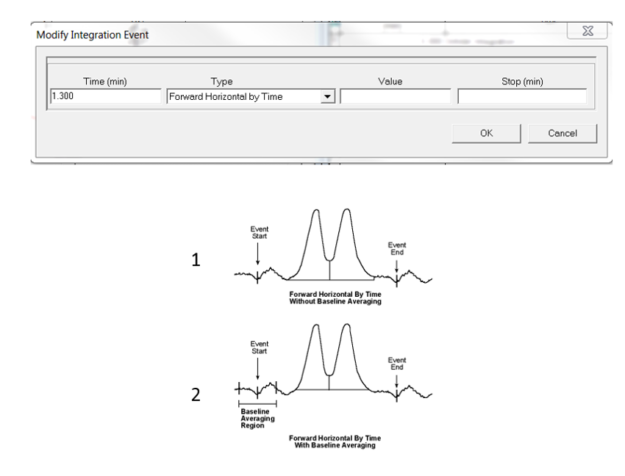
It’s that easy!
ADDITIONAL INFORMATION
This procedure can be followed using the QuickStart or Pro interface.
id74434, EMP2LIC, EMP2OPT, EMP2SW, EMP3GC, EMP3LIC, EMP3OPT, EMP3SW, EMPGC, EMPGPC, EMPLIC, EMPOWER2, EMPOWER3, EMPSW, SUP

