How to simply Review when working with 2D data - Tip18
Article number: 50377
OBJECTIVE or GOAL
Wouldn’t it be nice if when you bring raw data into Review the peaks were integrated and named without having to open the Processing Method, click Integrate, and Calibrate or Quantitate? Well, Empower can be set up to do just that and it’s easy.
ENVIRONMENT
- Empower
PROCEDURE
- We start out in Review with an injection of a sample. In the lower portion of the window, the Method Set and Processing Method are both Untitled.
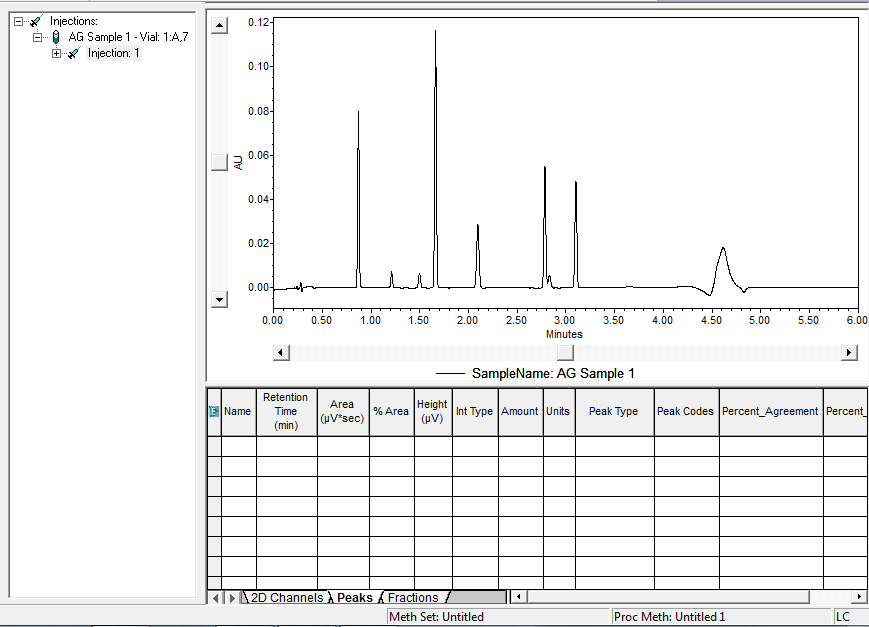
- From the Options menu select Method Set Options.
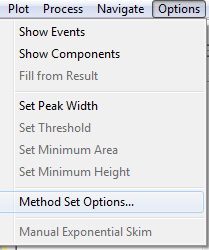
- The Method Set Options dialog box opens. This lets you pick a Method Set that will be automatically applied to the data when you open Review. The Method Set you select must contain a Processing Method for this to work properly. The first option tells Empower to open and apply the Acquisition Method Set, or in plain terms, the Method Set used when you injected the samples.
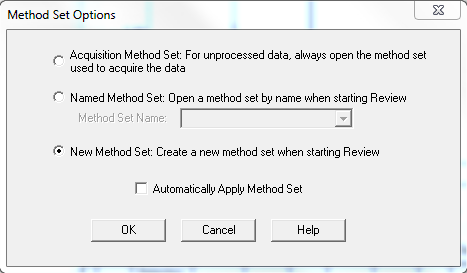
- The second option tells Empower to open and apply a specified Method Set. This option requires that you select a Method Set from the list.
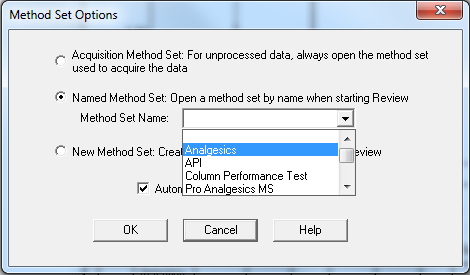
- Check the box that says Automatically Apply Method Set and click OK.
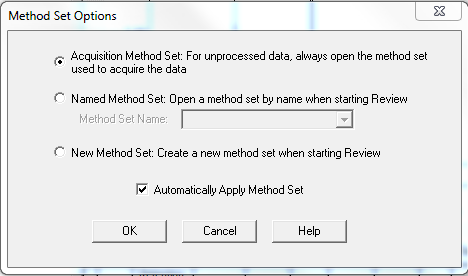
- Now, if we select the same injection and click View Data, the Method Set is automatically opened and applied. The peaks are integrated and named, and the name of the Method Set and Processing Method appear in the lower portion of the window.
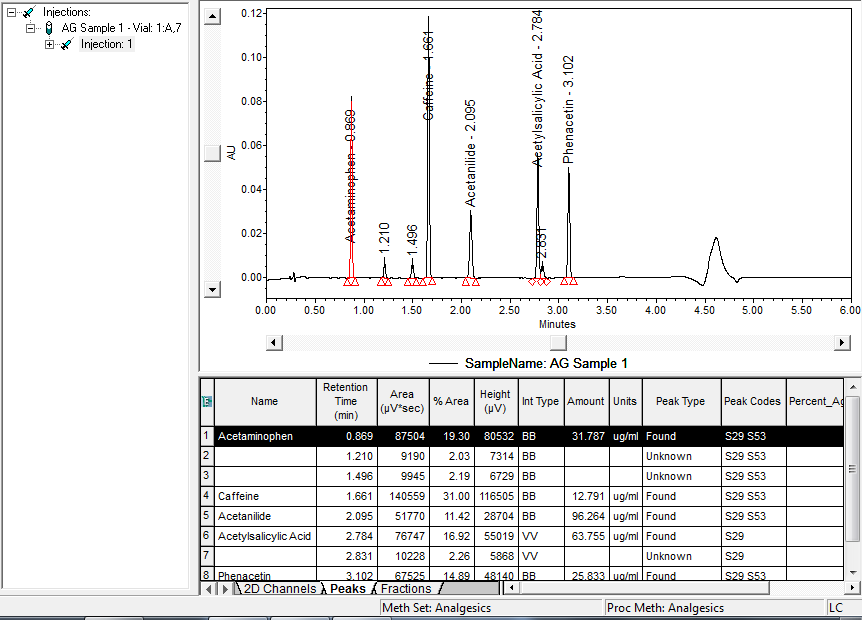
ADDITIONAL INFORMATION
- This works the same if you use the Pro Interface.
- Selecting to apply the Acquisition Method Set is a bit more flexible because if you run a variety of samples with a variety of Method Sets, Empower will use the Method Set associated with each sample.
- If you work with Sample Sets follow the procedure as outlined above.
- If you work with Channels follow the procedure as outlined above, however, Empower will automatically open the Method Set but will not apply it.
id50377, EMP2LIC, EMP2OPT, EMP2SW, EMP3GC, EMP3LIC, EMP3OPT, EMP3SW, EMPGC, EMPGPC, EMPLIC, EMPOWER2, EMPOWER3, EMPSW, SUP

