How to compare calibration curves - Tip8
Article number: 50110
OBJECTIVE or GOAL
There are times when you might want to visually compare calibration curves by overlaying them. Reasons for this are:
- Method validation, where you want a visual check of the consistency of the slope of the calibration curve
- Visual check of change in response over time
ENVIRONMENT
- Empower
PROCEDURE
Note: You must log in to Empower with the Pro interface to use this feature.
- Starting on the Curves tab in Browse Project, highlight two or more curves. Right-click on one of the highlighted curves and select Compare.
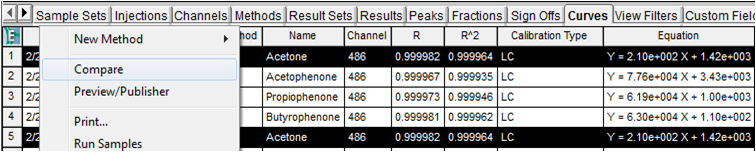
- The Compare window opens and we see an overlay of the calibration curves in the upper half of the window and a list of the curves we chose to work with in the lower half of the window.
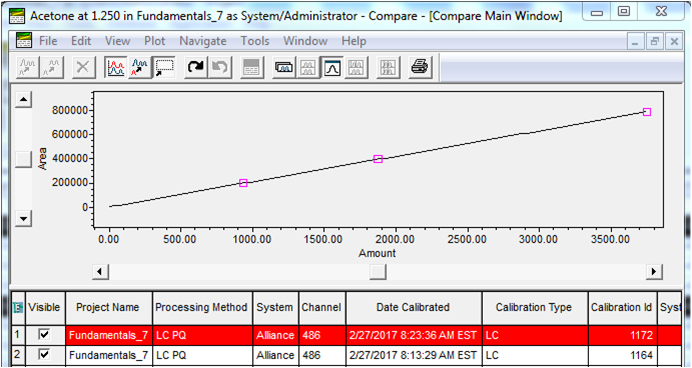
- The curve highlighted in red in the table is active. (If you click the row number for one of the other curves. that curve becomes the active one.) If you click the Individual Points tab in the lower-left corner of the window, it displays the individual point table for the active curve.
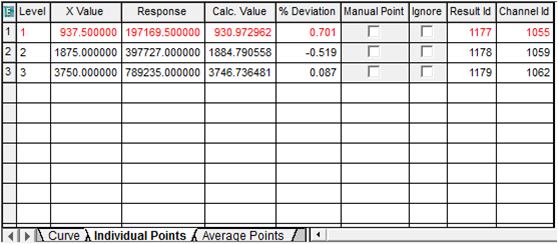
- There is more information regarding the calibration curve points than what is displayed in this table. Right-click in the table and select Point Information.
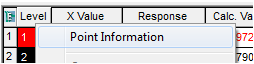
- This opens a much more detailed table. Scroll to the right to see the other fields of information.
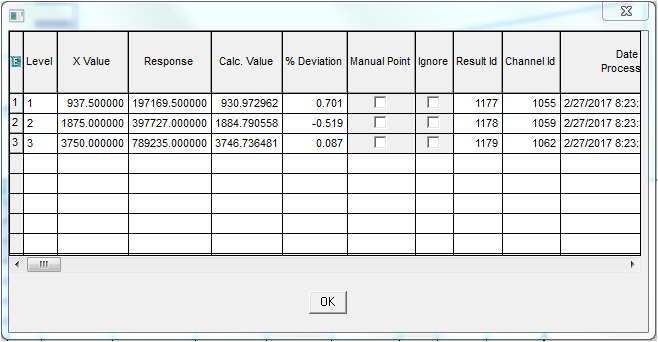
- You can easily modify the plot by right-clicking in the plot and selecting Properties.
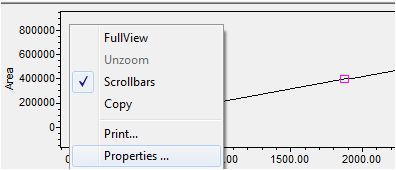
- Select the LC Calibration tab to select the points you want displayed. You can select the Overlay tab to change the way the curves are displayed, such as overlay in stack plot.
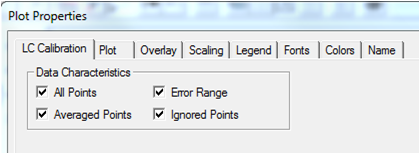
ADDITIONAL INFORMATION
A couple of final notes:
- You cannot make any changes to the calibration curve points in the Compare window. Its purpose is strictly to compare the curves.
- You can compare calibration curves across multiple projects, and that topic is covered in a separate article.

