Exception Focused Review - Identifying Manually Integrated Peaks in Results - Tip291
OBJECTIVE or GOAL
Determine if manual integration was done.
ENVIRONMENT
- Empower
- Empower Tip of the Week #291
PROCEDURE
STEP 1
The Int Type field found in the Peaks table within Review tells us how a peak has been integrated. There are numerous integration types that can be found in the Empower online Help. If both letters are uppercase, the integration was done per the Integration tab of the Processing Method (Figure 1).

STEP 2
If one or both letters are lowercase, manual integration was done (Figure 2).

STEP 3
You can create a View Filter on the Peaks tab of the project window to look for any manually integrated peaks in your results (Figure 3).

STEP 4
A peak custom field (data type Boolean) can be created to indicate if a peak was manually integrated. If the peak was manually integrated, the custom field will return "Manual Integration". If not, it will return a blank field (Figure 4).

STEP 5
The equation is too large to be viewed in the properties of the custom field. it is included below to view it in its entirety (Figure 5).

STEP 6
Back to the example from Step 2, you now see "Manual Integration" in the field for the first peak (Figure 6).

STEP 7
An alternative method is to create a peak custom field (data type Boolean) that returns a "1" for manually integrated peaks and a "0" for the rest. The outcome of this field can be incorporated into a Result field that follows (Figure 7).

STEP 8
The Result custom field (data type Boolean) will return Manual Integration for the entire Result if one or more peaks have been manually integrated. Otherwise, the field will be blank (Figure 8).

STEP 9
Back to our example, you see the peak field flags the manually integrated peak and the overall Result is flagged (Figure 9).

STEP 10
This field can be included in a Report Method to alert the reader that manual integration was done (Figure 10).
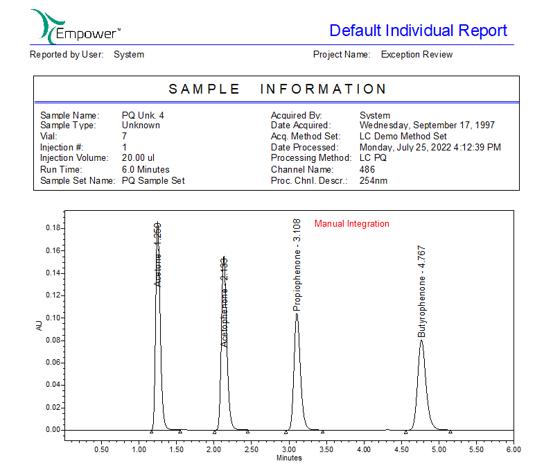
ADDITIONAL INFORMATION
This can be done with either the Pro or QuickStart interface.

