How to calculate Amount/Concentration: Multilevel Calibration Curves - Tip277
OBJECTIVE or GOAL
Calculate Amount/Concentration, Calibration Curve fit types, and review multilevel Calibration Curves, beginning with Point to Point.
ENVIRONMENT
- Empower
- Empower Tip of the Week #277
PROCEDURE
- For all fit types associated with multilevel Calibration Curves, Empower reports only positive x values for amount or concentration.
- For linear fit types, Empower reports x values within the range of the Calibration Curve and outside of that range. For values lower than the lowest point or higher than the highest point, Empower extrapolates values beyond the range of the curve.
- For nonlinear fit types, Empower reports x values within the range of the Calibration Curve.
Point-to-Point Fit: Empower performs a linear fit between consecutive points. The first and last segments of the Calibration Curve are extrapolated linearly to calculate x values that fall outside of the range of the curve. The correlation coefficient is 1 and the standard error is 0. No coefficients are calculated for point-to-point fit.
STEP 1
An example of a point-to-point Calibration Curve is seen in Figure 1.
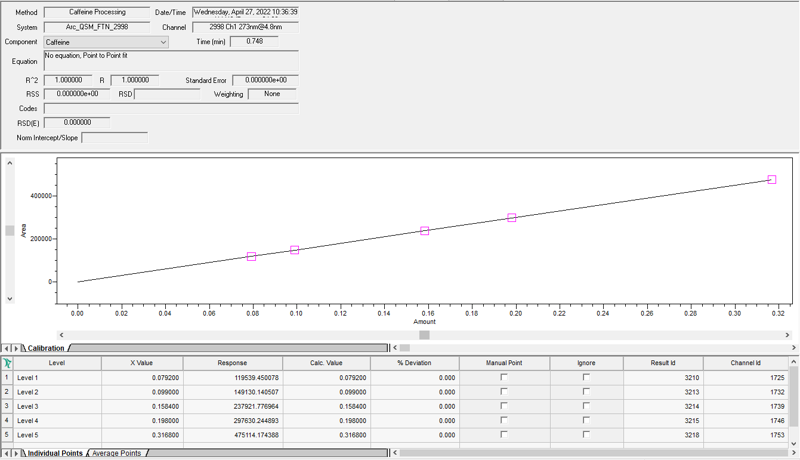
STEP 2
Empower calculates each point-to-point segment of the Calibration Curve according to the equation seen in Figure 2.
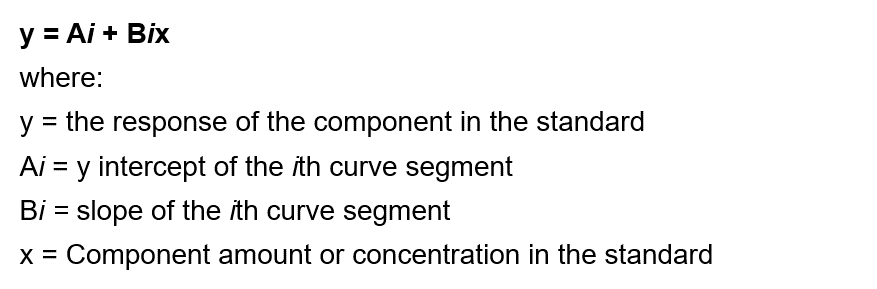
STEP 3
The amount or concentration of the component in the sample is determined according to the equation in Figure 3.
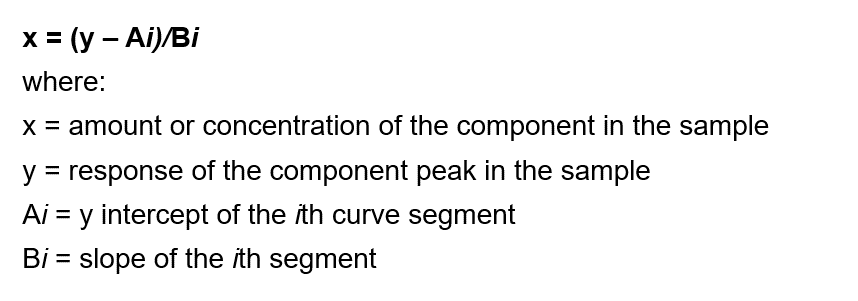
ADDITIONAL INFORMATION
This can be done with either the Pro or QuickStart interface.
id233785, EMP2LIC, EMP2OPT, EMP2SW, EMP3GC, EMP3LIC, EMP3OPT, EMP3SW, EMPGC, EMPGPC, EMPLIC, EMPOWER2, EMPOWER3, EMPSW, SUP

