How to subtract a blank baseline from chromatograms in a sample set when working with 2D chromatography - Tip272
OBJECTIVE or GOAL
Subtract a blank baseline from chromatograms in a sample set when working with both 2D and 3D chromatography.
ENVIRONMENT
- Empower
- Empower Tip of the Week #272
PROCEDURE
STEP 1
Start with a chromatogram collected from a UV detector at 225 nm (Figure 1).
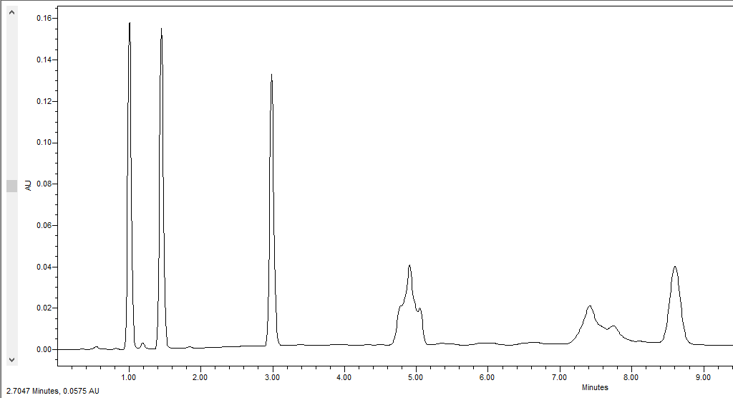
STEP 2
Zooming in on the baseline, we see that it rises due to the gradient (Figure 2).
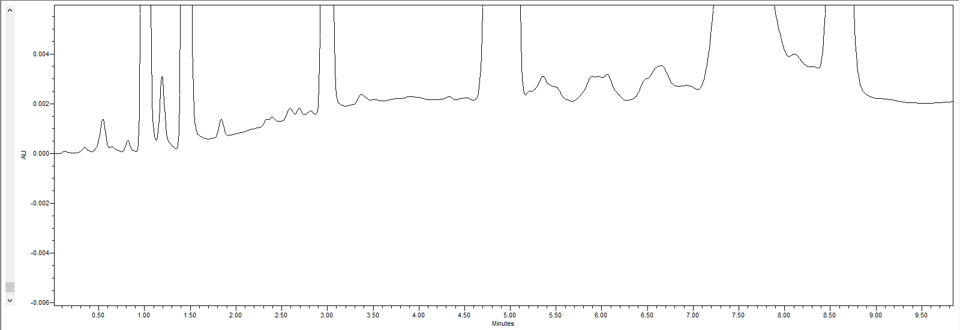
STEP 3
A look at the blank injection further illustrates the rise (Figure 3).
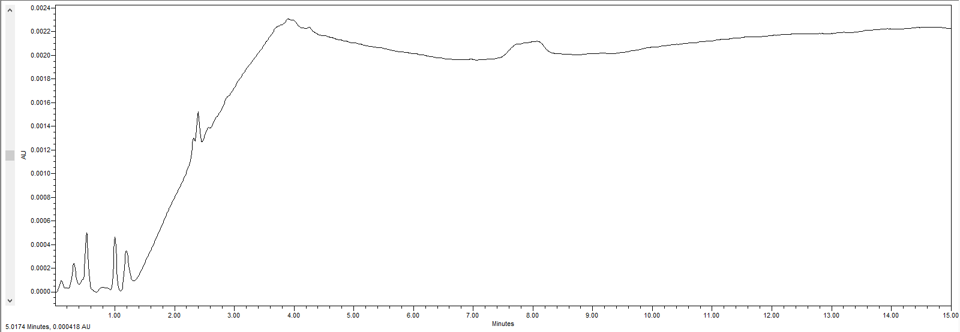
Subtracting the baseline from the chromatogram
STEP 4
Specify a label in the Label field in the Sample Set Method. This can be done either before or after the data has been collected in Alter Sample. It is not necessary to use the Blank field. That field is used when calculating the USP, EP, and JP signal-to-noise ratio using a blank injection (Figure 4).
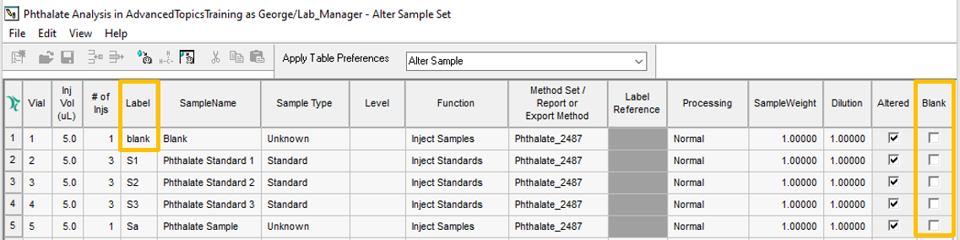
STEP 5
Derive a channel in the Method Set and, on the First (Only) Channel tab, select the channel you are working with (Figure 5).
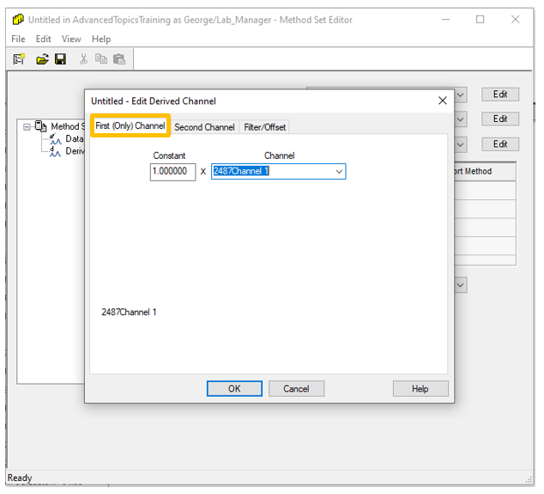
STEP 6
On the Second Channel tab, select subtraction from the Operator list, select the channel, and select the check box for "From injection labeled". Specify the label for the injection in the field to the right, click OK, and give the derived channel a name (Figure 6).
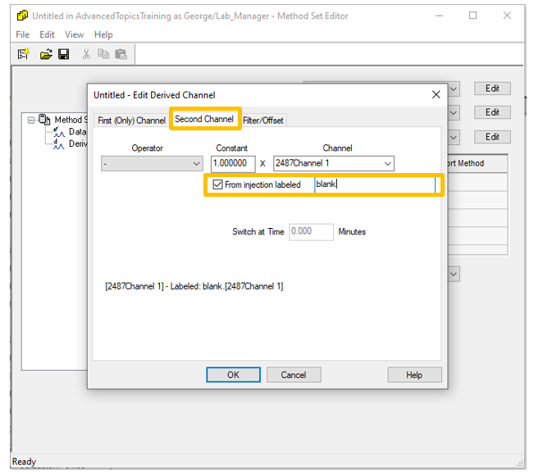
STEP 7
The Method Set now displays the derived channel in the channel table with the Processing Method (Figure 7).
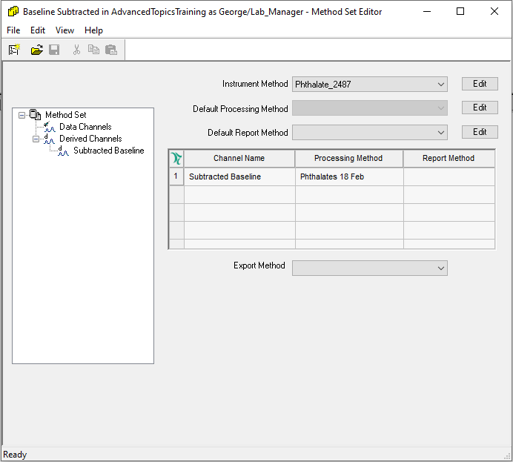
STEP 8
After the Sample Set is processed, you see a straight line for the blank, because the blank subtracted from itself produces a straight line (Figure 8).
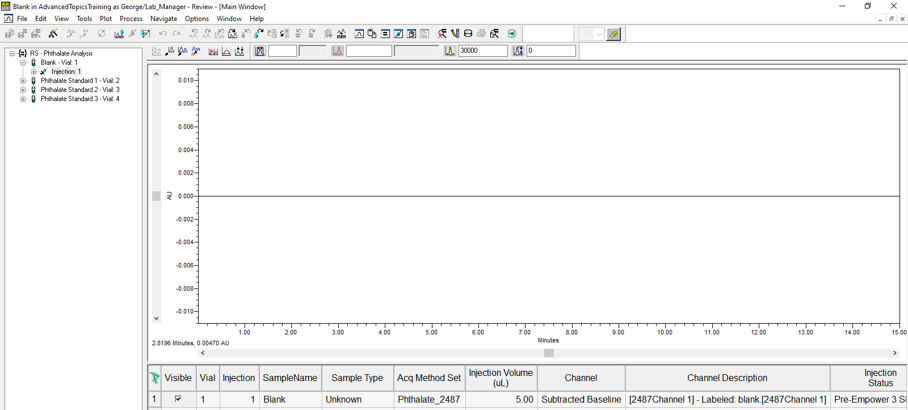
STEP 9
Zooming in on the baseline of the chromatogram we looked at in Step 2, we see the baseline is now flat (Figure 9).
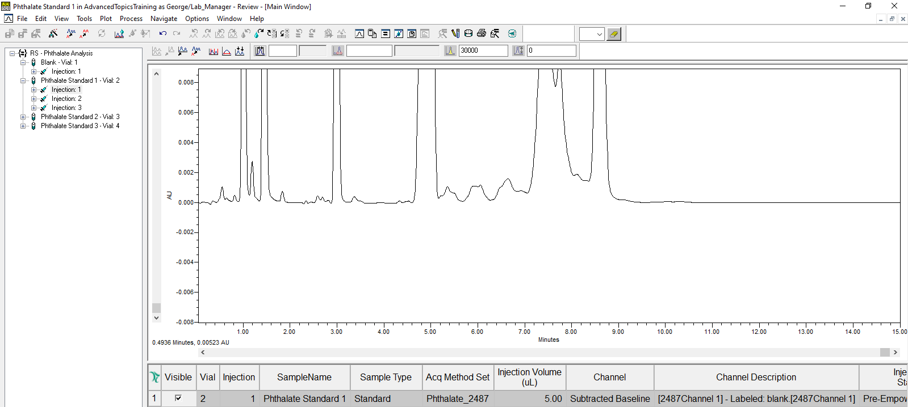
ADDITIONAL INFORMATION
This can be done with either the Pro or QuickStart interface.
id231306, EMP2LIC, EMP2OPT, EMP2SW, EMP3GC, EMP3LIC, EMP3OPT, EMP3SW, EMPGC, EMPGPC, EMPLIC, EMPOWER2, EMPOWER3, EMPSW, SUP

