Method Versioning: Method Validation Protocols and Processing Methods - Tip244
OBJECTIVE or GOAL
Welcome back to Get Empowered! In the last Empower tip-of-the-week blog for Empower Chromatography Data System, we learned about Method Versioning as it applies to Sample Set Methods (Tip #243).
In this week’s tip, we continue the series on Method Versioning, focusing on Method Validation Protocols and Processing Methods.
ENVIRONMENT
- Empower
- Empower Tip of the Week #244
PROCEDURE
Modifying a Method Validation Protocol via the Method Validation Study
STEP 1
The current Method Version for ‘AAA Validation’ is 1 (figure 1).
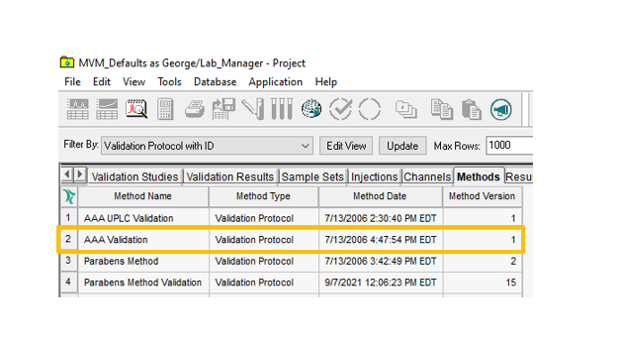
STEP 2
Open the Validation Study and modify the Protocol by enabling ‘System Precision’. Save the change (figure 2).
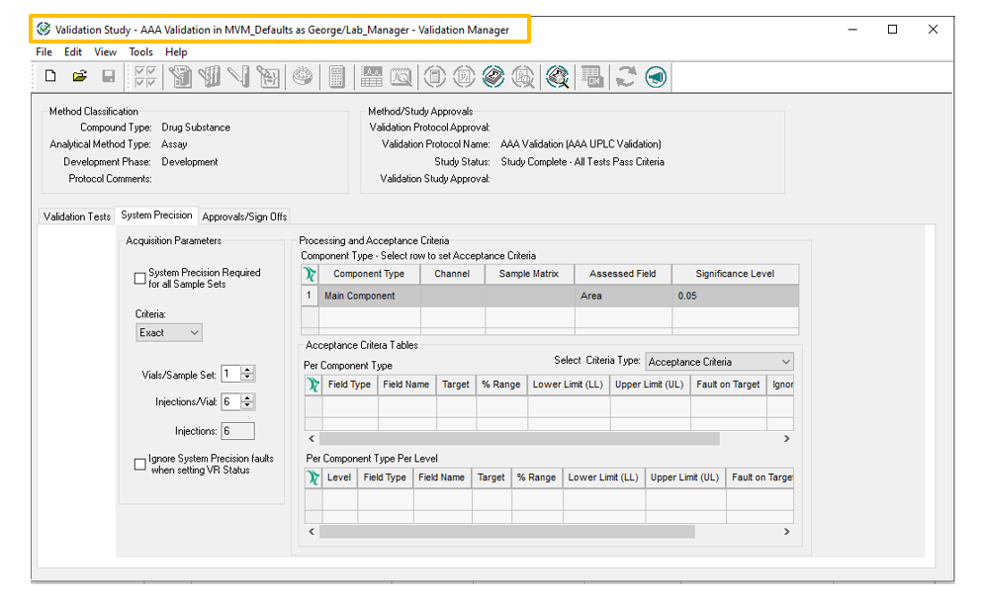
STEP 3
In Method Properties, Method Version 5 of the Validation Protocol has been created. Highlight ‘Method Version 5’ and ‘Method Version 1’. Click ‘Differences’ (figure 3).
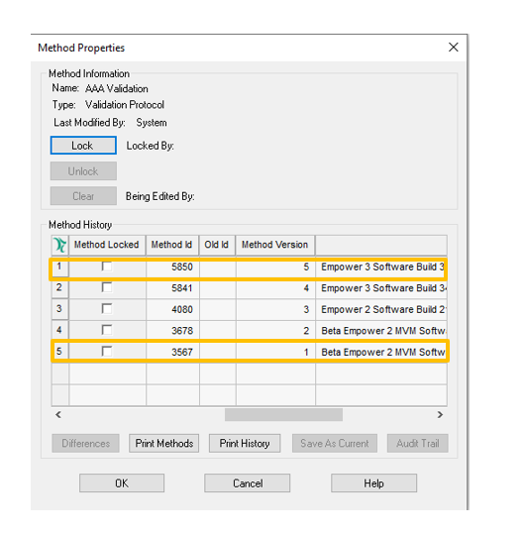
STEP 4
The difference between the two versions is the enabling of System Precision (figure 4).
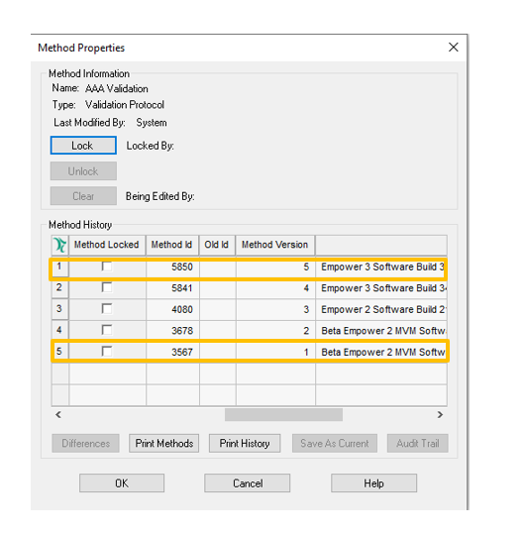

STEP 5
Method Version 1 remains the current version in the project window (figure 5).
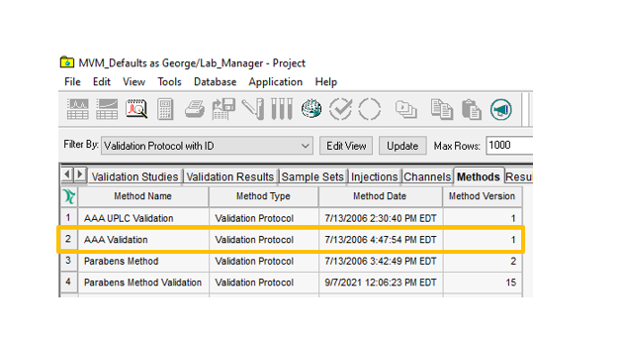
Modifying a Method Validation Protocol Outside of the Method Validation Study
STEP 6
Right click on the Validation Protocol, open and make a change, such as disabling System Precision (figure 6).
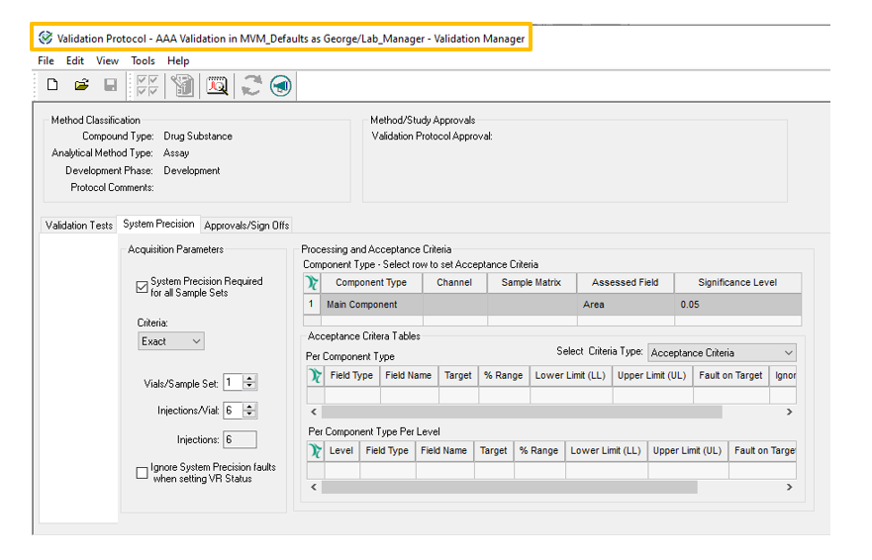
STEP 7
Method Version 6 of the Validation Protocol is now the current version (figure 7).
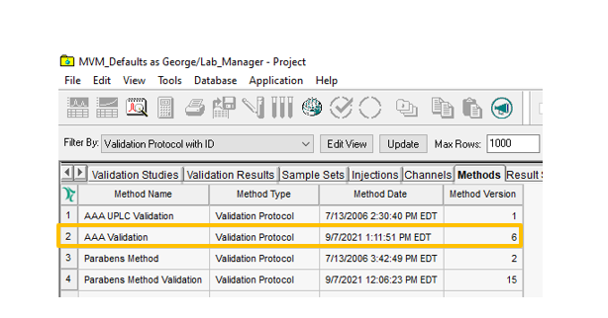
Processing Methods: Making the Non-current Version Associated with a Result the Current Version
STEP 8
Processing Method ‘19Jul’ is at Method Version 1 (figure 8).
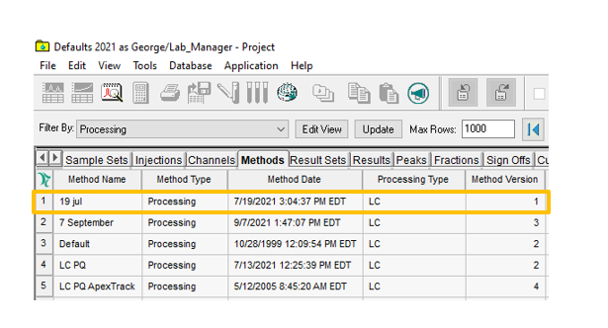
STEP 9
Make a change to the method, in this example the Touchdown % is modified. Save with the same name. The current Method Version is now ‘Method Version 2’ (figure 9).
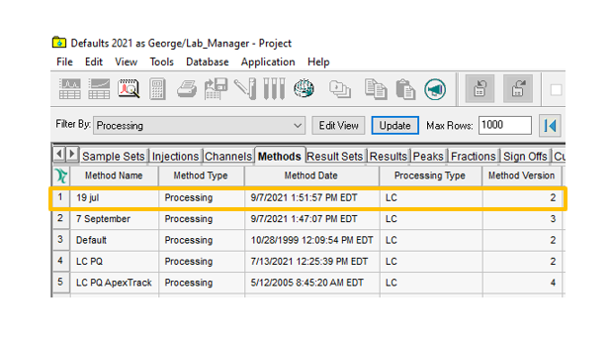
STEP 10
Method Differences displays the change in Touchdown % (figure 10).
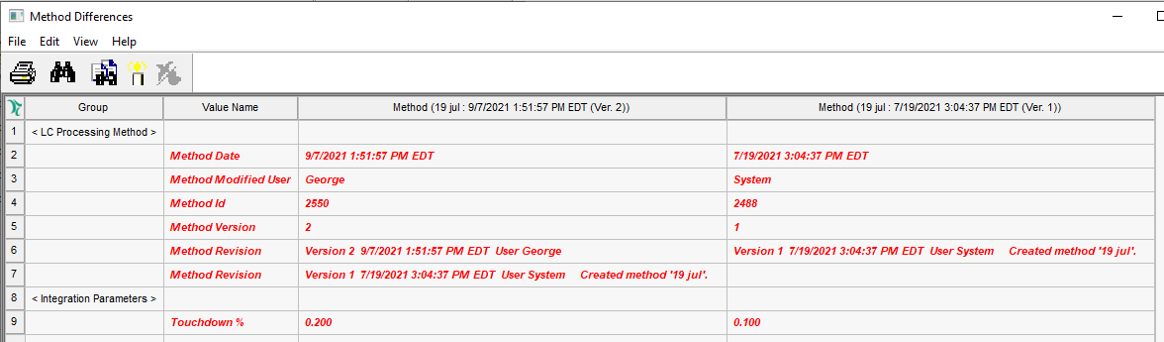
STEP 11
Take a result generated with ‘Method Version 1’ of the Processing Method into Review, note the Touchdown % is ‘0.100’ (figure 11).
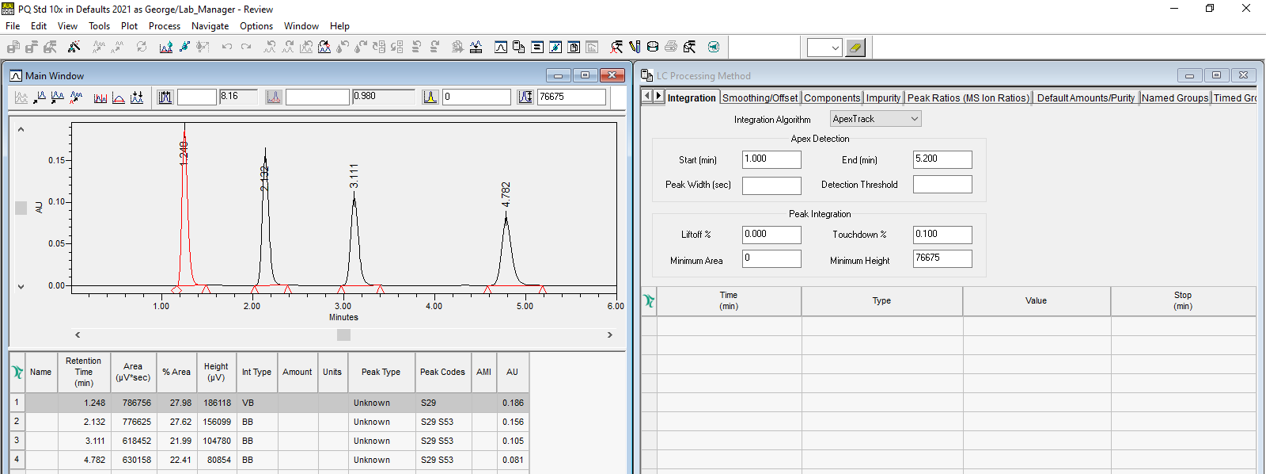
STEP 12
From the ‘File’ menu, select ‘Save As Processing Method’ keeping the same name which results in Method Version 3 as the current version (figure 12).
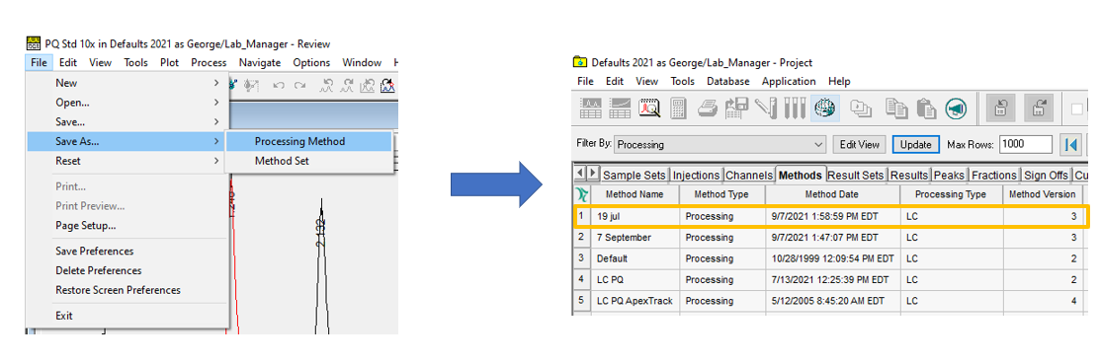
STEP 13
Method Differences shows that ‘Method Version 3’ is back to the original value for Touchdown % as it was in ‘Method Version 1’ (figure 13).
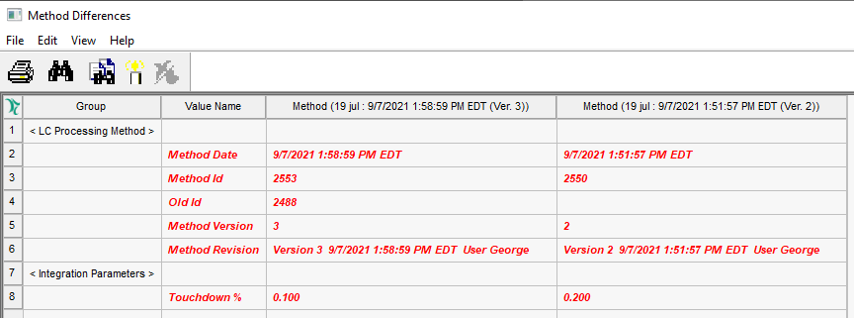
It’s that easy!
ADDITIONAL INFORMATION
id219379, EMP2LIC, EMP2OPT, EMP2SW, EMP3GC, EMP3LIC, EMP3OPT, EMP3SW, EMPGC, EMPGPC, EMPLIC, EMPOWER2, EMPOWER3, EMPSW, SUP

