Method Versioning: How to view and use Method Revision History - Tip245
OBJECTIVE or GOAL
Welcome back to Get Empowered! In the last Empower tip-of-the-week blog for Empower Chromatography Data System, we learned about Method Versioning as it applies to Method Validation Protocols and Processing Methods (Tip #244).
In this week’s tip, we will conclude our series on Method Versioning, focusing on Method Revision History.
ENVIRONMENT
- Empower
- Empower Tip of the Week #245
PROCEDURE
STEP 1
When you create a new method, it starts at version 1. If you recall from the previous tips in this series:
• If you modify the method and save it with the same name, the version increments.
• If you take an older version and Save As Current in Method Properties, it creates a new version (figure 1).
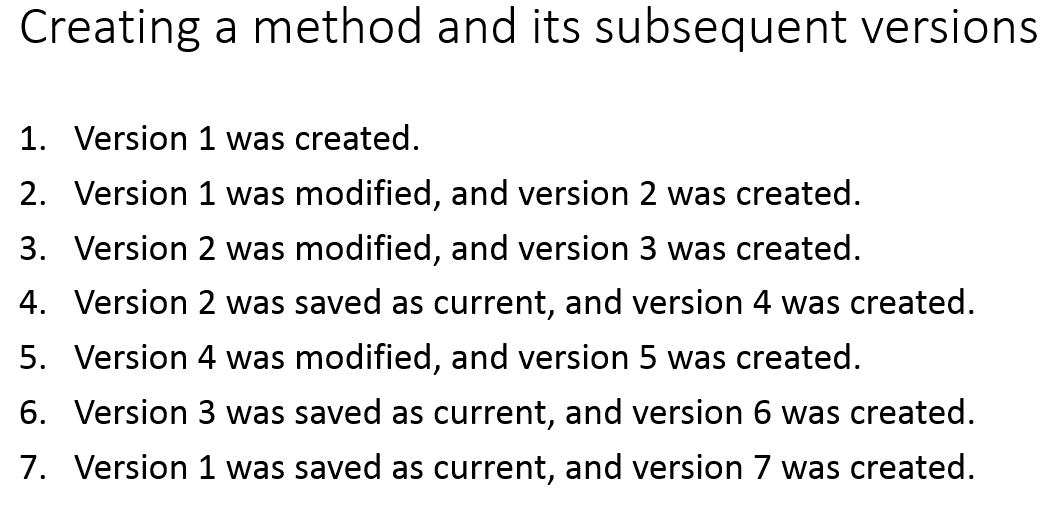
STEP 2
You can trace the origin of a version which varies depending on how it was created (figure 2).
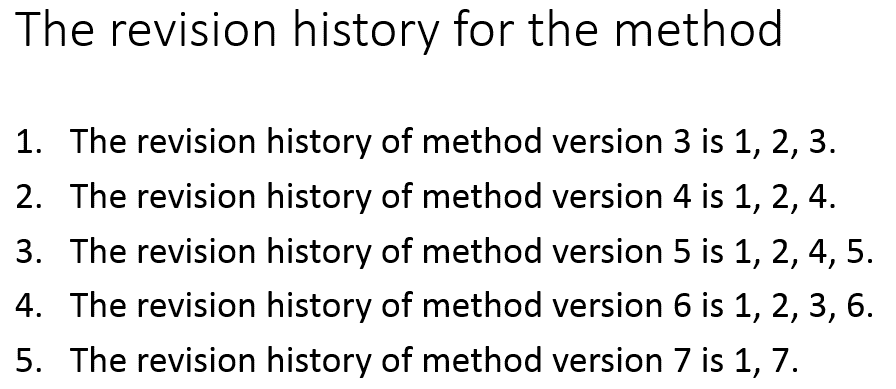
STEP 3
If you print the method, the Revision History section documents the path taken to create all versions (figure 3).
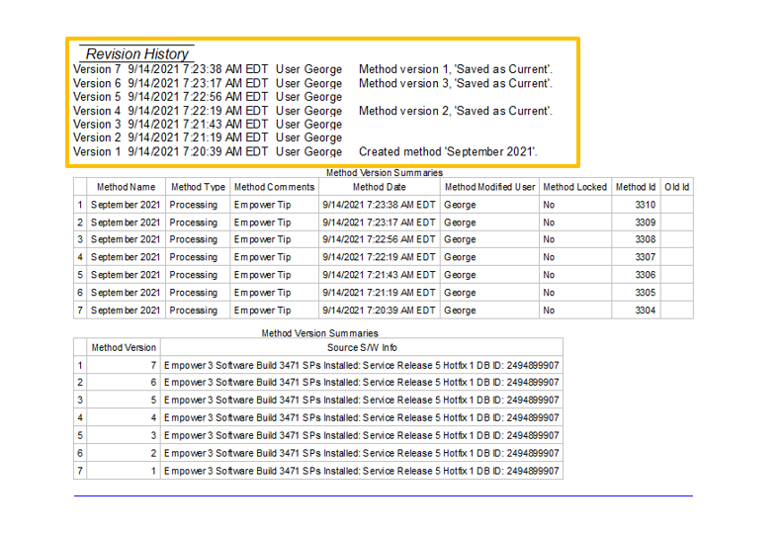
It’s that easy!
ADDITIONAL INFORMATION
Final Note: This can be done with either the Pro or QuickStart interface.
id219356, EMP2LIC, EMP2OPT, EMP2SW, EMP3GC, EMP3LIC, EMP3OPT, EMP3SW, EMPGC, EMPGPC, EMPLIC, EMPOWER2, EMPOWER3, EMPSW, SUP

