More Method Versioning Advice for Sample Set Methods - Tip243
OBJECTIVE or GOAL
Examine options for Sample Set Method versioning in Empower
ENVIRONMENT
- Empower
- Empower Tip of the Week #243
PROCEDURE
Altering a Running Sample Set During Acquisition
STEP 1
Sample Set Method ‘23August’, ‘Method Version 1’ is loaded into Run Samples and Run (figure 1).
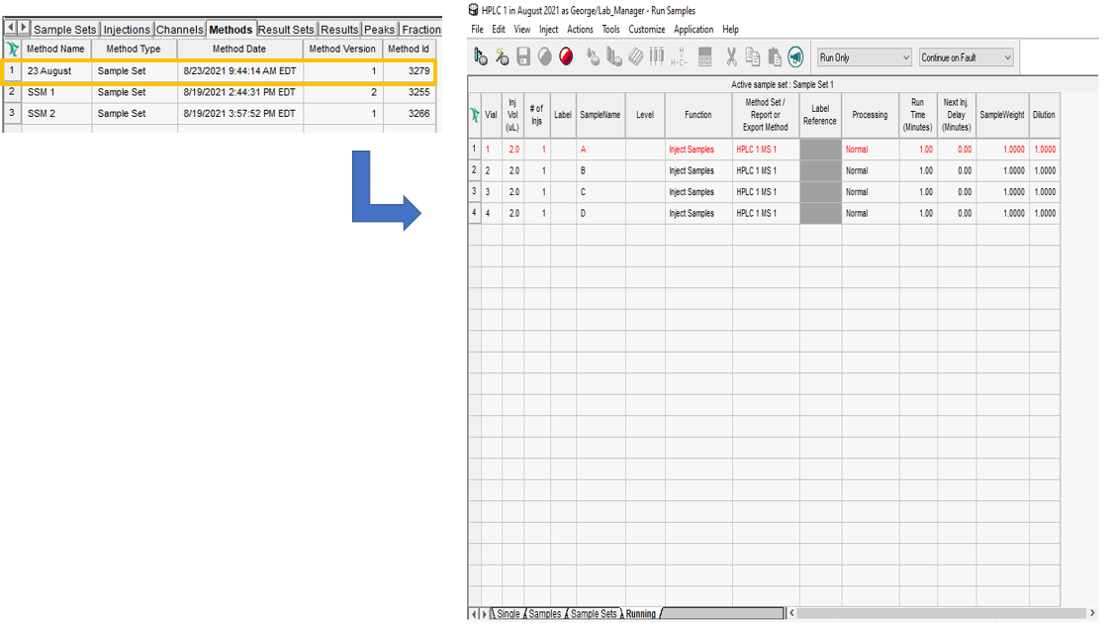
STEP 2
The Running Sample Set is altered; the Sample Set Method ‘23August’ is saved resulting in the creation of ‘Method Version 2’ which becomes the current version (figure 2).
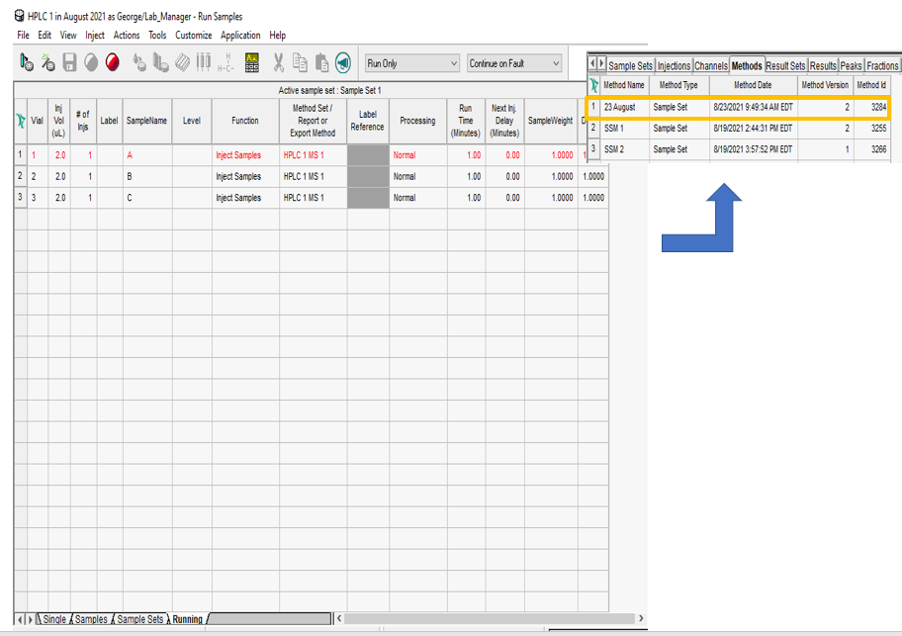
Altering a Sample Set After Acquisition
STEP 3
An Acquired Sample Set is altered; the ‘Sample Name’ for the first sample is changed (figure 3).
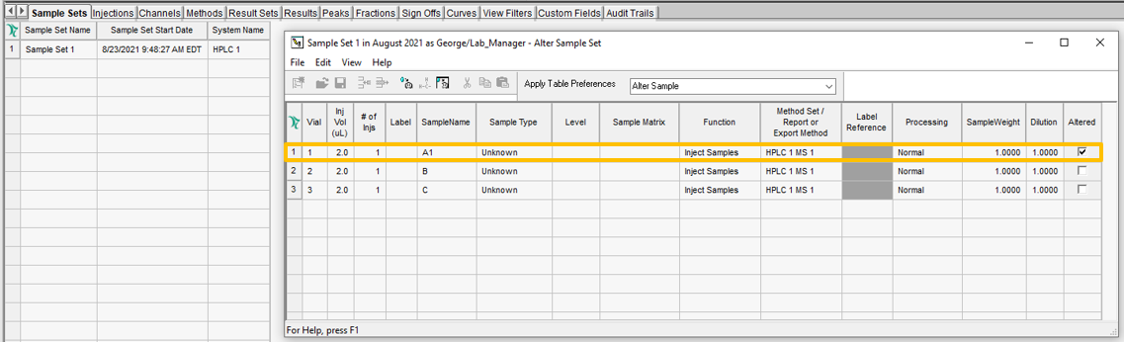
STEP 4
The current version of the Sample Set Method (Method Version 2) remains unchanged; however, ‘Method Version 3’ of the method is created as a result of the change carried out in Step 3. Method Version 3 can be accessed from Method Properties (figure 4).
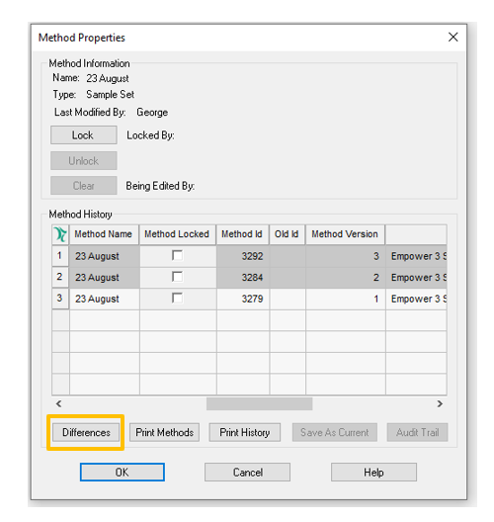
STEP 5
Method Differences displays the change in the ‘Sample Name’ for the first sample between Method Version 2 and Method Version 3 (figure 5).
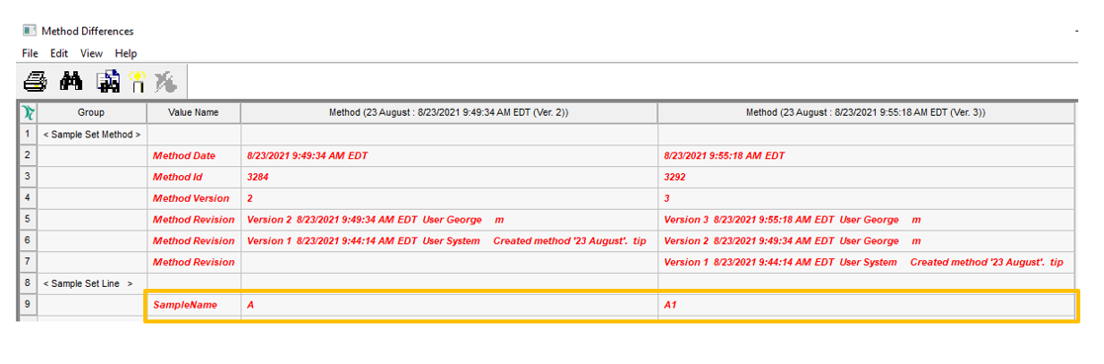
Acquiring a Sample Set Using a Non-Current Version of the Sample Set Method
STEP 6
In the ‘Run Samples’ window, click ‘Load’ and select ‘Re-inject samples from a previously run sample set’, then click ‘OK’ (figure 6).
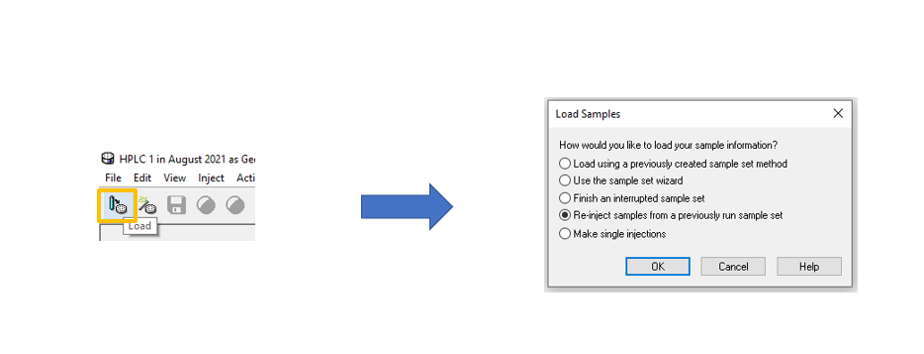
STEP 7
Select the Sample Set from the project window, click ‘Load into Run Samples’. This Sample Set was acquired with Sample Set Method SSM 1, Method Version 2 (figure 7).
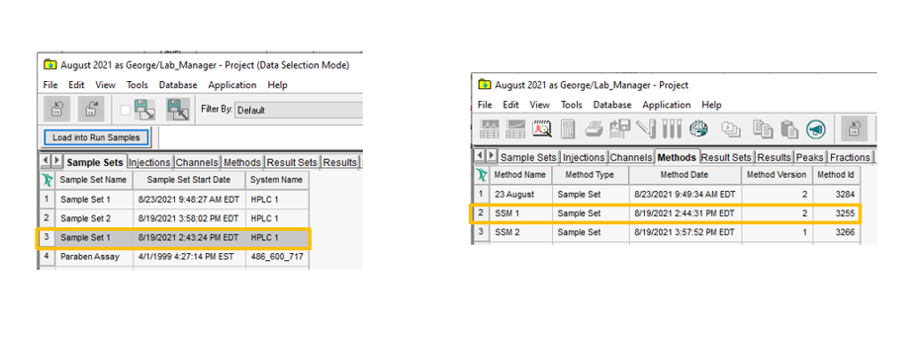
STEP 8
The samples are loaded into Run Samples and the Sample Set Method associated with this Sample Set is used to acquire the data (figure 8).
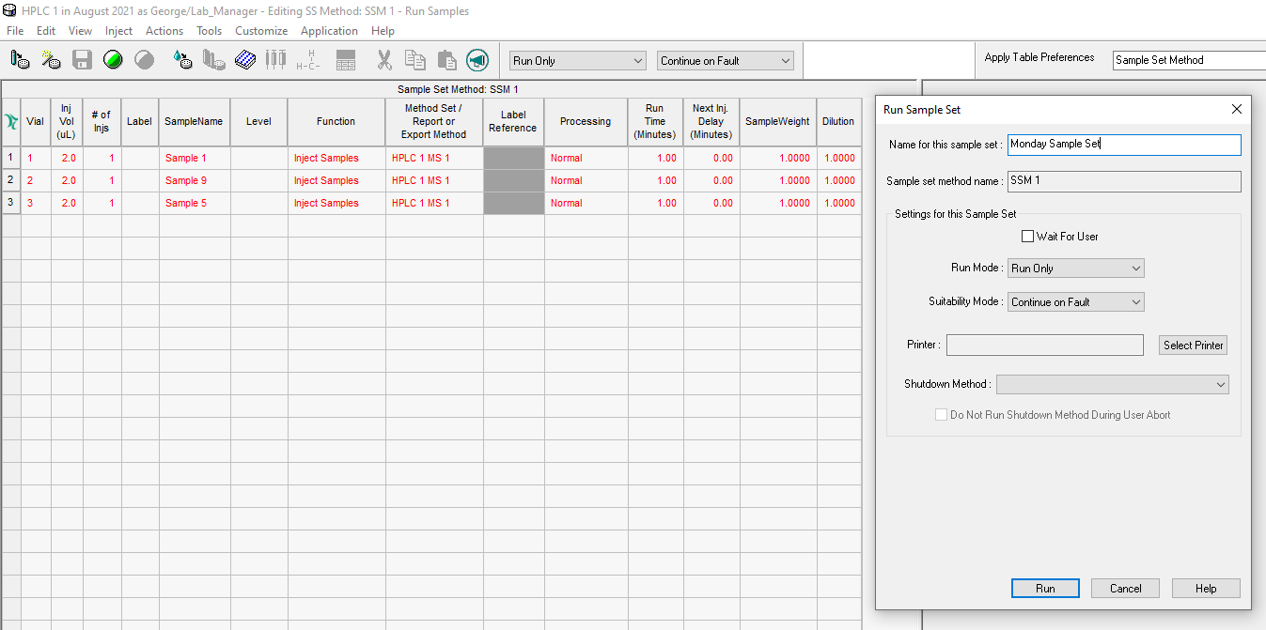
Making a Sample Set’s Non-Current Version of the Sample Set Method into the Current Version
STEP 9
Repeat Step 6 and Step 7 above. From the File menu in Run Samples, select ‘Save Sample Set Method As’ (figure 9).
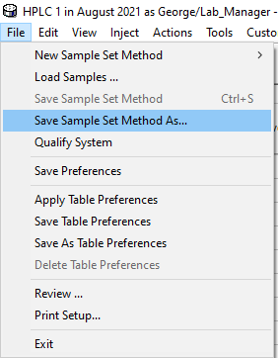
STEP 10
Leave the name of the method the same, click ‘Save’. You will be prompted: ‘Do you want to overwrite the existing sample set method with this name?’, click ‘Yes’ (figure 10).
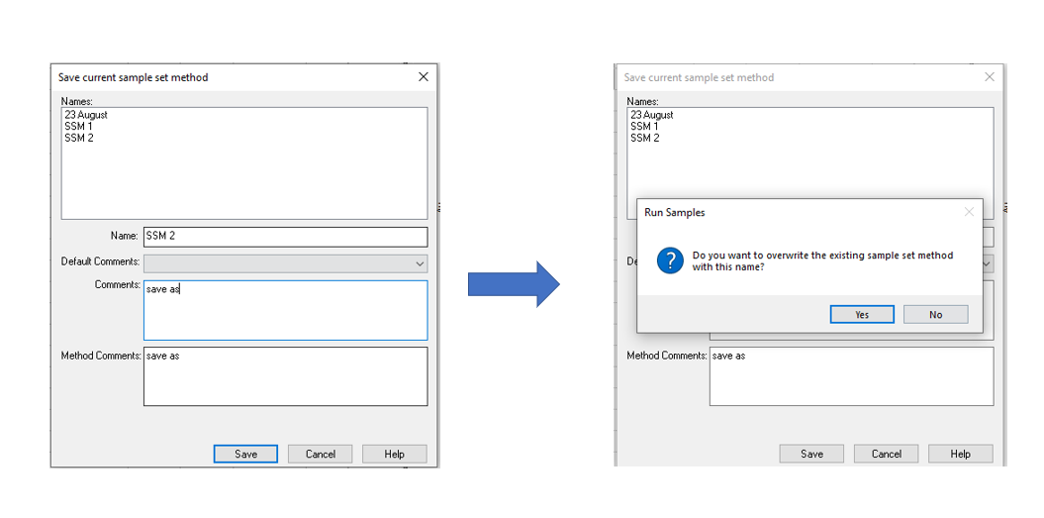
STEP 11
Run the Sample Set Method (figure 11).
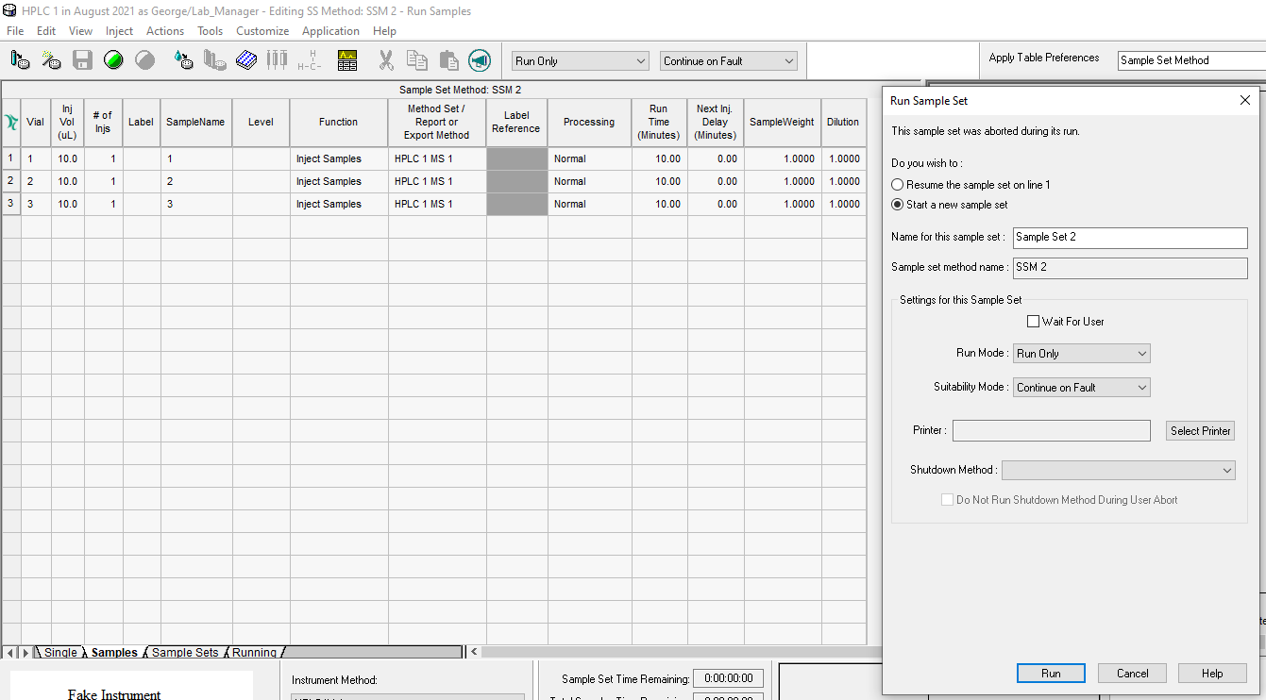
STEP 12
The Sample Set Method, SSM 2 is now at Method Version 2 (figure 12). (NOTE: You may recall that SSM 2 was previously at Method Version 1.)
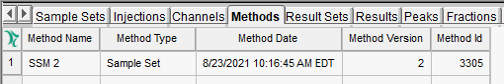
ADDITIONAL INFORMATION
Final Note: This can be done with either the Pro or QuickStart interface.
id209162, EMP2LIC, EMP2OPT, EMP2SW, EMP3GC, EMP3LIC, EMP3OPT, EMP3SW, EMPGC, EMPGPC, EMPLIC, EMPOWER2, EMPOWER3, EMPSW, SUP

