Can Empower report if peaks are below the Limit of Quantitation (LOQ) and/or below the Limit of Detection (LOD) using a Custom Field? - Tip234
OBJECTIVE or GOAL
Q: Can Empower report if peaks are below the Limit of Quantitation (LOQ) and/or below the Limit of Detection (LOD) using a Custom Field?
ENVIRONMENT
- Empower
- Empower Tip of the week #234
PROCEDURE
The answer is YES. I will explain how Empower can report if peaks are below the Limit of Quantitation and/or below the Limit of Detection using a Custom Field. Classically, Limit of Quantitation is defined at a signal-to-noise ratio of 10 and Limit of Detection is defined at a signal-to-noise ratio of 3.
STEP 1
There are ‘Special Values’ which are used in Custom Fields. Using these ‘Special Values’ will either return a calculated value, such as ‘Amount’, or if the calculation results in -60002 then Empower will return the answer ’Not Detected’. In this way, you can get both calculated results together with text results.
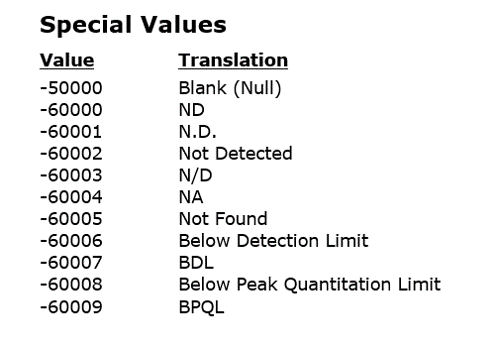
STEP 2
Our example could result in 1 of 3 possible outcomes. The portion of the equation in ‘green’ will result in Empower reporting the ‘Calculated Amount’, the portion in ‘red’ will result in Empower reporting ‘Below Detection Limit’ and the portion in ‘orange’ will result in Empower reporting ‘Below Peak Quantitation Limit’ (figure 2).
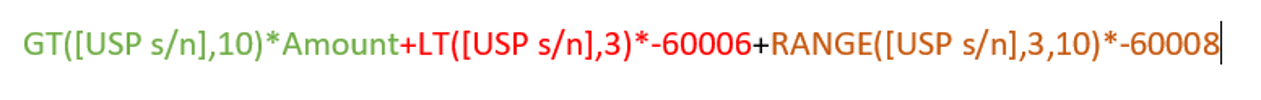
STEP 3
The peak Custom Field uses Data Type, ‘Real’ and the Boolean expressions are joined using the ‘+’ (figure 3). [figure 3]
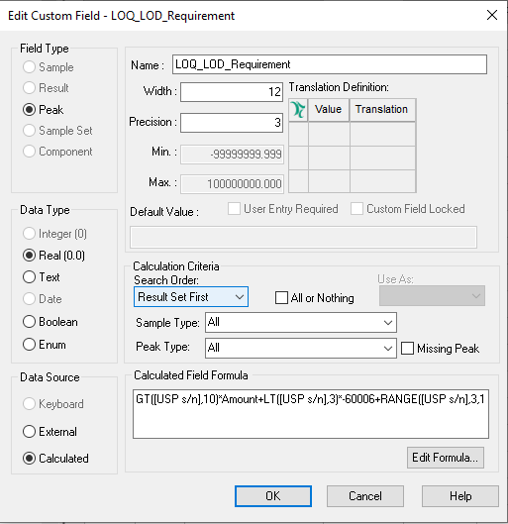
STEP 4
The result displays one peak ‘Below Peak Quantitation Limit’ while the other peaks report the ‘Calculated Amount’ (figure 4)
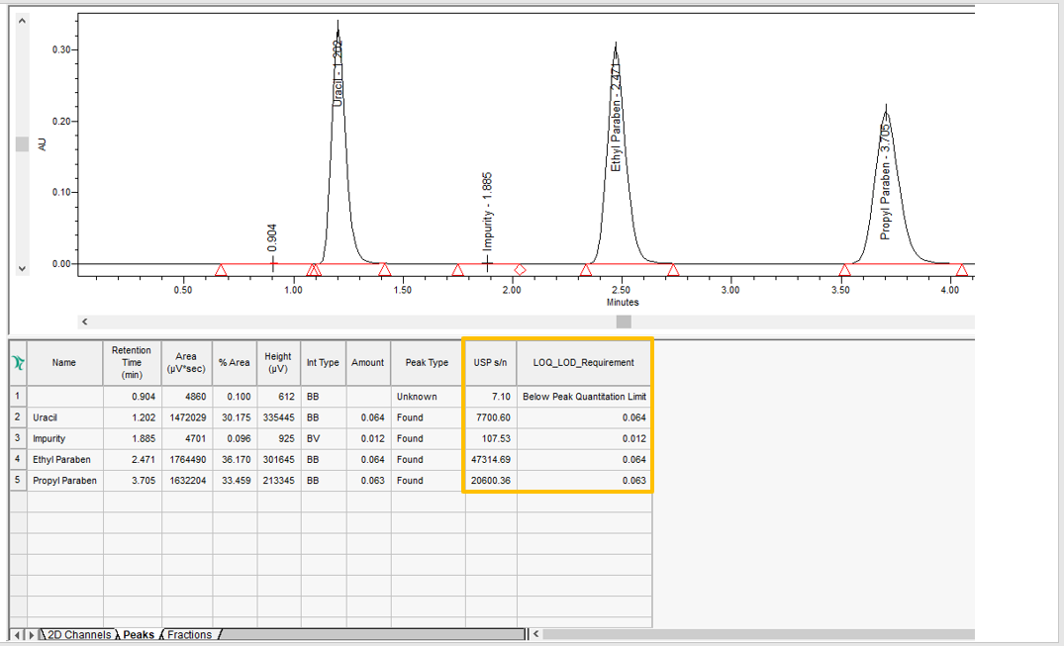
ADDITIONAL INFORMATION
id204698, EMP2LIC, EMP2OPT, EMP2SW, EMP3GC, EMP3LIC, EMP3OPT, EMP3SW, EMPGC, EMPGPC, EMPLIC, EMPOWER2, EMPOWER3, EMPSW, SUP

