Validation Protocols: Setting up the Repeatability Test - Tip190
Article number: 110687
OBJECTIVE or GOAL
Get Empowered: Method Validation Manager
Tip #190: Validation Protocols: Setting up the Repeatability Test
The previous tip (Tip #189) continued the discussion of how to create a Validation Protocol using the Method Validation Manager (MVM) option in Empower and how to create Default Strings. This tip continues the discussion on Validation Protocols and how to set up the Repeatability Test. (NOTE: As mentioned previously, you should follow your own SOP, this is only an example.)
ENVIRONMENT
- Empower
PROCEDURE
- Select the ‘Repeatability Test’ from the ‘Test Name’ field in the upper table. In the ‘Test Status’ field, it indicates the test is ‘incomplete’ because it has not yet been configured. Highlight the row number for the test and click the ‘Test Parameters’ tool.
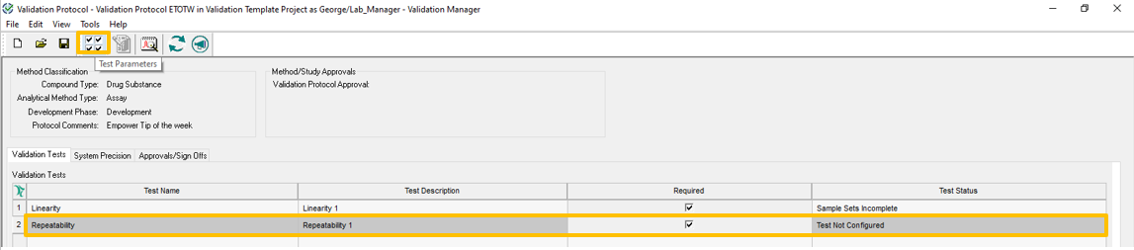
- On the ‘Acquisition’ tab the number of levels, preparations per level, and injections per preparation are entered. In this example, the total number of injections is 6. From the Levels field Level 4 has been selected.
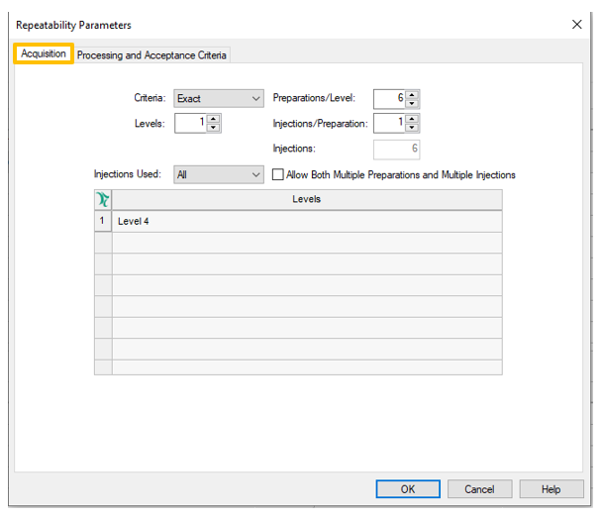
- On the ‘Processing and Acquisition’ tab the ‘%RSD for calculated Amount’ has an upper limit of 2.000000%. If the ‘%RSD for calculated Amount’ exceeds this value, it will be flagged, and the test will FAIL.
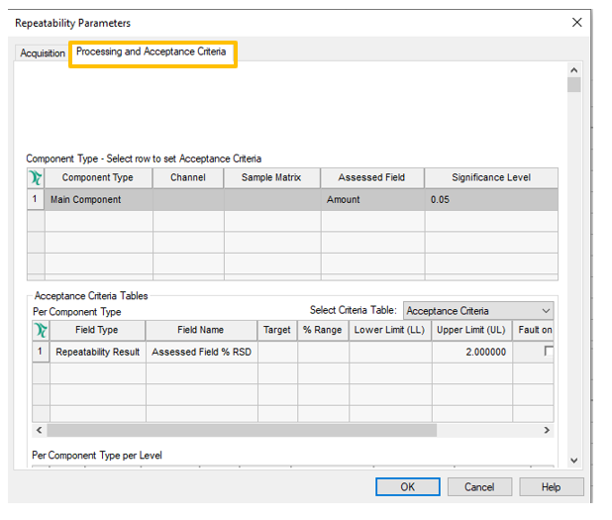
- Attach the appropriate Sample Set Method by selecting it from the ‘Sample Set Method’ field in the lower table. Empower checks that the number of injections in the Sample Set Method match the number of injections specified in the test. If there is agreement, the green check mark displays in the SSM Status field. Now that we configured the test, in the upper table the ‘Test Status’ field indicates that the Sample Sets are ‘incomplete’ because we have not yet acquired the data.
Use one Sample Set Method for multiple tests. In the lower table, highlight the row number for the Sample Set Method and click the ‘Open/Edit Sample Set Method’ tool to view the Sample Set Method
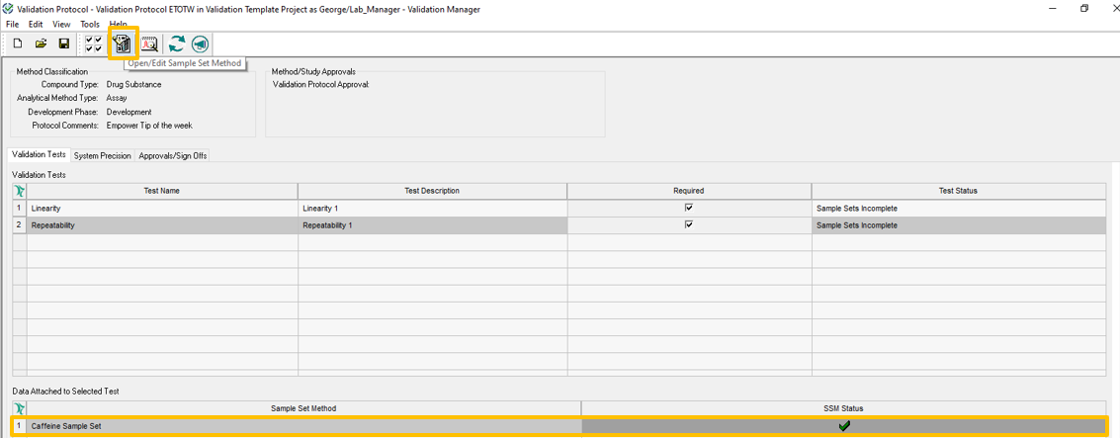
- Note that the method contains the necessary injections for both the Linearity and Repeatability tests.
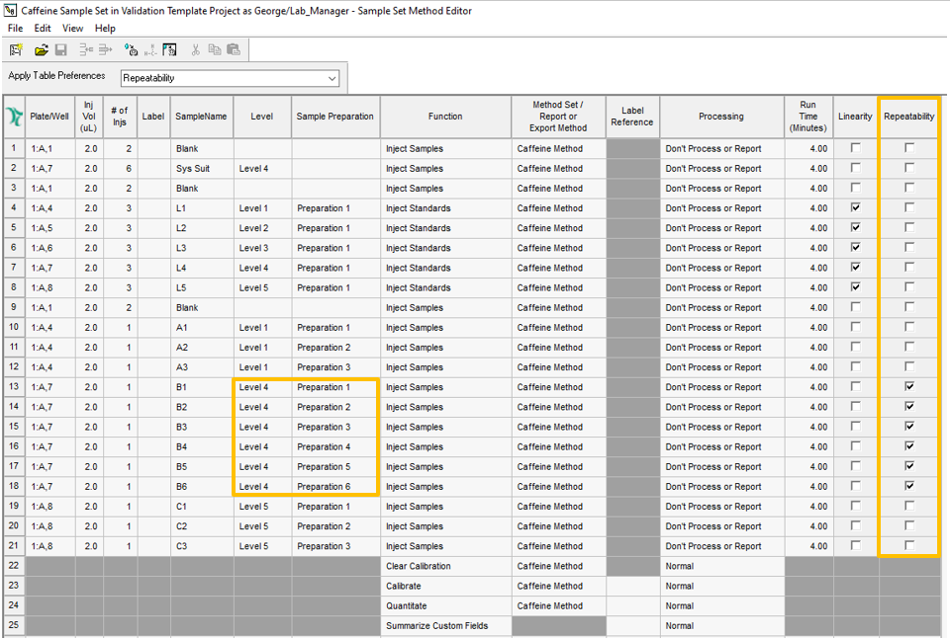
ADDITIONAL INFORMATION
Use the Pro interface when working with the Method Validation Manager option.
id110687, EMP2LIC, EMP2OPT, EMP2SW, EMP3GC, EMP3LIC, EMP3OPT, EMP3SW, EMPGC, EMPGPC, EMPLIC, EMPOWER2, EMPOWER3, EMPSW, SUP

