Validation Protocols: Creating Default Strings in Empower - Tip189
Article number: 110032
OBJECTIVE or GOAL
Get Empowered: Method Validation Manager
Tip #189: Validation Protocols: Creating Default Strings in Empower
A Default string is text that you can create in advance and then select from a list when you are required to provide a reason for creating and/or modifying something in Empower, such as a method. Default strings are also used when you select a reason for Sign Off in a report and, as discussed in Tip #188, when you select the compound type and development phase when creating a Validation Protocol.
ENVIRONMENT
- Empower
PROCEDURE
- In Configuration Manager, select View > Default Strings.
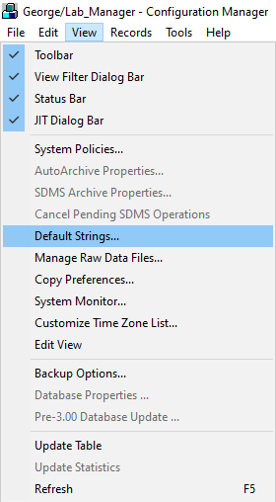
- Select the category for which you want to create a default string by clicking the Category drop-down list.
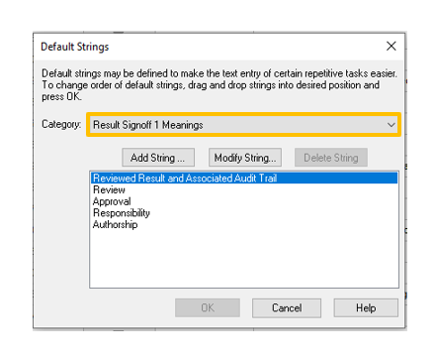
- Scroll to the category of interest, such as Compound Type, and click to select.
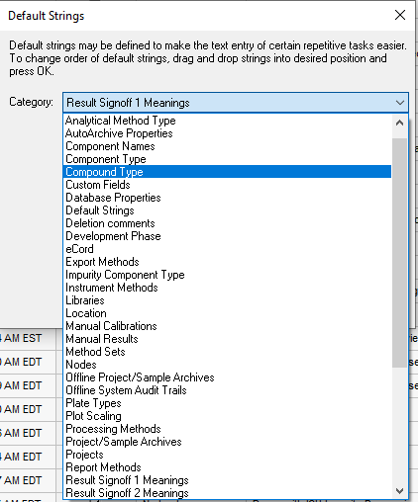
- The four default strings for this category are visible. To create a new default string, Click Add String.
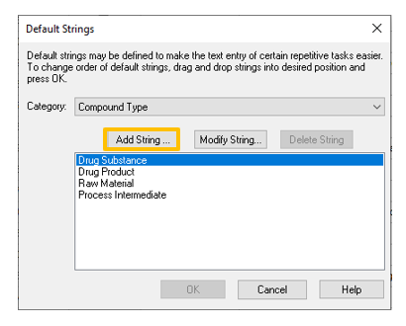
- Type the new default string name in the text field box, and click OK.
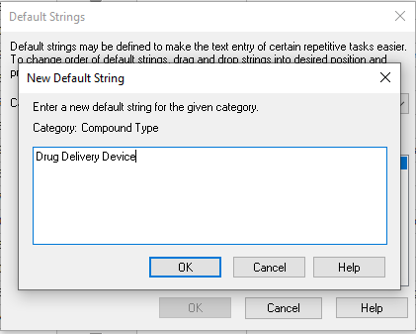
- The new default string is added to the list.
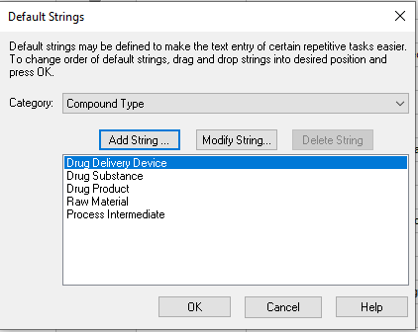
- When you create a validation protocol, click on the Compound Type drop-down list; the new default string is available.
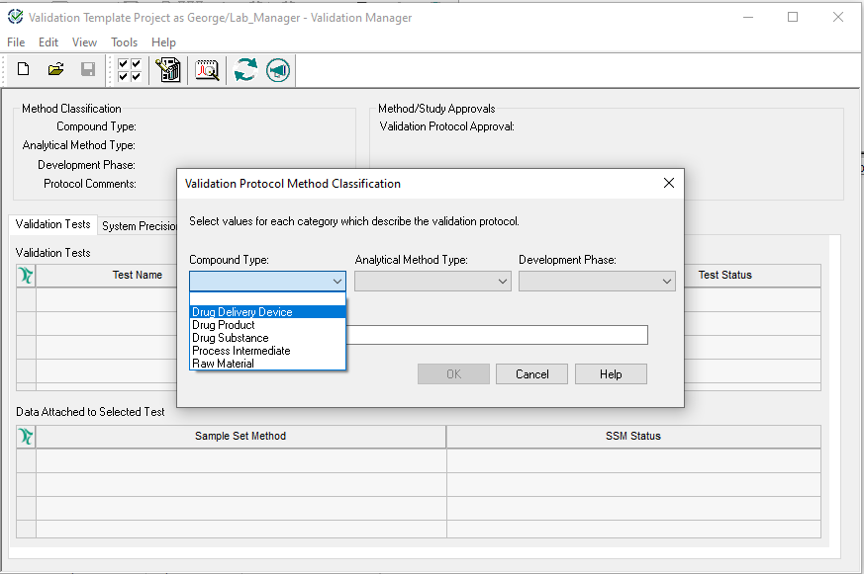
ADDITIONAL INFORMATION
Use the Pro interface when working with the Method Validation Manager option.
id110032, EMP2LIC, EMP2OPT, EMP2SW, EMP3GC, EMP3LIC, EMP3OPT, EMP3SW, EMPGC, EMPGPC, EMPLIC, EMPOWER2, EMPOWER3, EMPSW, SUP

