Empower 3: How to remove/add RIDs from the Agilent LC Chromatographic System Configuration - WKB99276
OBJECTIVE or GOAL
- Remove/add RIDs from the Agilent LC Chromatographic System Configuration
ENVIRONMENT
- Empower 3
- Agilent LC
- ICF3.0 and later
PROCEDURE
1.If there is an existing system for the Agilent stack, right-click on the system and select Takeoff Line before opening the Agilent Prconfiguration.
2.Open the Agilent PreConfiguration window
On the Configuration Manager window, click the "Tools" menu > "Agilent PreConfiguration" .
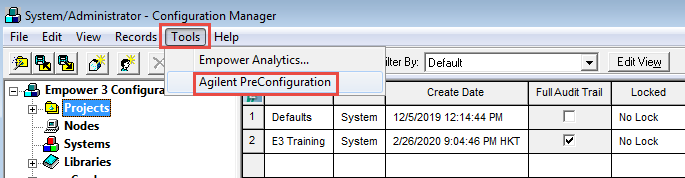
The Configuration Directory window opens.
3. Select the relevant devices on the Configuration Directory window.
Enter the LAC/E name or LAC/E IP address to which the relevant LC is connected in "IP address/host name" on the Configuration Directory window, and then click "Connect".
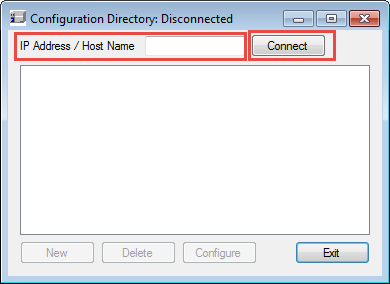
Click the displayed LC icon.
On this screen, the system is identified by the IP address of the LC.
4. Click OK after modifying the configuration on the Configuration Editor window.
Make sure that all LC modules used in this measurement, including the RI detector, are powered on.
Select the relevant LC on the Configuration Directory window and click "Configurations".
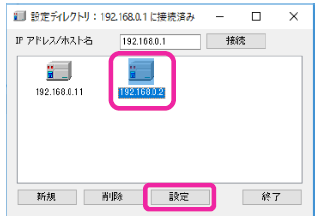
Click on Clear button to remove the device displayed in the list on the right side of the Configuration Editor window.
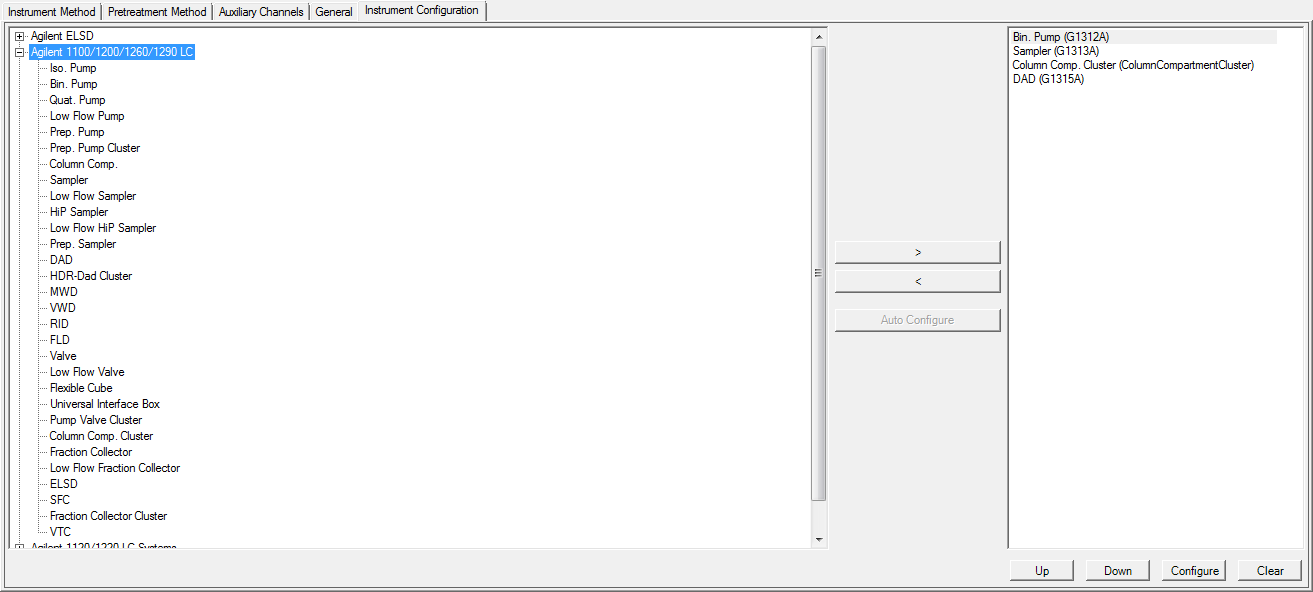
After making the list on the right side of the Configuration Editor window blank, select the LC system name to be used in the list on the left side and click "Automatic Configuration".
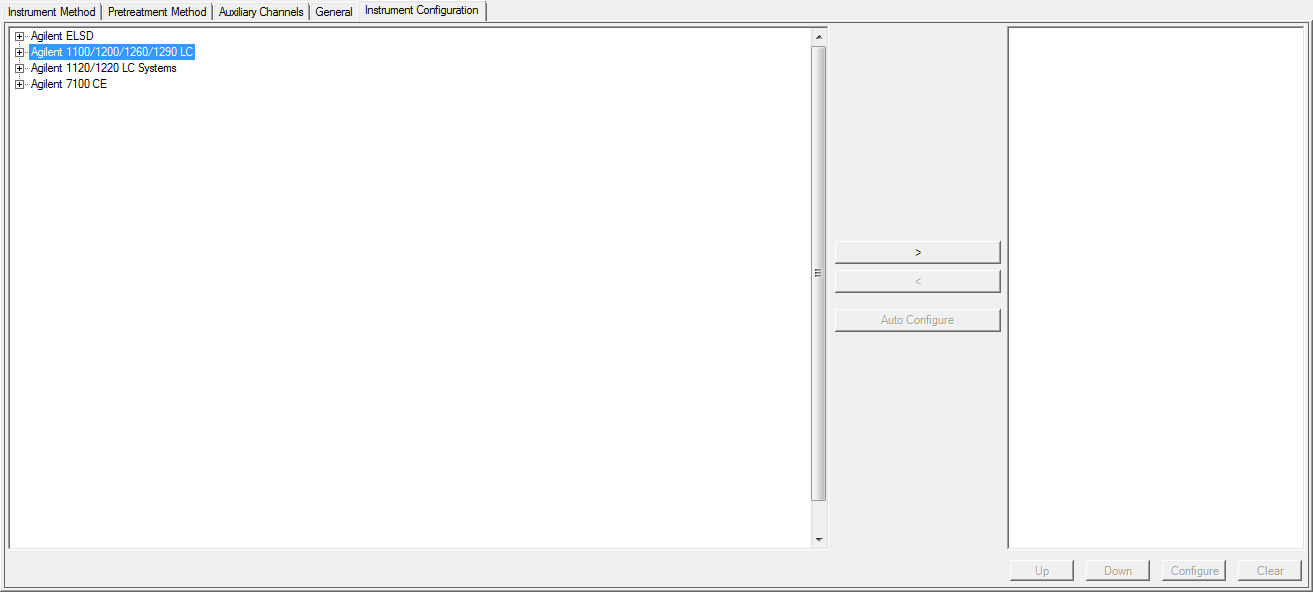
Select IP address, enter IP address and click Ok
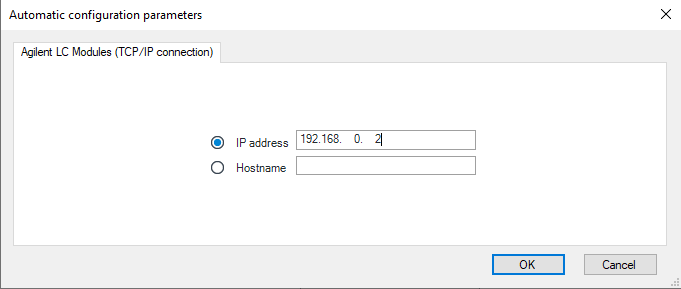
Information about the powered-on LC module is automatically loaded and displayed in the list on the right.
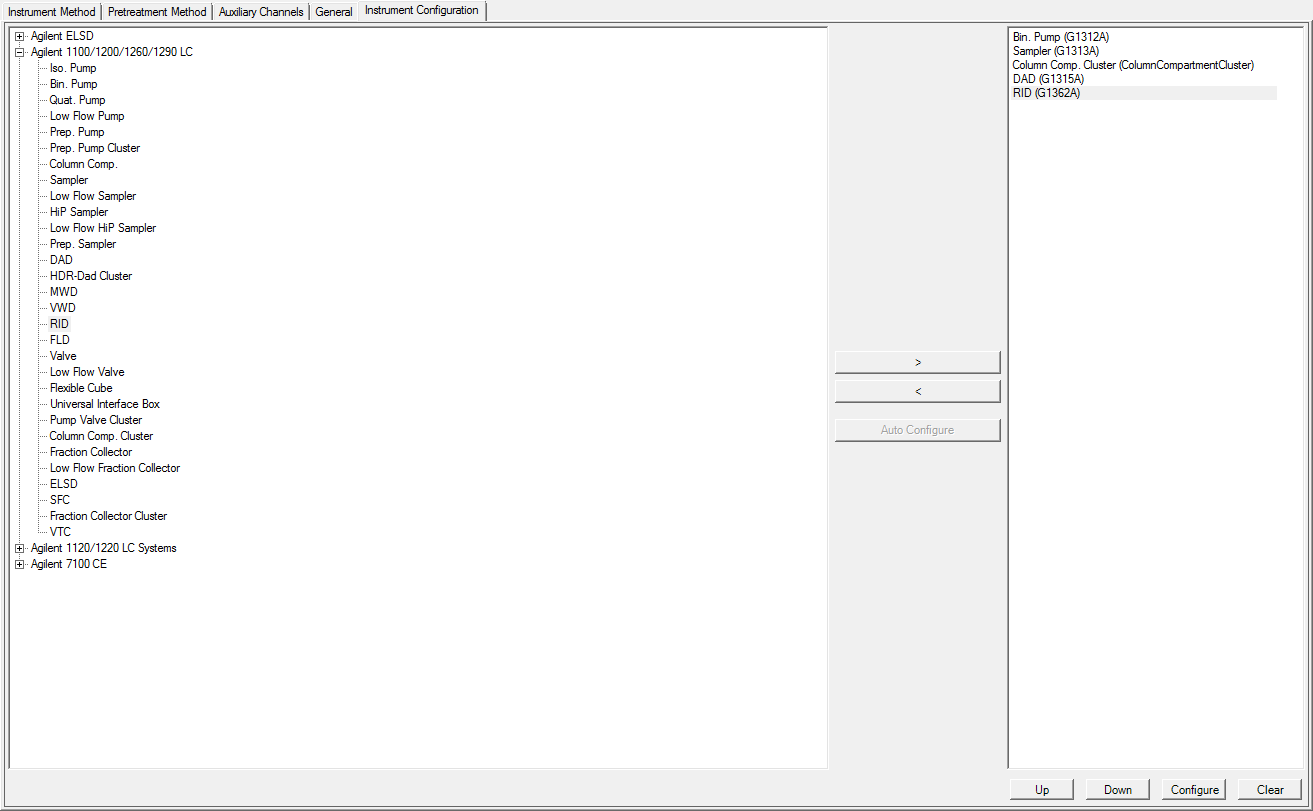
Confirm that the RI detector has been added to the list on the right.
If necessary, set the pressure unit of the pump and the temperature control of the autosampler.
Click OK to close the widnow
* Be sure to click "OK" to close the Configuration Editor window. If you close with the X mark, the settings will not be saved.
ADDITIONAL INFORMATION
id99276, EMP2LIC, EMP2OPT, EMP2SW, EMP3GC, EMP3LIC, EMP3OPT, EMP3SW, EMPGC, EMPGPC, EMPLIC, EMPOWER2, EMPOWER3, EMPSW, SUP

