Microsoft .NET Framework "Unhandled exception has occurred in your application" error - WKB98574
Article number: 98574
SYMPTOMS
- Microsoft .NET Framework "Unhandled exception has occurred in your application" error when opening the Run Samples or ACQUITY Console window
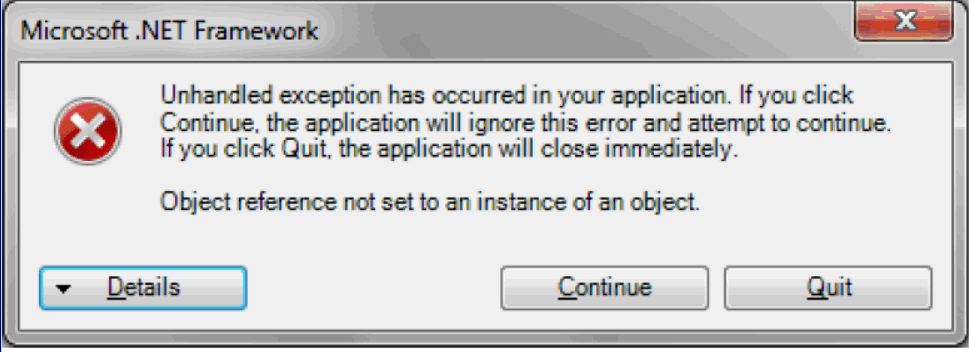
ENVIRONMENT
- Empower 3 Enterprise FR5
- ACQUITY Arc
- Windows 10 Enterprise
- MassLynx
- ACQUITY UPLC
- ACQUITY UPLC H-Class
- ACQUITY UPLC I-Class
- ACQUITY UPLC M-Class
- SCIEX Analyst
CAUSE
Corrupted .NET Framework and ACQUITY Drivers
FIX or WORKAROUND
- Remove .NET Framework and uninstall ACQUITY Drivers.
- Re-install ACQUITY Drivers.
(.NET Framework is built into Windows 10, so there's no need to install .NET Framework.)
ADDITIONAL INFORMATION

