"Database Connection Failed: ORA-12541 TNS: No Listener" error message when opening Empower - WKB9554
Article number: 9554
SYMPTOMS
- Database Connection Failed: ORA-12541 TNS: No Listener error message when opening Empower.
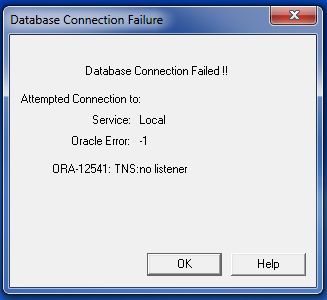
- Restarting the PC does not resolve the issue.
ENVIRONMENT
- Empower 3 Personal
CAUSE
TNS Listener is not started.
FIX or WORKAROUND
Start the Oracle Empower TNS Listener. To do this:
- Go to Start, right-click Computer and click Manage.
- Click Services and Applications > Click Services.
- Right-click Oracle Empower TNS Listener > Start.
- If the status is running for service test to reboot the service.
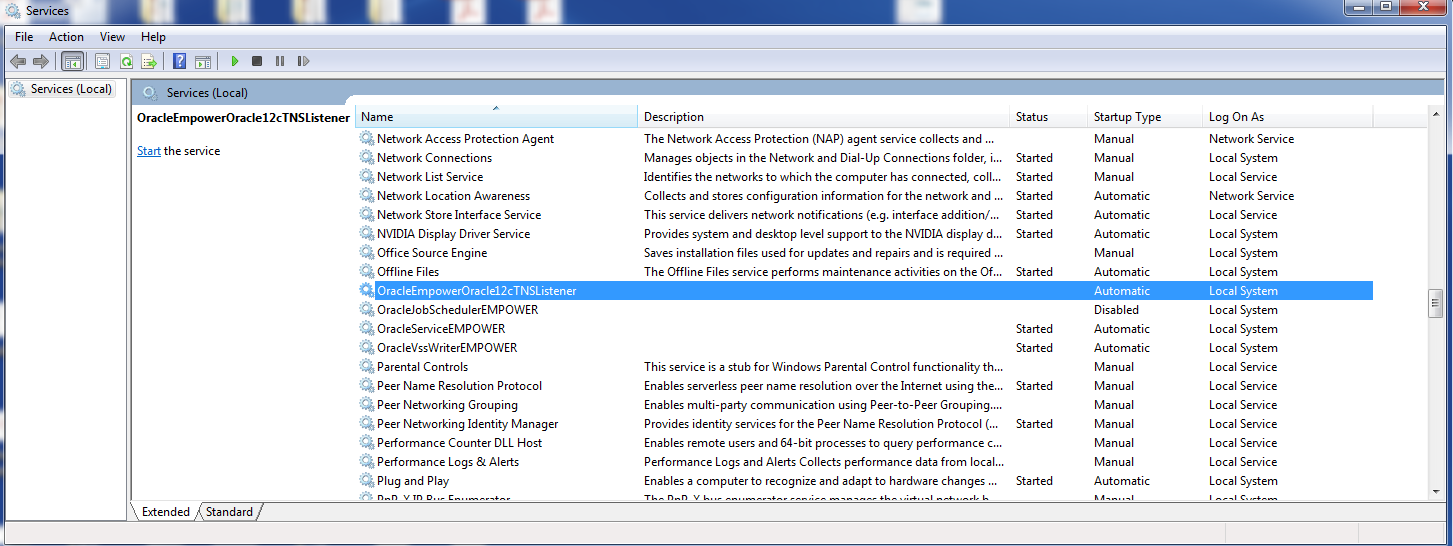
- If the status is running for service test to reboot the service.
- Log into Empower.
ADDITIONAL INFORMATION
If the user does not have Windows admin permissions, have the user cold boot the computer instead of restarting it.
id9554, EMP2LIC, EMP2OPT, EMP2SW, EMP3GC, EMP3LIC, EMP3OPT, EMP3SW, EMPGC, EMPGPC, EMPLIC, EMPOWER2, EMPOWER3, EMPSW, SUP

