What values can be set in the Instrument Method of WFMA? - WKB94815
ENVIRONMENT
- Waters Fraction Manager - Analytical
- Empower 3
ANSWER
Instrument Method Editor Overview (default parameters)
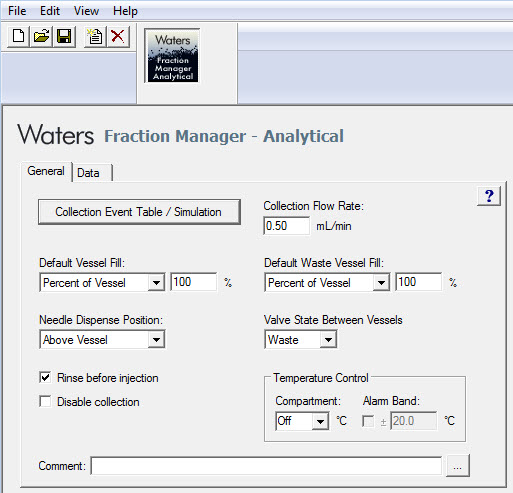
General tab - Default Vessel Fill (Blue = default value)
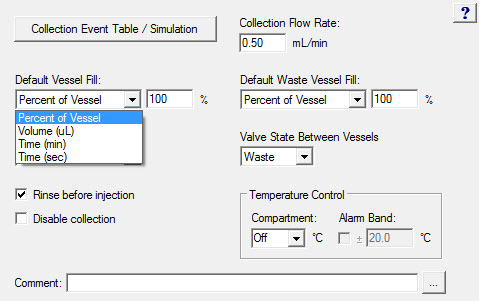
General tab - Needle Dispense Position (Blue = default value)
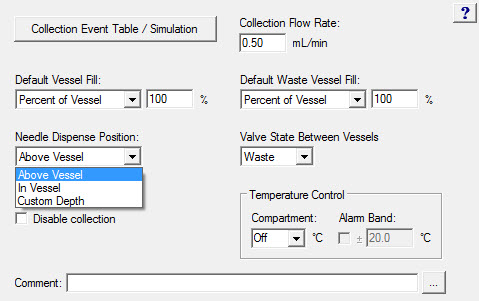
General tab - Default Waste Vessel Fill (Blue = default value)
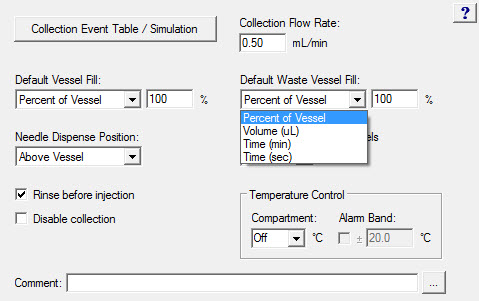
General tab - Valve State Between Vessels (Blue = default value)
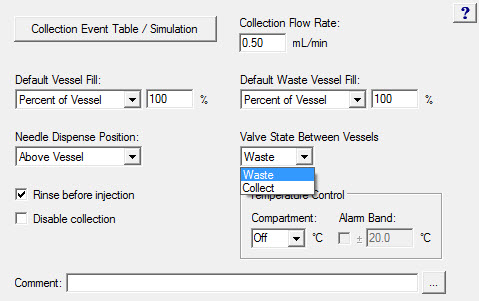
General tab - Temperature Control Compartment (Blue = default value)
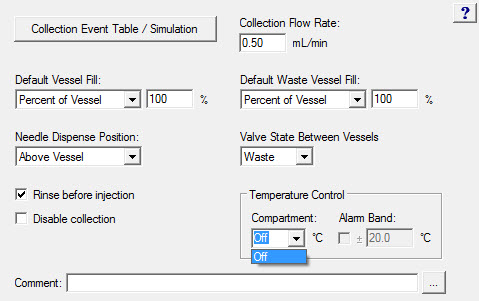
General tab - Collection Event Table / Simulation - First Opening (Default parameters)
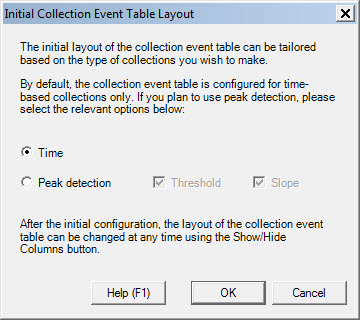
General tab - Collection Event Table / Simulation - Time (Table entries not Default, by default empty)
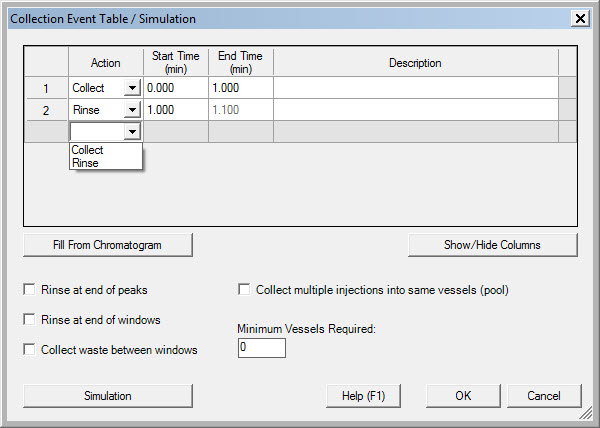
General tab - Collection Event Table / Simulation - Time - Show/Hide Columns (Default parameters)
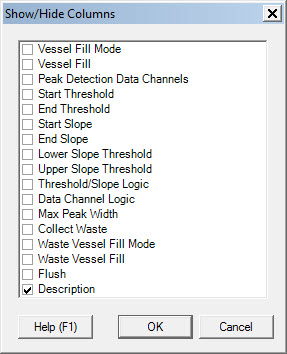
General tab - Collection Event Table / Simulation - Time - Fill From Chromatogram (Not Default, by default empty)
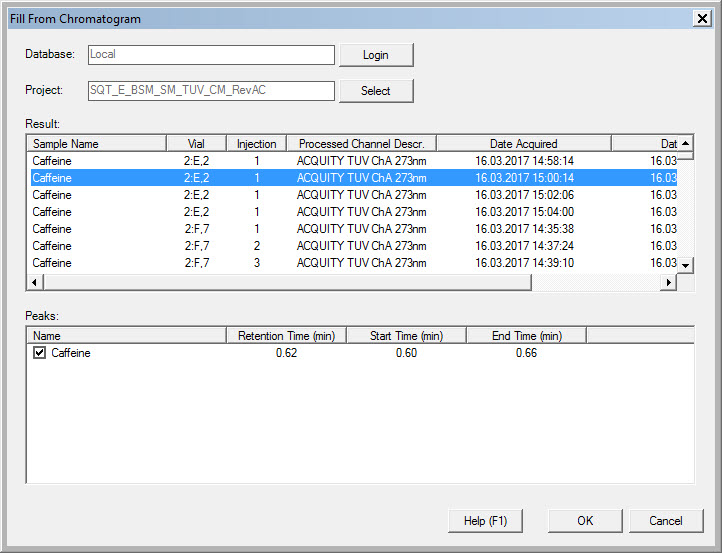
General tab - Collection Event Table / Simulation - Time - Simulation (Not Default, by default empty)
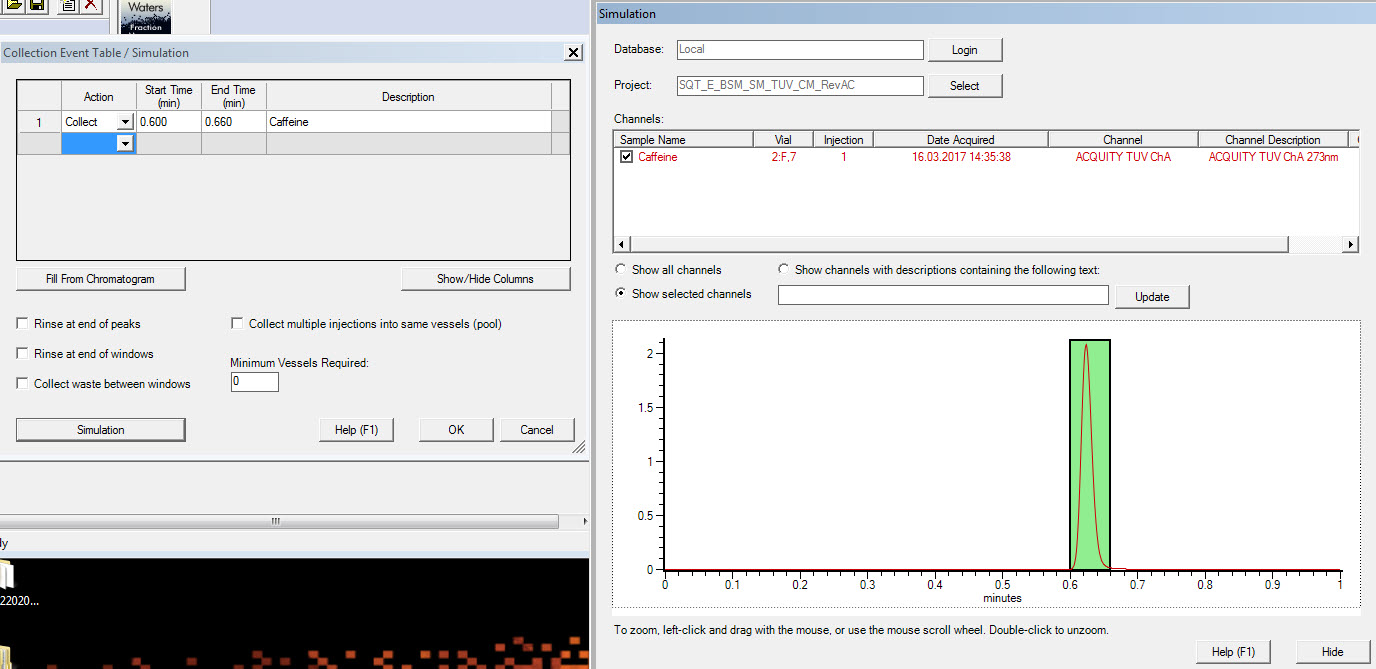
General tab - Collection Event Table / Simulation - Peak Detection (Table entries not Default, by default empty)
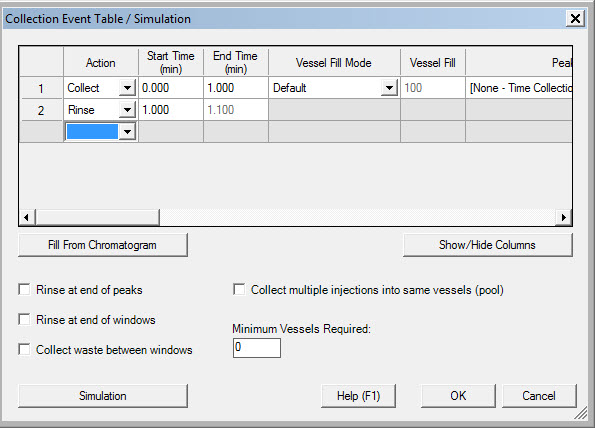
General tab - Collection Event Table / Simulation - Peak Detection - Show/Hide Columns (Default parameters)
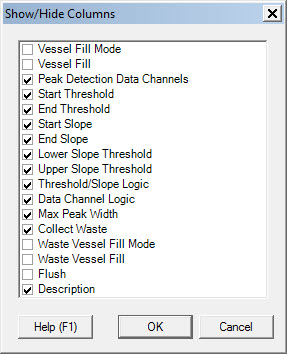
General tab - Collection Event Table / Simulation - Peak Detection - Vessel Fill Mode (Blue = Default Value)
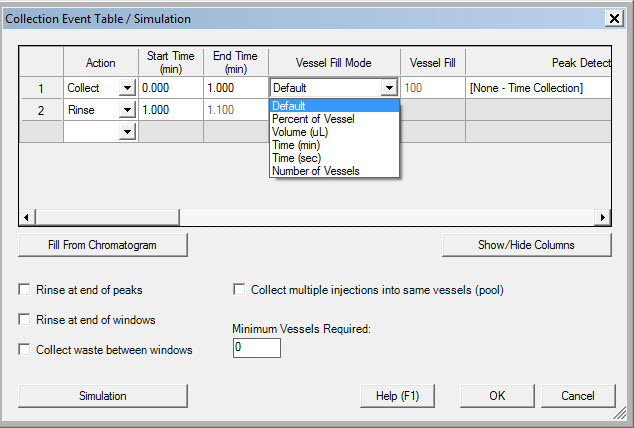
General tab - Collection Event Table / Simulation - Peak Detection - Peak Detection Data Channel (Blue = Default Value ; Here example with an ACQUITY UPLC Tunable UV Detector configured in the Instrument Method)
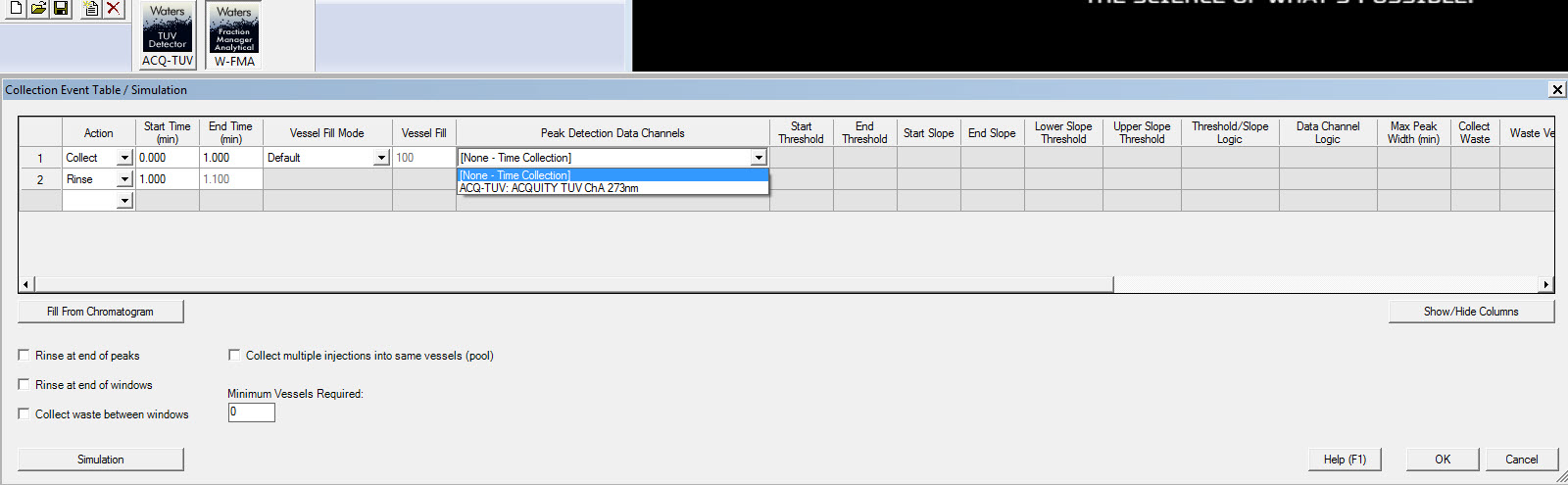
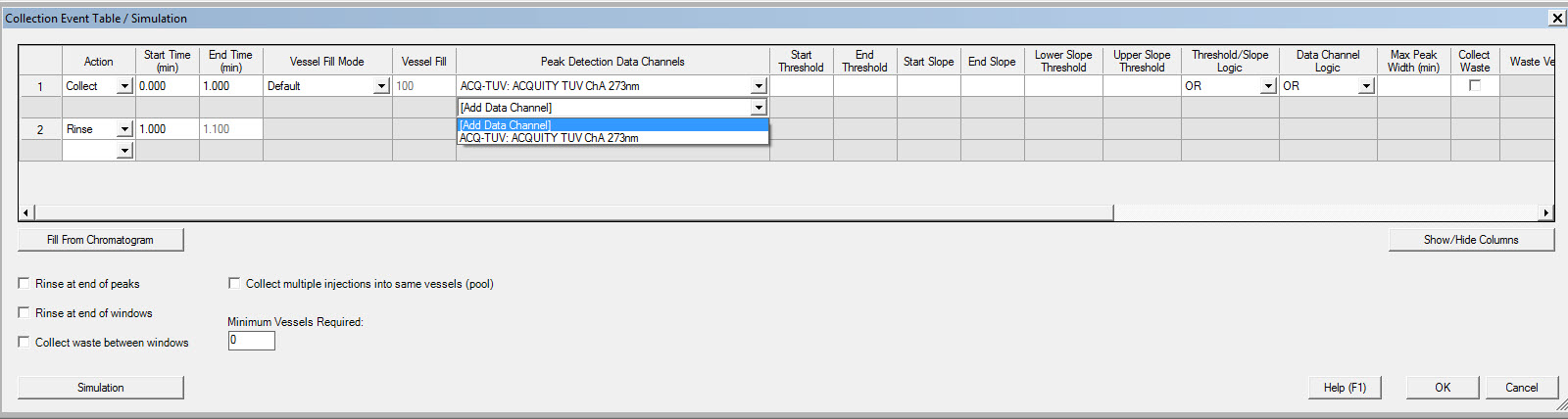
General tab - Collection Event Table / Simulation - Peak Detection - Threshold/Slope Logic (Blue = Default Value)
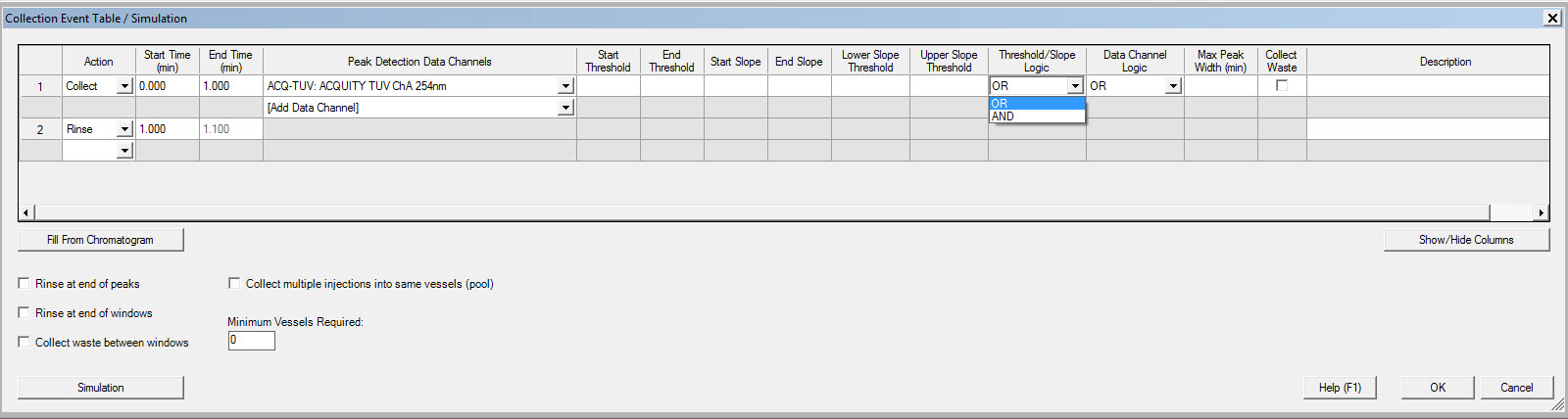
General tab - Collection Event Table / Simulation - Peak Detection - Data Channel Logic (Blue = Default Value)
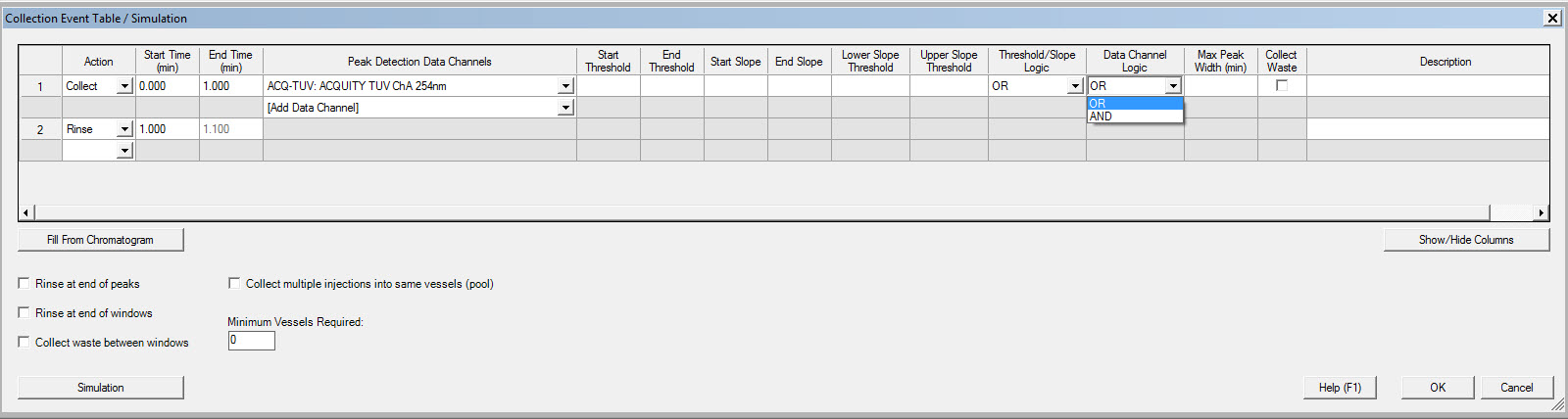
General tab - Collection Event Table / Simulation - Peak Detection - Flush (Blue = Default Value)
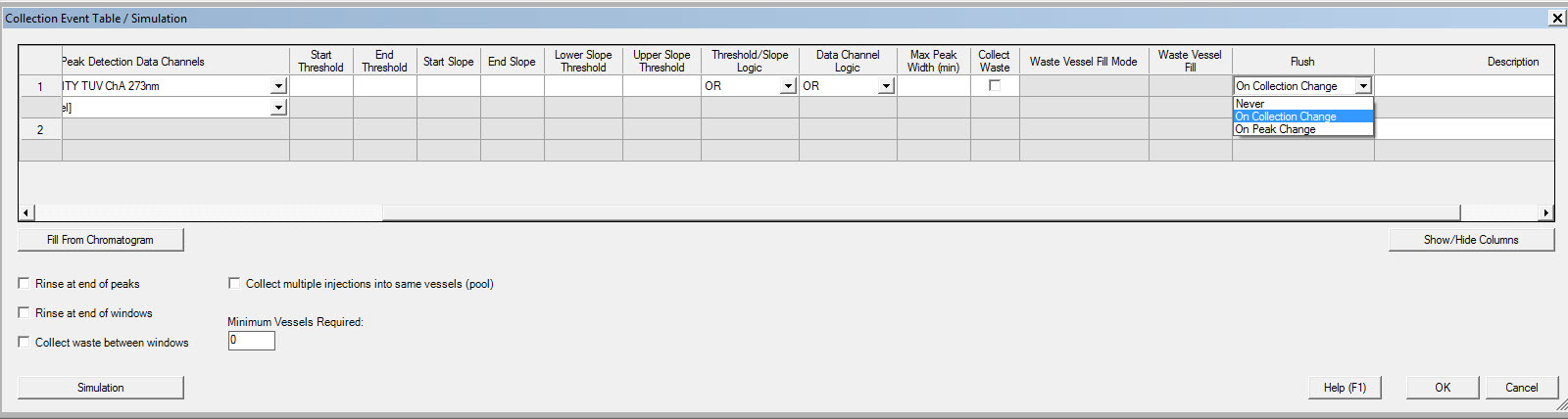
General tab - Collection Event Table / Simulation - Peak Detection - Simulation (Not Default, by default empty)
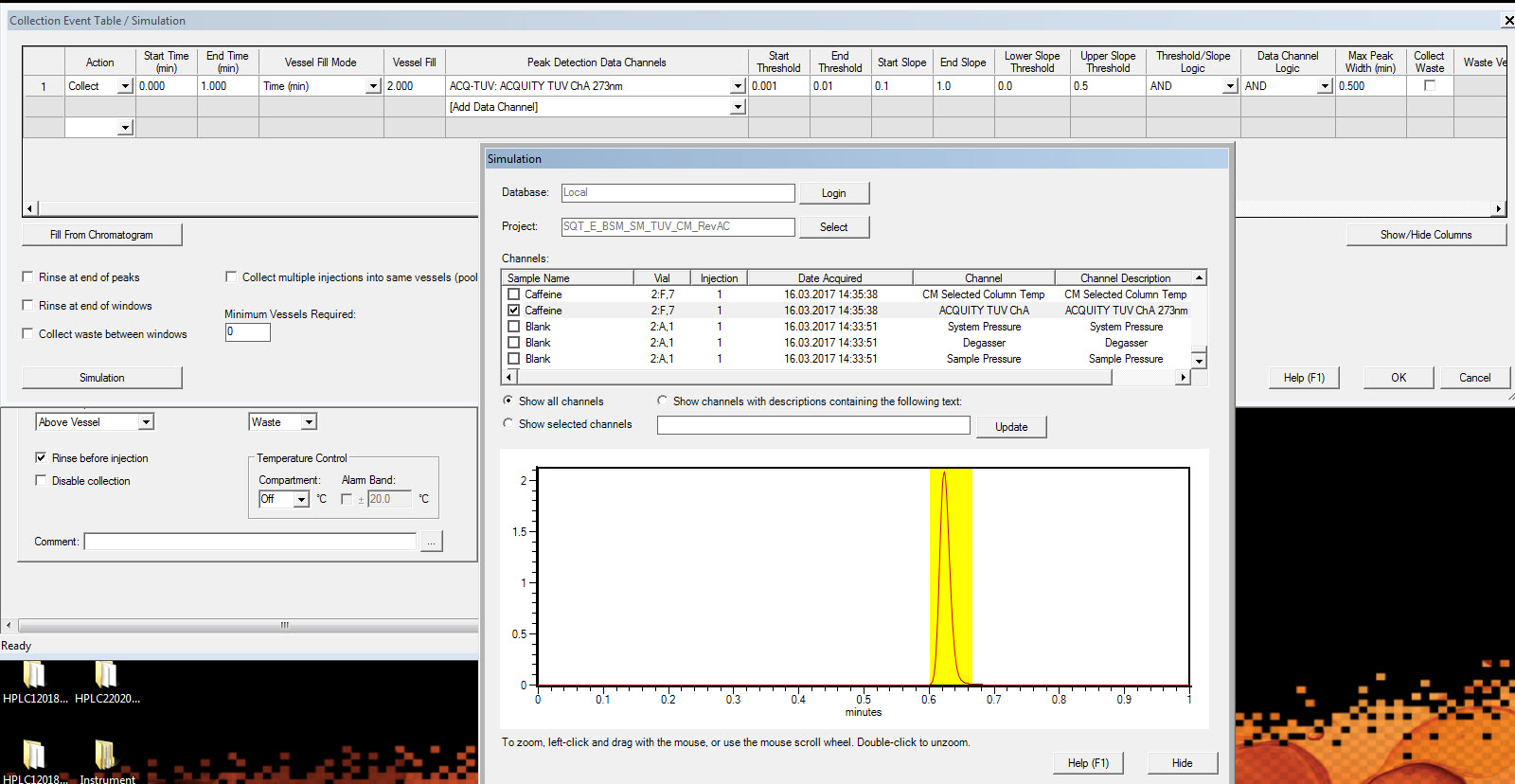
Data tab
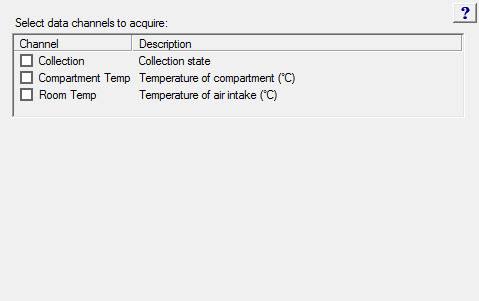
ADDITIONAL INFORMATION
Screenshots from Empower 3 with WFMA 1.66.1359 Driver
Instrument name in the instrument method editor: W-FMA
See below for the Peak Detection Data Channels compatible with WFMA (Associated Channel/Detector must be configured in the same Instrument Method)
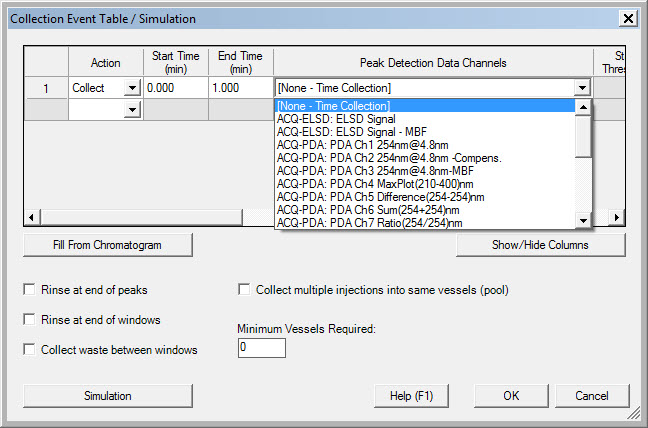
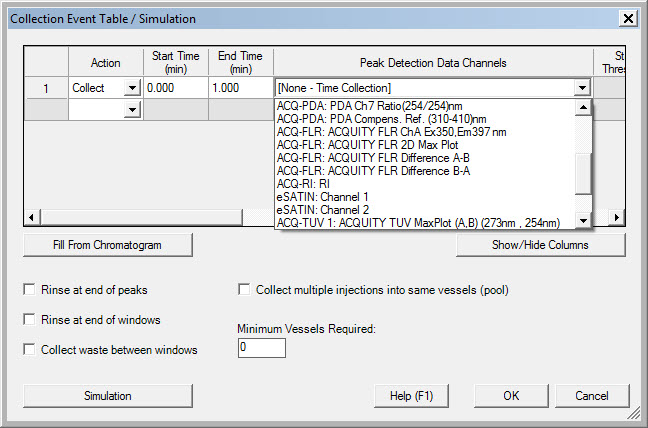
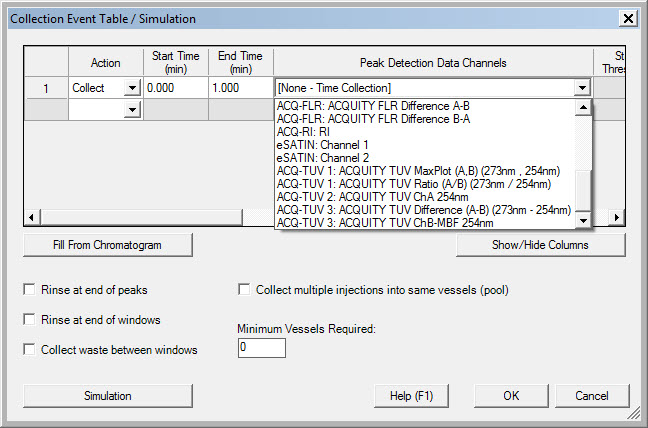
id94815, EMP2LIC, EMP2OPT, EMP2SW, EMP3GC, EMP3LIC, EMP3OPT, EMP3SW, EMPGC, EMPGPC, EMPLIC, EMPOWER2, EMPOWER3, EMPSW, SUP, UPFC

