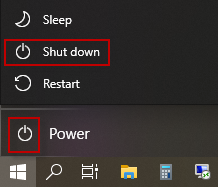How to shut down the LAC/E32 (Windows 10) - WKB93326
Article number: 93326
OBJECTIVE or GOAL
- Shut down the LAC/E32 (Windows 10)
ENVIRONMENT
- LAC/E32
- Windows 10
PROCEDURE
- Connect to LAC/E32 with the Remote Desktop. (See WKB93318 for details on the connection method)
Alternatively, connect a mouse, keyboard and monitor to the LAC/E32. - On the LAC/E32, click Start Menu > Power button Icon > Shut Down.