How to shut down the LAC/E32 (Windows 7) - WKB93320
Article number: 93320
OBJECTIVE or GOAL
- Shut down the LAC/E32 (Windows 7)
ENVIRONMENT
- LAC/E32
- Windows 7
PROCEDURE
- Connect to LAC/E32 using Remote Desktop. (WKB93318)
- Click the Start menu > Windows Security on the LAC/E32
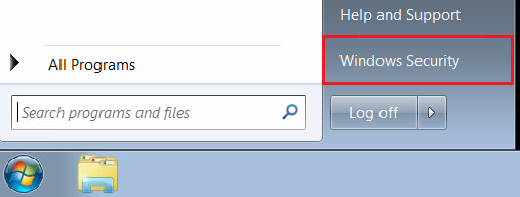
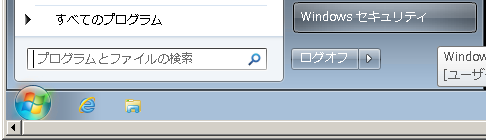
- Click the triangle button at the bottom right of the displayed window and select Shut down


ADDITIONAL INFORMATION
Remote Desktop connections do not have the usual shutdown options in the start menu. This helps prevent accidental shutdown of a remote system. Alternatively, connect a mouse, keyboard and monitor to the LAC/E32 and use the normal Shut down button in the start menu.
For Windows 10, please refer to WKB93326

