Agilent 6890 using front inlet and back detector is showing instrument failure - WKB9157
Article number: 9157
SYMPTOMS
- When attempting to use the system, an instrument failure occurs
- Attempting to use the system configured with the front injector and back detector
ENVIRONMENT
- Empower 3
- Agilent 6890 GC
- System configured to use front injector and back detector
CAUSE
Both the instrument method and the configuration of the 6890 front panel are configured incorrectly.
FIX or WORKAROUND
- The following should be enabled in the Empower Instrument Method when trying to use only the front injector with back detector:
- Front Injector
- Front Inlet
- Column 1
- Channel 1
- Back Detector
The source for Channel 1 (Channel 1 tab of Instrument Method) should be Back Detector. If the Instrument Method is configured properly and the system still is not functional, ensure that the front panel of the GC is configured the same as the Instrument Method. Also, ensure that Column 2 is configured to use the Back Inlet. This is necessary even if Column 2 is not in use.
ADDITIONAL INFORMATION
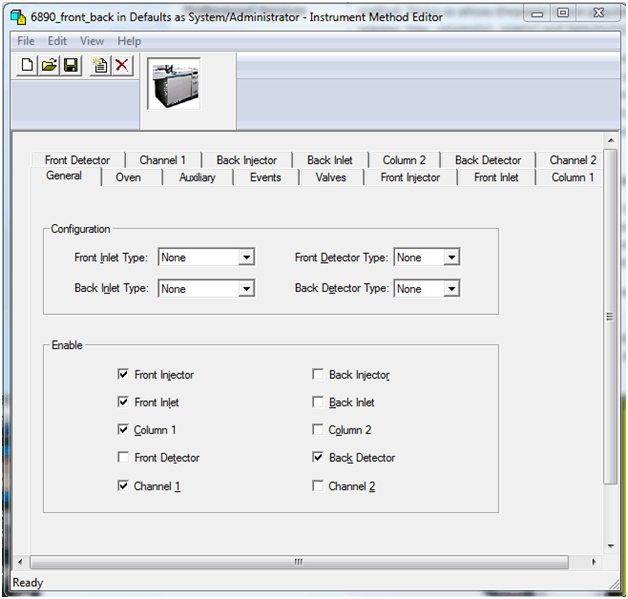
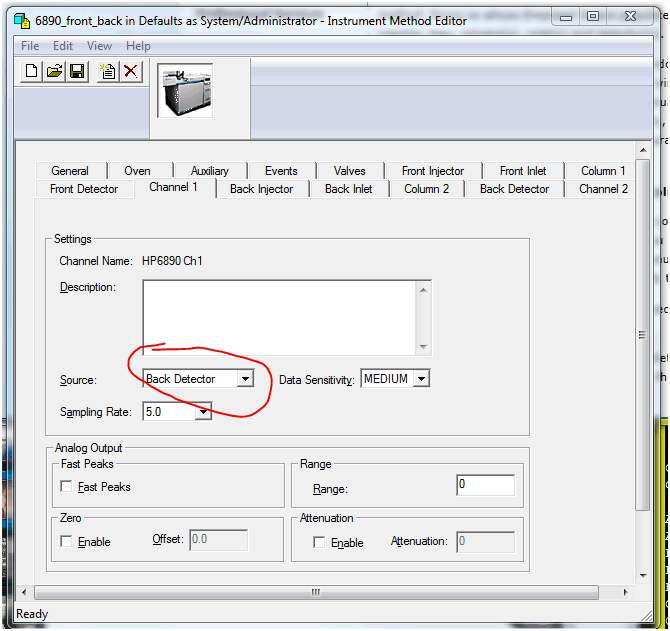
id9157, 6890A/+GC, 6890N GC, EMP2LIC, EMP2OPT, EMP2SW, EMP3GC, EMP3LIC, EMP3OPT, EMP3SW, EMPGC, EMPGPC, EMPLIC, EMPOWER2, EMPOWER3, EMPSW, SUP

