In Empower 3, a restored project becomes "Full Lock" - WKB89398
Article number: 89398
SYMPTOMS
- Empower is forcibly terminated before pressing "OK" on the screen shown below in the middle of the Project Restore Wizard
- The project is in a "Full Lock" state
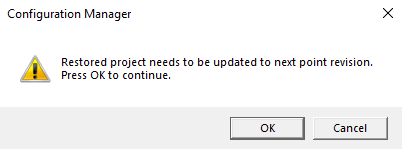
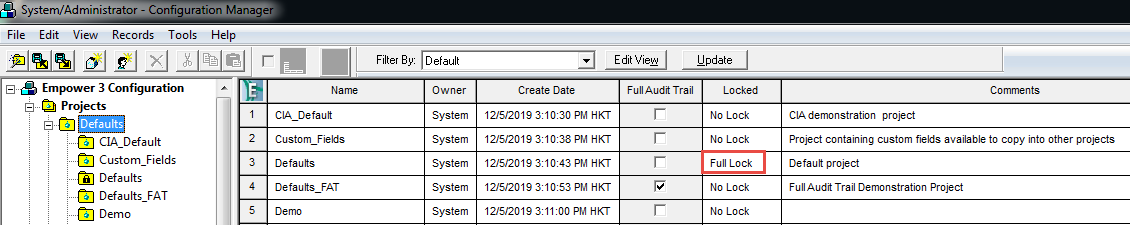
ENVIRONMENT
- Empower 3
CAUSE
FIX or WORKAROUND
- Right-click on the project in the Configuration Manager screen and select Lock Project > Unlock Project.
- The following window appears.
- Click "Yes" in this window to unlock and open the project.
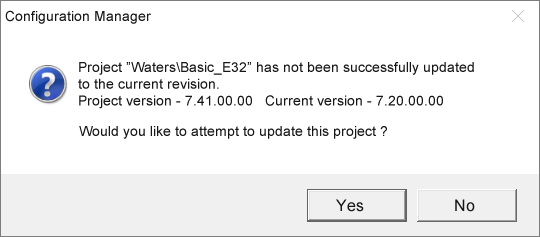
ADDITIONAL INFORMATION
id89398, EMP2LIC, EMP2OPT, EMP2SW, EMP3GC, EMP3LIC, EMP3OPT, EMP3SW, EMPGC, EMPGPC, EMPLIC, EMPOWER2, EMPOWER3, EMPSW, SUP

