Empower 3 error message: “No results produced for this processing job" - WKB87509
ENVIRONMENT
- Empower 3
- Processed the sample set but could not get a result set (got he result set but could not get the resuilt)
ANSWER
■ Specify the method set at the time of processing
When 3D data, such as those obtained with PDA, is processed by specifying a processing method, no results are generated because the processing method does not have an extracted wavelength setting.
Set the extracted wavelength and the processing method for the extracted wavelength in the method set created during analysis, and specify the method set to perform the processing.
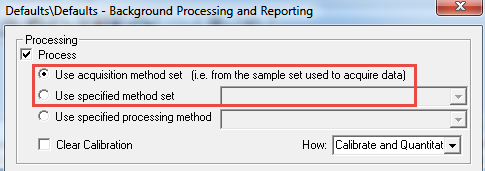
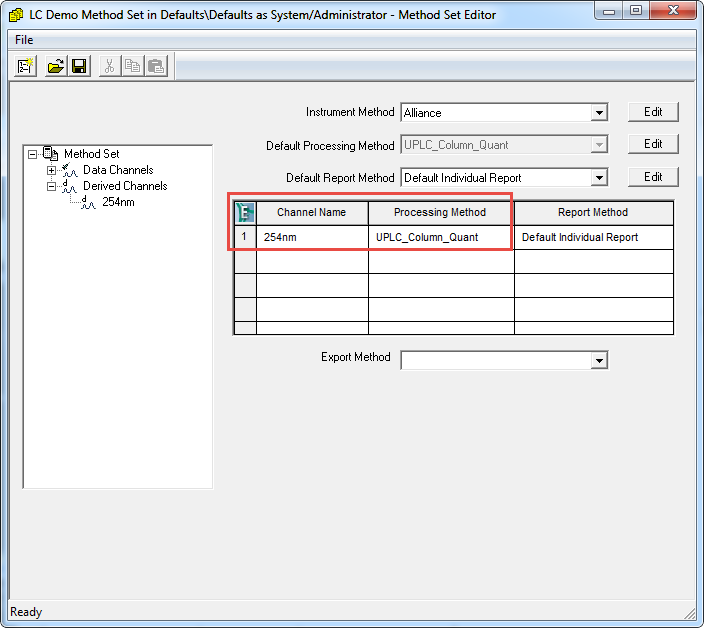
■Set the "Processing" column of the sample set to Normal
If the "Processing" column of the sample set shows "Don't Process or Report", no result will be generated even after processing.
Right-click the sample set in the "Sample Set" tab on the Project screen. In the "Alter Sample" screen, set the "Processing" column to "Normal".
After that, save the Alter Sample screen from the File menu and process the sample set.
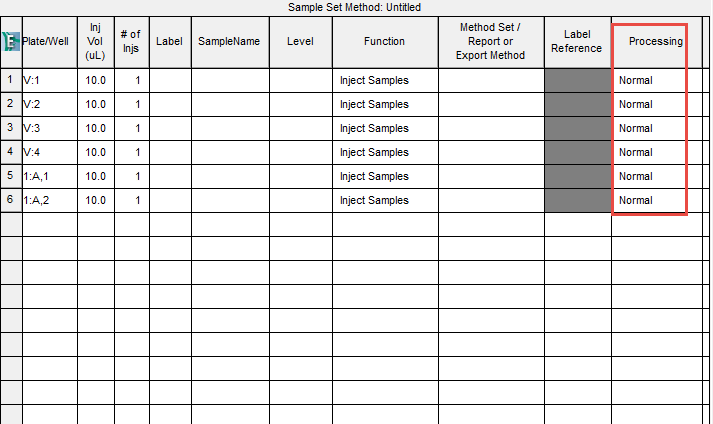
ADDITIONAL INFORMATION
id87509, EMP2LIC, EMP2OPT, EMP2SW, EMP3GC, EMP3LIC, EMP3OPT, EMP3SW, EMPGC, EMPGPC, EMPLIC, EMPOWER2, EMPOWER3, EMPSW, SUP

