Can a user sign off multiple results at once with Empower 3? - WKB86276
OBJECTIVE or GOAL
- Sign off multiple results at once with Empower 3
ENVIRONMENT
- Empower 3
PROCEDURE
Yes.
If you want to sign off multiple results at once, you need to change the report type from individual type to summary type.
In the case of the individual type report method, since one result is counted as one report, the sign off is required for each result.
In the case of the summary type report method, multiple results are counted as one report, so you can confirm all pages of the report and approve them in one operation.
In the report method in the Default project, the "Result Set Report" is a summary report similar to the individual report (sample information + chromatogram + peak table) printed by "Individual Report Default".
ADDITIONAL INFORMATION
★ Changing the individual type report method to summary type
1. Open the Report Method Edit screen
2. Double-click on the blank space of the report page
3. Change the "Report Type" to "Summary (All)" on the "Method" tab of the "Method Properties" screen and click OK.
4. Save the report method
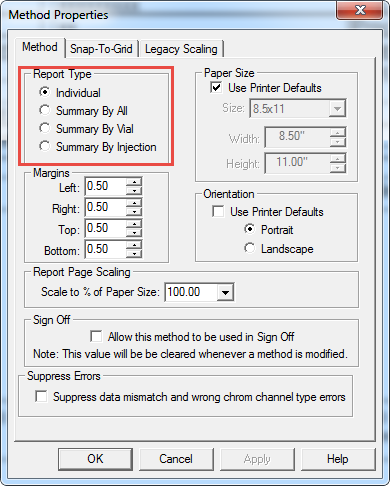
id86276, EMP2LIC, EMP2OPT, EMP2SW, EMP3GC, EMP3LIC, EMP3OPT, EMP3SW, EMPGC, EMPGPC, EMPLIC, EMPOWER2, EMPOWER3, EMPSW, SUP

