Cannot see the Column Plate Count and Asymmetry Factor fields in Empower - WKB8621
Article number: 8621
SYMPTOMS
- Cannot see the Column Plate Count and Asymmetry Factor fields in the Review window
ENVIRONMENT
- Empower 3
CAUSE
The System Suitability option is not installed.
FIX or WORKAROUND
- Install the System Suitability option.
- Enable System Suitability on the General tab of Project Properties.
- Open the Processing Method and specify a void volume.
- Select the Peak fields that are associated with Column Plate Count and Asymmetry Factor.
"Asym", which is Asymmetry-based plate count.
"Asym @ 10", which is Peak asymmetry (tailing) calculated at 10% of the peak height.
ADDITIONAL INFORMATION
The System Suitability option is a license that must be installed via the Waters Web Licensing wizard upon purchase.
If you don't see it under "Installed Options", then you don't have it. Consult your system admininstrator or call Waters.
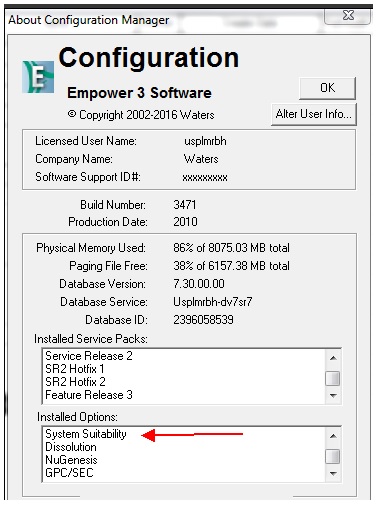
id8621, EMP2LIC, EMP2OPT, EMP2SW, EMP3GC, EMP3LIC, EMP3OPT, EMP3SW, EMPGC, EMPGPC, EMPLIC, EMPOWER2, EMPOWER3, EMPSW, SUP

