How to get Empower 3 installation information - WKB85836
Article number: 85836
OBJECTIVE or GOAL
- Get Empower 3 Installation Information
ENVIRONMENT
- Empower 3
PROCEDURE
1. Click on the Windows Start menu
2. Click the Empower folder
3. Click VerifyFiles


After the command prompt appears, wait for a while, the following notepad file opens.
This file contains the installation information.
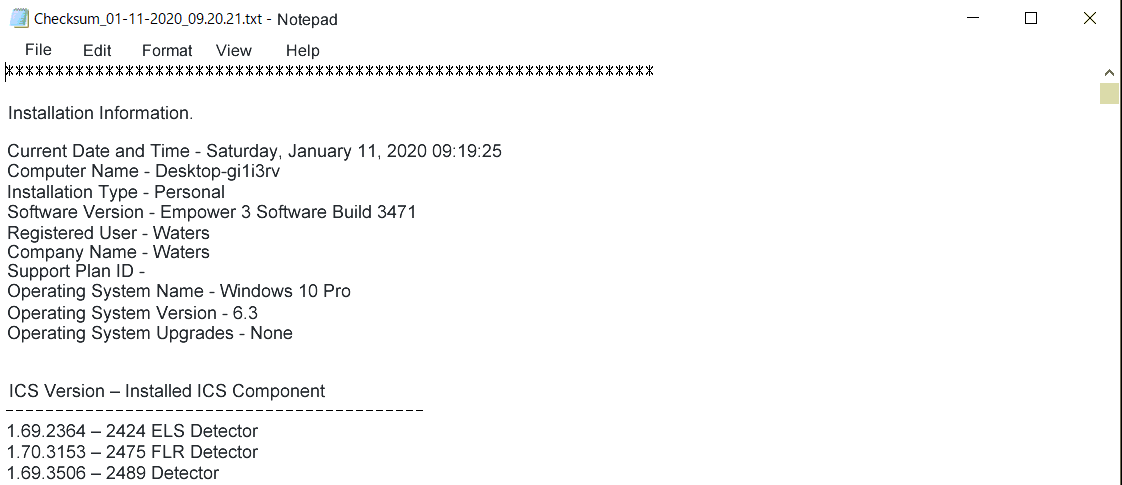
You can print from the above screen.
The file is automatically saved in the Script folder in the Empower folder.
The date and time when the checksum was performed is detailed in the file name.
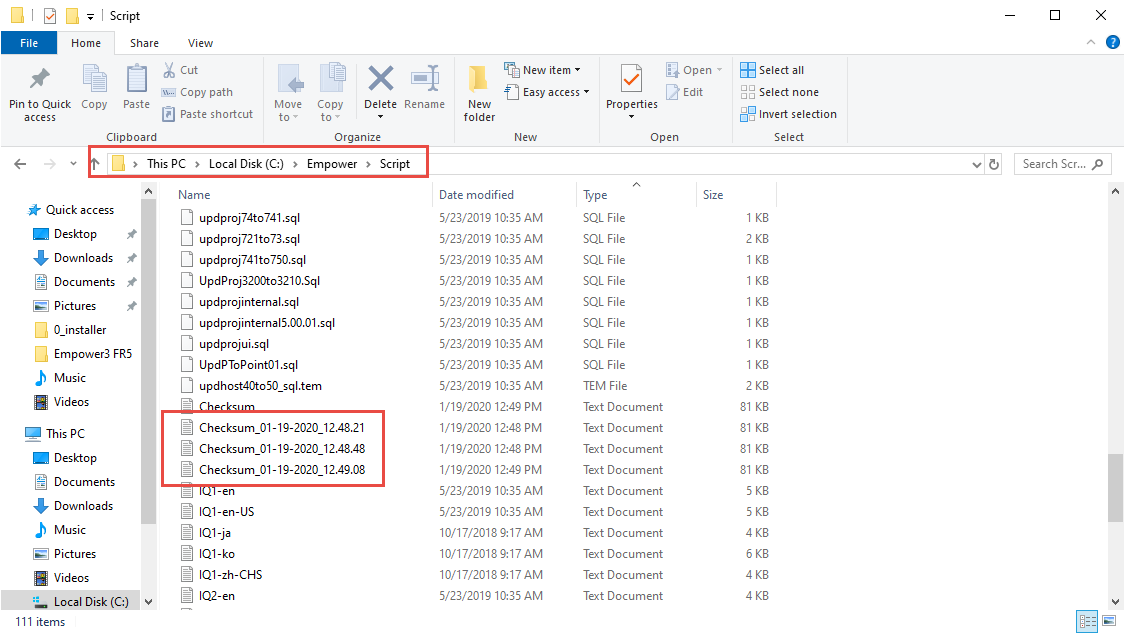
ADDITIONAL INFORMATION
Can I get a checksum during Empower 3 measurement (data acquisition)?
What is the meaning of "No Installation changes were detected" at the end of the Empower 3 checksum?
id85836, EMP2LIC, EMP2OPT, EMP2SW, EMP3GC, EMP3LIC, EMP3OPT, EMP3SW, EMPGC, EMPGPC, EMPLIC, EMPOWER2, EMPOWER3, EMPSW, SUP

