How to switch the ACQUITY QDa Mass Detector divert valve - WKB85821
OBJECTIVE or GOAL
- Use the instrument method to switch the ACQUITY QDa Mass Detector divert valve to waste for the purpose of cleaning the column after the measurement
ENVIRONMENT
・Empower 3
PROCEDURE
1. Select "Details" mode in the "Function" tab of the QDa instrument method and create one line of SIR function
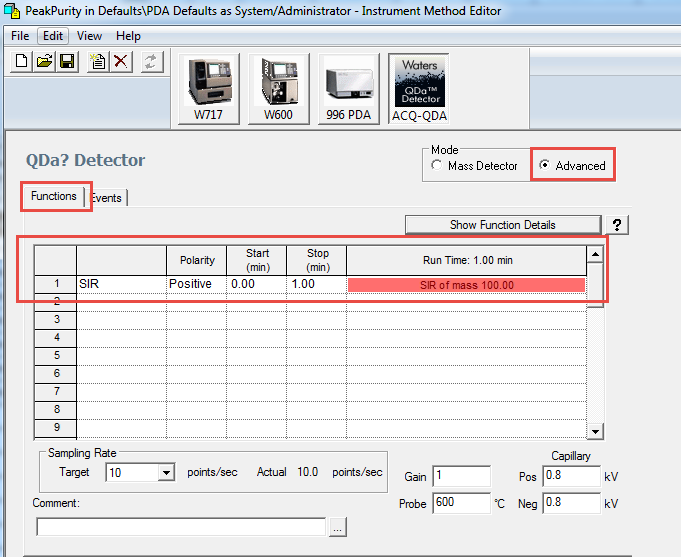
2. Check the "Enable Events" check box on the "Event" tab of the QDa instrument method,
Set "Switch To" on the first line of the event table and "Off/To Waste" on the second line
* Set the time for each event within the acquisition time for SIR function set in step 1.
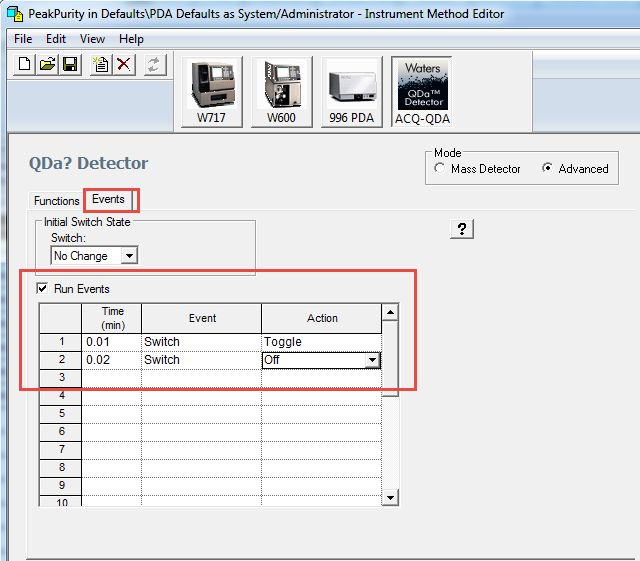
3. Save the instrument method by selecting "File" menu > Save As
4. Create a method set and register the instrument method saved in step 3.
5. In the Sample Set Editor screen, in the "Method Set /Report or Export Method" column of the row where the function "Condition Column" is set
Specify the method set saved in step 3 and run the sample set
ADDITIONAL INFORMATION
ACQUITY diverter valve settings
QDa divert valve is not switching toward the end of a run - WKB51108
id85821, EMP2LIC, EMP2OPT, EMP2SW, EMP3GC, EMP3LIC, EMP3OPT, EMP3SW, EMPGC, EMPGPC, EMPLIC, EMPOWER2, EMPOWER3, EMPSW, QDA, SUP

