How to change the unit for Amount in Empower 3 ? - WKB82956
Article number: 82956
OBJECTIVE or GOAL
Change the unit for Amount in Empower 3 ?
ENVIRONMENT
- Empower 3
- Empower 2
PROCEDURE
- In the Project window, open the Sample Set tab, right click on the appropriate sample set and click Alter Sample
- From the “Edit” menu in the Alter Sample window, select “Amount”.
- Modify the Unit column in the Component Editor window.
※ Although “<” is displayed in the Review window, a “<” must be entered on the left side of the unit entered.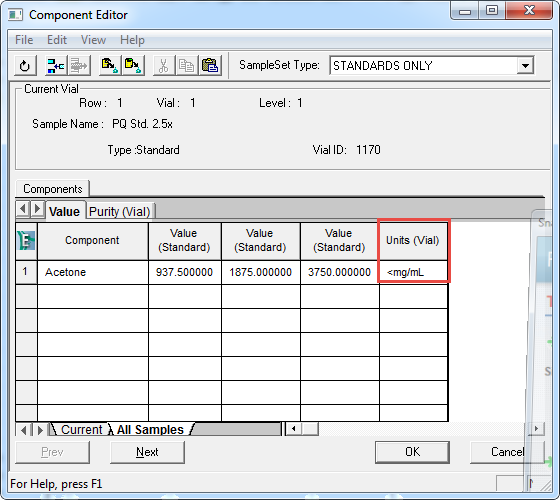
- Click OK to close the Component Editor window.
- Select File> Save in the Alter Sample window. to save the entered contents.
ADDITIONAL INFORMATION
Use the above method if you are just changing the unit for a specific sample set.
If you want to use the changed units in the future, modify the unit in the Sample Set Method.
In that case, perform step 1 of the above procedure as following:
1. Open the "Method" tab in the Project window, right-click on the appropriate sample set method and select Open.
The procedures after step 2 are the same as above.
id82956, EMP2LIC, EMP2OPT, EMP2SW, EMP3GC, EMP3LIC, EMP3OPT, EMP3SW, EMPGC, EMPGPC, EMPLIC, EMPOWER2, EMPOWER3, EMPSW, SUP

