How to perform 3D blank subtraction in Empower - WKB8213
Article number: 8213
OBJECTIVE or GOAL
Perform 3D blank subtraction.
ENVIRONMENT
- Empower
PROCEDURE
- Right-click the sample set and choose Alter Sample.
- Find your blank injection and write down the Label (case-sensitive).
- Open the method set.
- Type the label into the "PDA 3D Blank Subtraction" line. See below:
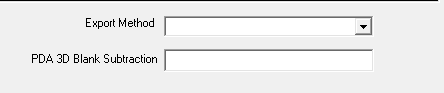
- Save the method set.
- Process the data with the method set.
ADDITIONAL INFORMATION

