How to view the audit records for a sample set in Empower - WKB7973
Article number: 7973
OBJECTIVE or GOAL
View all of the audit records associated with a sample set in Empower.
ENVIRONMENT
- Empower (1154)
- Empower 2 (2154)
- Empower 3 (3471)
PROCEDURE
- Select Browse Project.
- Select a full audit trail project.
- Select the Sample Sets tab.
- Select the desired sample set.
- Right-click and select View As > Audit Records.
ADDITIONAL INFORMATION
The procedure is the same to view the audit records for anything listed in the Browse Project window (instrument methods, channels, and results). There is a separate tab for all of the audit trails in a project.
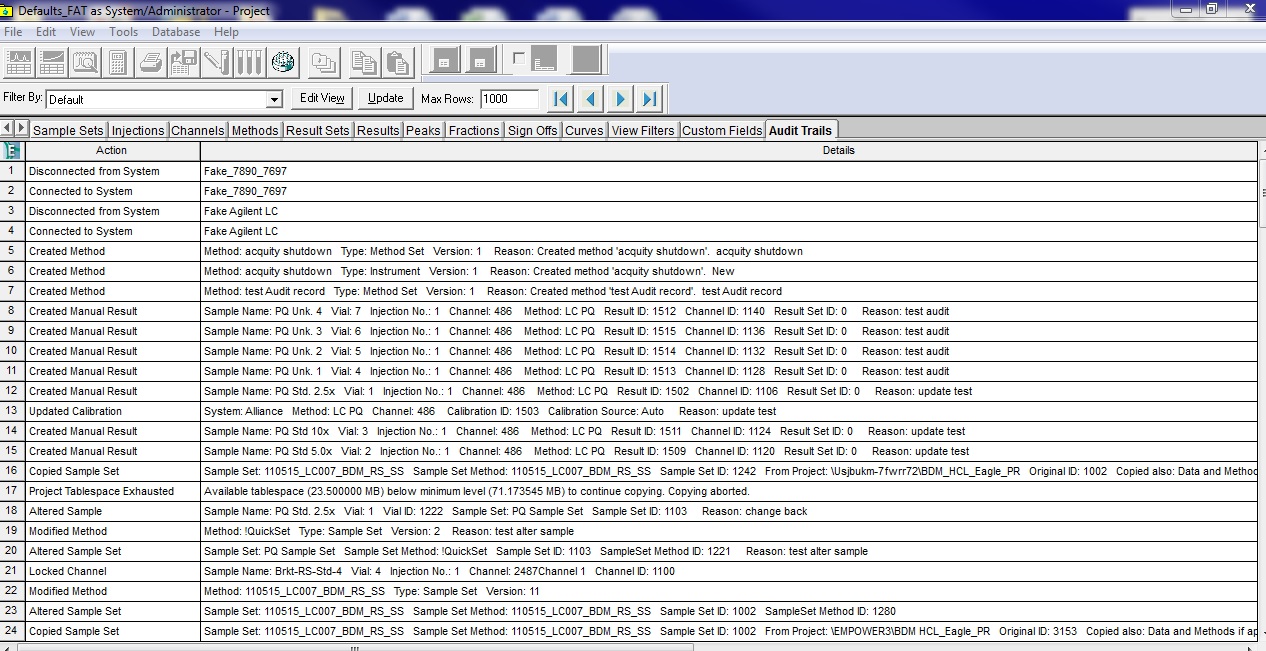
id7973, EMP2LIC, EMP2OPT, EMP2SW, EMP3GC, EMP3LIC, EMP3OPT, EMP3SW, EMPGC, EMPGPC, EMPLIC, EMPOWER2, EMPOWER3, EMPSW, SUP

