Why do I get a Server Busy - Switch To or Retry error when trying to connect to Empower? - WKB78084
Article number: 78084
SYMPTOMS
- Error message: This action cannot be completed because the other program is busy. Choose 'Switch To’ to activate the busy program and correct the problem.
- Occurs when trying to log in to Empower from a LAC/E32 or client
- First seen after installation and qualification of one LAC/E32 and one client
- Pinging localhost brings an IPV6 response instead of an IPV4 address response
- Can ping and tnsping the server by name or IP address
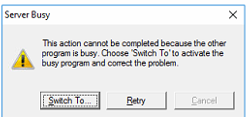
ENVIRONMENT
- Empower 3 FR4 Enterprise
- LAC/E32 or client
CAUSE
The Empower login times out because IPV4 address cannot reach the server. Disable IPV6 in Network and Sharing AND in the Windows Registry.
FIX or WORKAROUND
-
Disable IPv6 in network card properties as described in How to disable IPv6 - WKB9503.
ADDITIONAL INFORMATION
id78084,

