All Sample Sets have the same name "EmpowerUpload" when using Waters Data Converter 2 - WKB7762
Article number: 7762
SYMPTOMS
- When importing Agilent Chemstation data, a Sample Set is created for every injection in the Empower project. All Sample Sets have the same name "EmpowerUpload" regardless of the "Upload Configuration" defined in WDC2.
ENVIRONMENT
- Waters Data Converter 2 (WDC 2) with Agilent Chemstation Import Filter
- Empower 3 FR3 HF1
- Server 2012 R2
- Windows 7 SP1
CAUSE
Permissions on C:\ProgramData\Waters do not allow the group "USERS" to modify content in the directory.
FIX or WORKAROUND
- Alter permissions on C:\ProgramData\Waters such that USERS are granted permission to Modify through the directory.
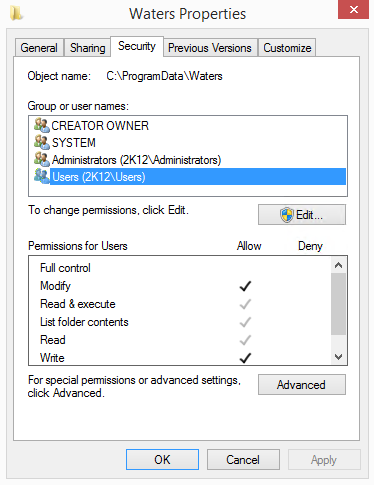
ADDITIONAL INFORMATION
Example of incorrect Sample Set Name:
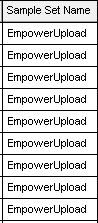
Example of a correct Sample Set Name:
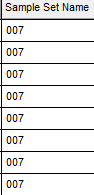
id7762, EMP2LIC, EMP2OPT, EMP2SW, EMP3GC, EMP3LIC, EMP3OPT, EMP3SW, EMPGC, EMPGPC, EMPLIC, EMPOWER2, EMPOWER3, EMPSW, SUP

