What are the steps needed to physically move an Agilent GC ALS from the front to back or vice versa using Agilent ICF? - WKB69080
OBJECTIVE or GOAL
Configure the GC in Empower (using ICF) when the physical position of the Agilent ALS (tower) is changed.
ENVIRONMENT
- Empower 3
- Agilent Instrument Control Framework (ICF)
- Agilent GC with one ALS (Automatic Liquid Sampler)
- Agilent 6890
- Agilent 7890
PROCEDURE
A) Prior to ICF 3.6, we need to follow below procedure.
- Bring the system offline in Empower.
- Power-down the GC.
- Change the physical position of the ALS. (Unplug the ALS, move it, and plug it back in.)
- Reboot the LAC/E or PC to which the GC is connected.
- Power-on the GC.
- Update the Preconfiguration utility. (Open the Agilent Preconfiguration Tool from Empower Login page > Configure the system > Tools > Connect to the GC and click on "Load configuration" and make sure the changes are registered)
- Bring the system back online in Empower.
B) Starting from ICF 3.6, we need to follow below procedure.
1. Open run sample window assuming the ALS is on front
2. Now use option "terminate" on run sample window( Under Advance Options)
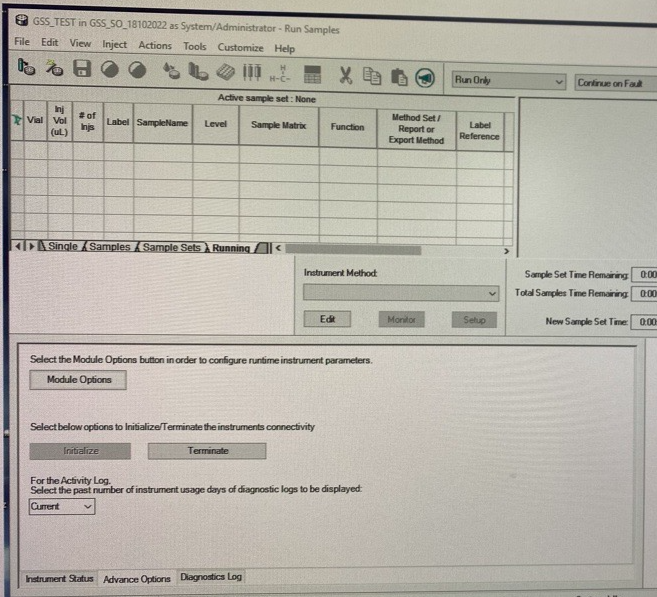
3. Turn off GC
4. Change ALS from front to back physically, turn on GC
5. Let it initialize, then select "initialize" on run sample window.
6. We can see the system configuration updated now to back injector without rebooting the PC.
ADDITIONAL INFORMATION
Tip: It is recommended that you name instrument methods according to the location of the ALS. Before using a particular instrument method, open the instrument method in the Run Samples > Instrument Method Control Panel and select the instrument method you intend to use. Select "Edit" to make sure that the instrument method does not recognize a change in the configuration since the method was created.
id69080, 6890A/+GC, 6890N GC, 7890 GC, 7890 GCDET, 7890BGC, EMP2LIC, EMP2OPT, EMP2SW, EMP3GC, EMP3LIC, EMP3OPT, EMP3SW, EMPGC, EMPGPC, EMPLIC, EMPOWER2, EMPOWER3, EMPSW, SUP

