Missing smallest peak in Gain Linearity SQT in Empower - WKB65046
Article number: 65046
SYMPTOMS
- Smallest peak "Missing"
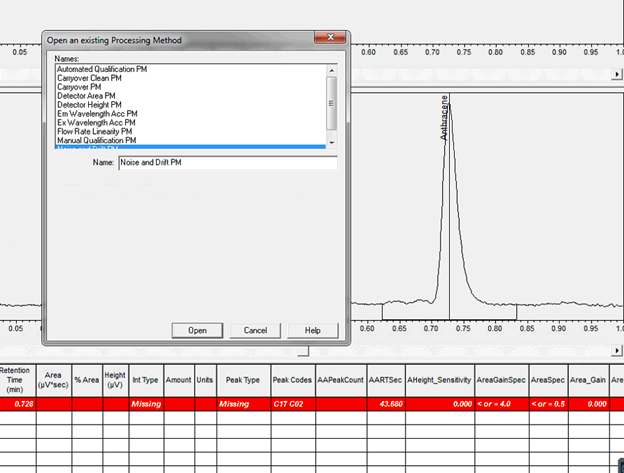
ENVIRONMENT
- SQT
- Empower
CAUSE
The processing method does not capture area/height of the smallest peak.
FIX or WORKAROUND
- Gain Linearity Processing Method is under "Automated Qualification PM".
- Open Automated Qualification PM Processing Method.
- On the Integration tab, decrease min. area and min. height.
- Save the edited Automated Qualification PM.
- Reprocess.
ADDITIONAL INFORMATION
If steps 1–5 don't work, open the Component tab in the Automated Qualification PM, select Peak Match to "Closest", and then proceed to steps 4 and 5.

