Agilent LC G7129 does not give a specific error if a plate is not recognized - WKB63382
Article number: 63382
SYMPTOMS
- Injecting from Plate 1 brings an instrument failure
- The diagnostic log gives Starting Analysis Via CAN errors
- The instrument method is not new and has worked in the past
- Creating a new instrument method brings the same error
- The instrument method sets up and monitors without an error
- The Autosampler arm does not move when a sample set is started using Plate 1; it immediately gives an instrument failure error
- The same instrument method works without an issue on Plate 2
ENVIRONMENT
- Empower 3 Feature Release 4
- Agilent ICF 3.0 with A.02.04
CAUSE
The plate is not installed properly.
FIX or WORKAROUND
- Adjust the plate so that it is recognized by the Autosampler.
- Verify that the plate is recognized, by hovering over the vial image in the control panel for the Autosampler.
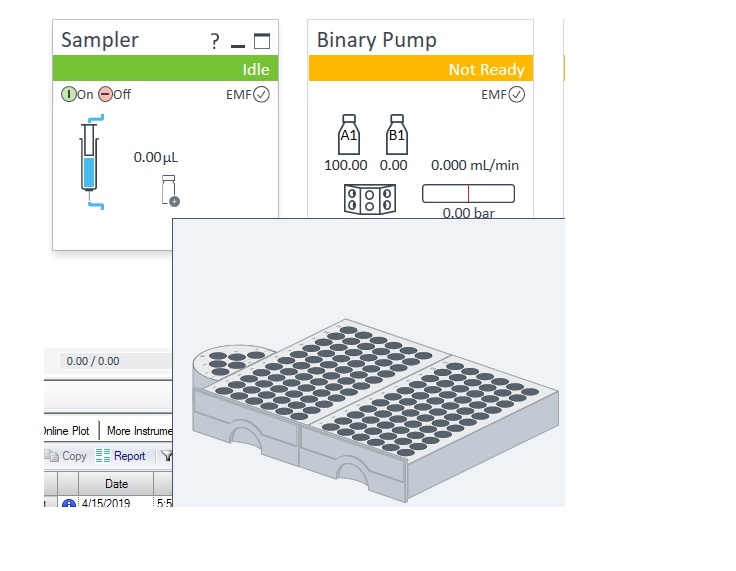
ADDITIONAL INFORMATION
This has been entered as a defect (CRI-494).
id63382, EMP2LIC, EMP2OPT, EMP2SW, EMP3GC, EMP3LIC, EMP3OPT, EMP3SW, EMPGC, EMPGPC, EMPLIC, EMPOWER2, EMPOWER3, EMPSW, SUP

