Empower does not print the result when the sample set is set to "Run and Report" - WKB59632
Article number: 59632
SYMPTOMS
- When the run mode "Run and Report" is selected when setting up a sample set run, the report is not automatically sent to the printer
- When using Result Set in Preview/Publisher to review the report, there is no problem printing to the desired printer
ENVIRONMENT
- Empower 3
CAUSE
Incorrect printer selection
FIX or WORKAROUND
When setting up a sample set run with the run mode "Run and Report", ensure that the correct printer is selected before launching the run.
ADDITIONAL INFORMATION
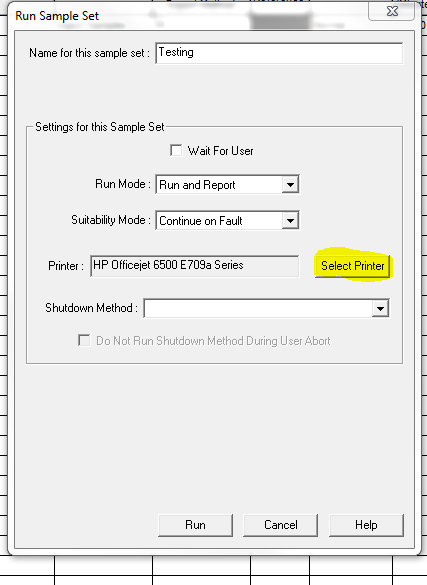
id59632, QDA

