Does a "Stop Flow key was pressed" message in Empower result from pressing the key or can it be initiated from the software as well? - WKB56736
ENVIRONMENT
- Empower (all versions)
- Alliance HPLC System
- 2695 Separations Module
- 2695D Dissolution Separations Module
- 2795 Separations Module
ANSWER
The "Stop Flow key was pressed" message results from pressing the "Stop Flow" key on the front panel of the 2695 separations module while in remote control.
It may also be accompanied by 'A request to abort the run (all) has failed' message.
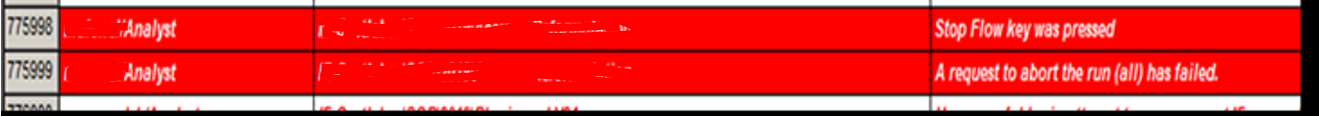
ADDITIONAL INFORMATION
When flow is stopped using the software, the message reads "Stop flow request from remote".
There is no way to stop the message if the stop flow key is pressed.
A Stop flow input was received message can be triggered by another instrument such as an MS or CAD detector.
id56736, 2690, 2690D, 2690DUPGD, 2690UP, 2695, 2695D, 2695DE, 2695DEB, 2695DUP, 2695E, 2695EB, 2695INERT, 2695UP, 2790XE, 2790XEUP, 2795E, 2795UP, 2795XE, A-10SSM, ALLCOLCLR, ALLCOLHTR, ALLCOLHTRB, EMP2LIC, EMP2OPT, EMP2SW, EMP3GC, EMP3LIC, EMP3OPT, EMP3SW, EMPGC, EMPGPC, EMPLIC, EMPOWER2, EMPOWER3, EMPSW, SUP

