How to generate a result set when manually integrating in Empower - WKB5025
Article number: 5025
OBJECTIVE or GOAL
How to generate a result set when manually integrating in Empower.
ENVIRONMENT
- Empower 2
- Empower 3
PROCEDURE
- Log in to Empower. Click Browse Projects and select your project. Highlight sample set, right-click, and click Process, go to Result sets tab and highlight the Result set. Open the Result set in review, process making manual changes, and then save ALL.
- Highlight Result set again, right-click, click on process and select the box for "Use existing Integration".
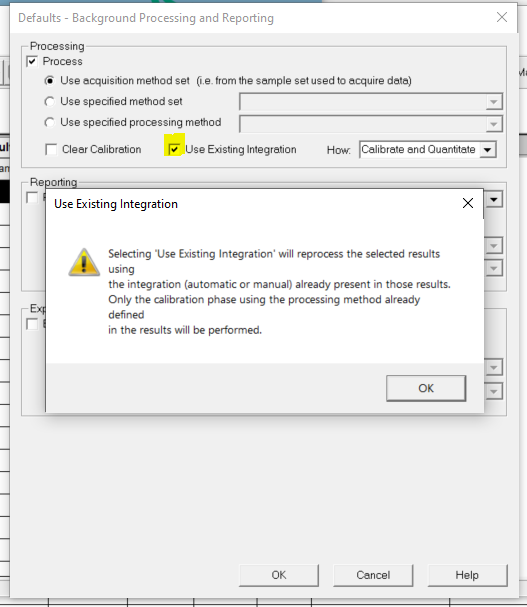
- Also see - Managing_Manually_Integrated_Results_in_Result_Sets.pdf
ADDITIONAL INFORMATION
PCS 53973 - Empower 3 FR4. Previously, in Review, you could manually integrate peaks within unsaved results that were previously processed with a different processing method. Now, unsaved results are cleared when a user switches between processing methods in Review.
id5025, EMP2LIC, EMP2OPT, EMP2SW, EMP3GC, EMP3LIC, EMP3OPT, EMP3SW, EMPGC, EMPGPC, EMPLIC, EMPOWER2, EMPOWER3, EMPSW, SUP

