Shoulder peak is not integrating in Empower - WKB4096
Article number: 4096
SYMPTOMS
- Shoulder peak is not integrating separately from the main peak
- Various width and threshold parameters do not separate the shoulder peak from the main peak
ENVIRONMENT
- Empower 3
- Traditional Integration Algorithm
CAUSE
Shoulder peak is extremely small and very close to the baseline.
FIX or WORKAROUND
- Bring data into Review.
- Open Processing Method.
- Process Integrate.
- Process Calibrate/Quantitate.
- Open the Processing Method window.
- Add an Integration Parameter in the Integration Event Table:
- Time (min) = Retention Time where shoulder peak begins
- Type = Force Drop Line
- Process Integrate.
- Process Calibrate/Quantitate.
- Adjust Force Drop Line Start Time if needed.
- Save the Processing Method.
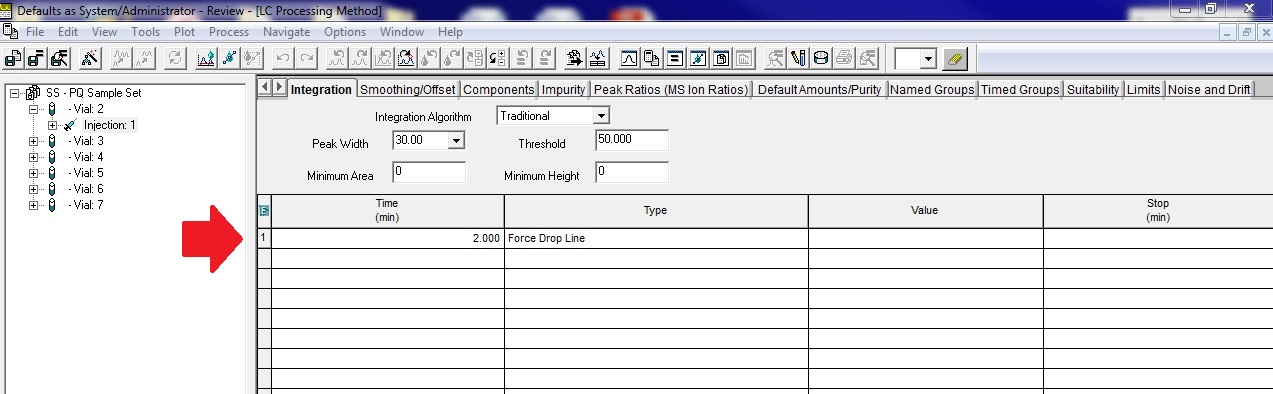
ADDITIONAL INFORMATION
To manually do it ,hold down the "Ctrl" and "D" key on your keyboard. Now take your mouse and put it where you want the dropline to be. Left click, and it will draw a drop line in that spot.

