Instrument Method missing in the Run Samples screen in Empower - WKB4029
Article number: 4029
SYMPTOMS
- In the Run Samples screen, in the Instrument Method Toolbar Panel, there are no Instrument Methods to choose from. It is blank.
- In the Browse Project Window, there are Instrument Methods that worked previously.
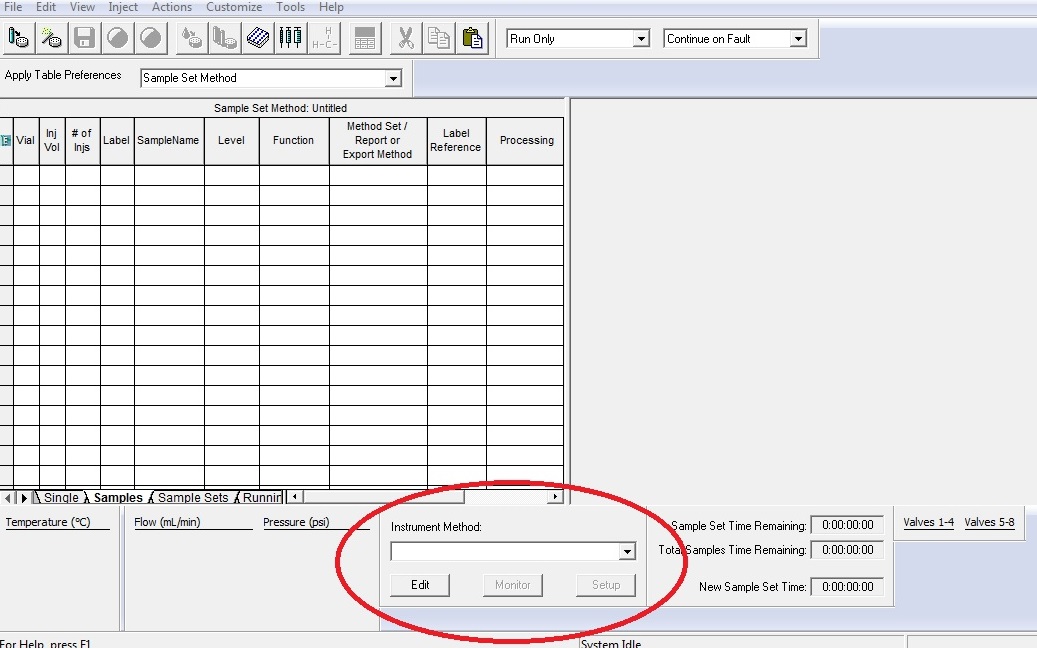
ENVIRONMENT
- Empower Personal
- 2996 PDA Detector
CAUSE
- The system configuration doesn't match the system components listed in the instrument method that is already in the project.
Note :In this case, the Instrument Methods in the project are all created for a 996, but the detector in use is an upgraded 2996 PDA Detector.
FIX or WORKAROUND
- Open each Instrument Method and add a W2996.
- Copy all the instrument parameters from the 996 to the 2996.
- Delete the 996.
- Save method.
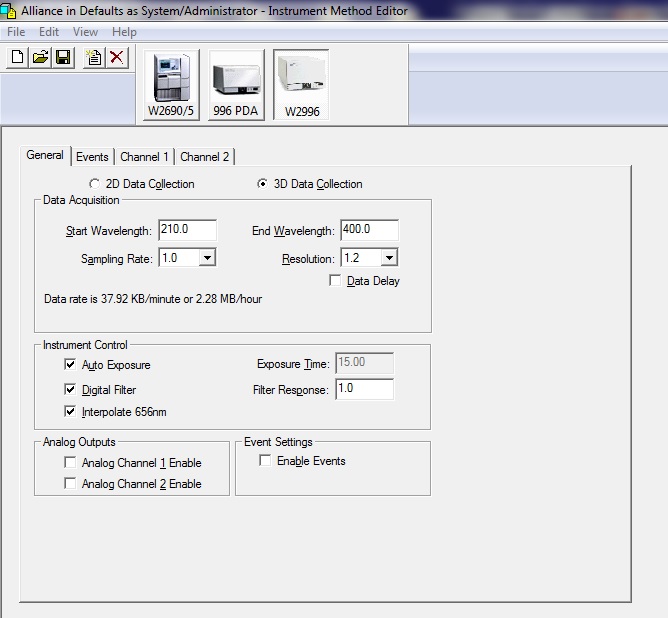
ADDITIONAL INFORMATION

