How to download and install Empower 3 Personal software - WKB272058
Article number: 272058
OBJECTIVE or GOAL
Download and install Empower 3 Personal software from the Waters Digital Delivery Portal.
ENVIRONMENT
- Empower 3 Personal versions FR5 and later
- Waters Digital Delivery Portal accessible from the Waters website user profile Download link (For the Download link to be available, you must be assigned as the Software Manager at the customer site and must have first registered your active software support plan in your profile on the Waters website.)
- From the Portal, select the Downloads tab, click the Search icon, choose Personal from the Product Type drop-down menu, and then click search to see the versions available for download
PROCEDURE
The following is an example of downloading Empower 3.8 Personal:
- When you see the list of Empower 3 versions available for download, click the arrow to the right of the blue Documents button (do not click the blue Documents button or the version number itself). Download (Empower 3 Default Projects, SW, Empower 3.8.01, and S/W Empower 3.8.0). After downloading the software, go back and click the blue documents button to find and download the installation guide required for installing the software. In this example, you will first install the S/W Empower 3.8.0, then apply the SW, Empower 3.8.01 patch, and then you may restore the Empower 3 Default Projects if you need them in addition to any projects that you may already need to restore.
- See Chapter 3 of the installation guide in order to install your Empower Personal software properly. There are critical requirements in this section that need to be done properly to ensure a successful installation. There are Enterprise and Workgroup versions in addition to Personal versions in the downloaded installation software media and installation guide, so be certain to choose Empower Personal when you install.
- If you have Waters Ethernet-controlled instruments, you will want to also download and install the latest 2023 driver pack from the main Waters website at https://www.waters.com/waters/suppor...2264&type=DWNL.
- Third-party instrument drivers may also be available on the main Waters website for download.
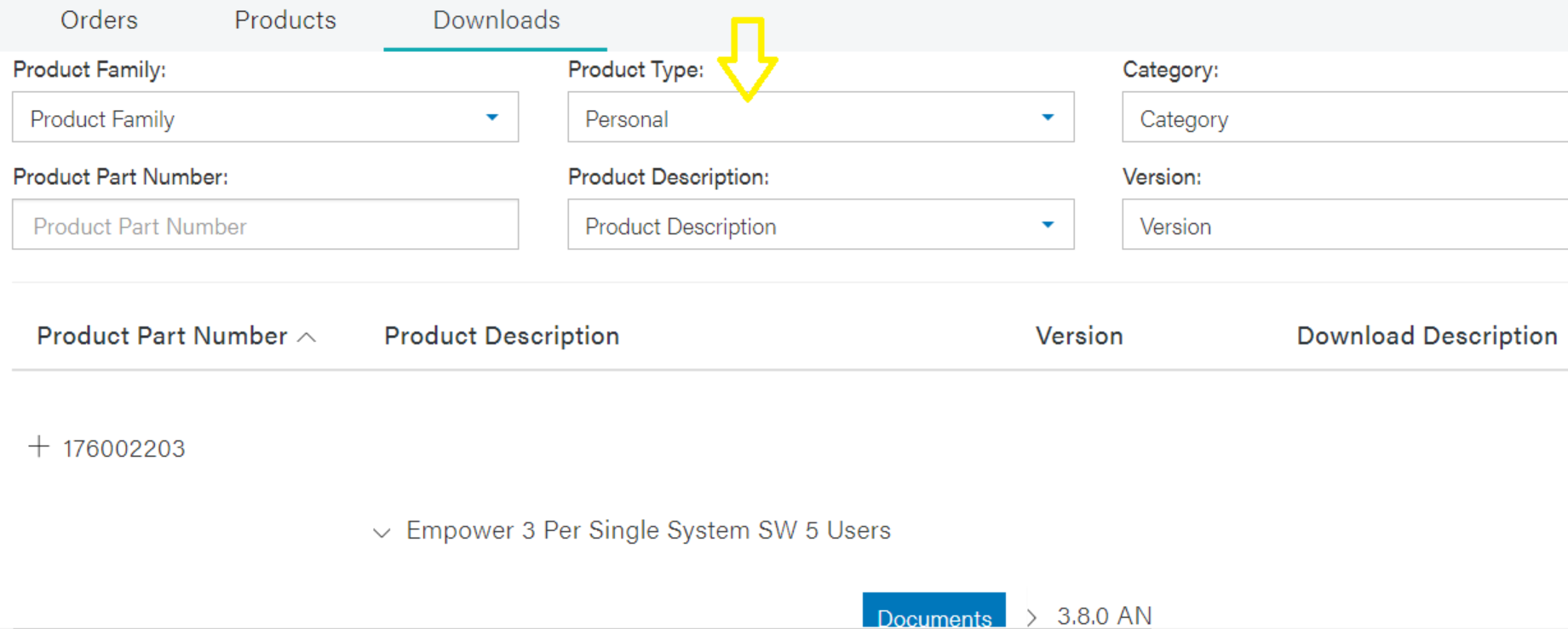
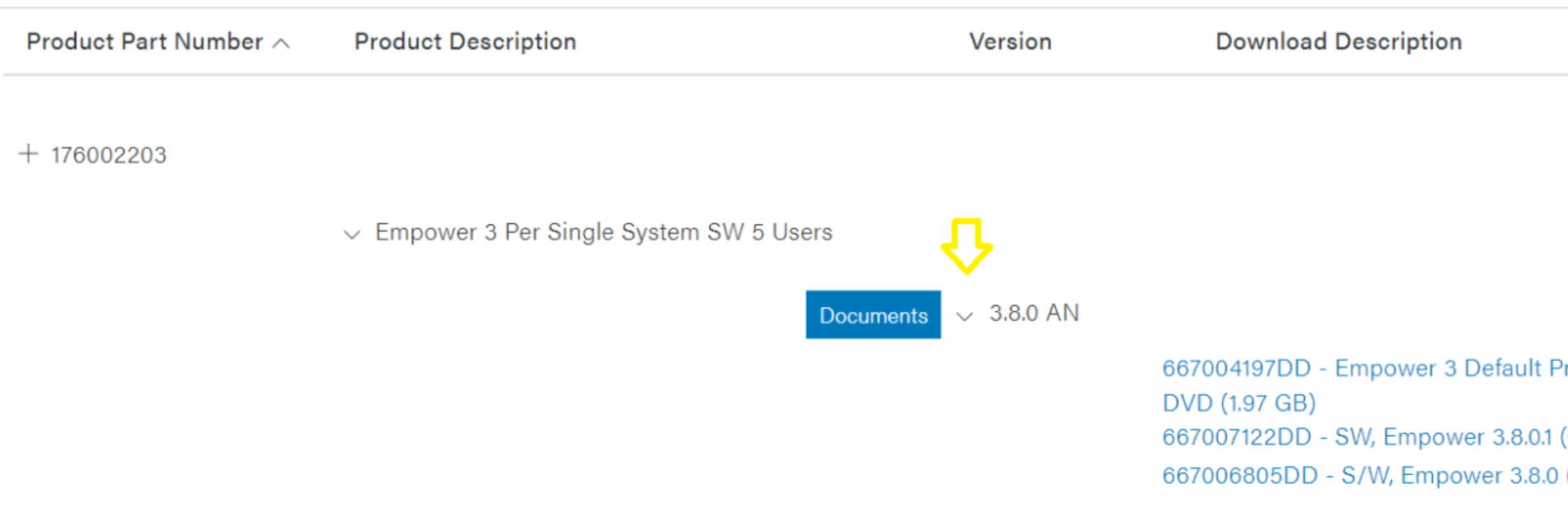
ADDITIONAL INFORMATION

