What is a RMAN? (WDM backup in Empower and how to monitor backup using WDM) - WKB242733
ENVIRONMENT
- Empower 3 FR4 and above
ANSWER
RMAN (Recovery Manager) is a backup and recovery manager supplied for Oracle databases created by the Oracle Corporation. It provides database backup, restore, and recovery capabilities, addressing high availability and disaster recovery concerns. Oracle Corporation recommends RMAN as its preferred method for backup and recovery and has written command-line and graphical (via Oracle Enterprise Manager) interfaces for the product.
ADDITIONAL INFORMATION
Waters Database Manager (WDM)
Waters Database Manager (WDM) is a Web-based database management tool designed for Waters Informatics products. WDM complies with the Waters Embedded Software License agreement with Oracle, allowing it to be installed with and connect to Waters Informatics products that use an Oracle database.
RMAN backup is configured using WDM during installation of Empower Server.
Log in to WDM using the Waters Database Manager icon.
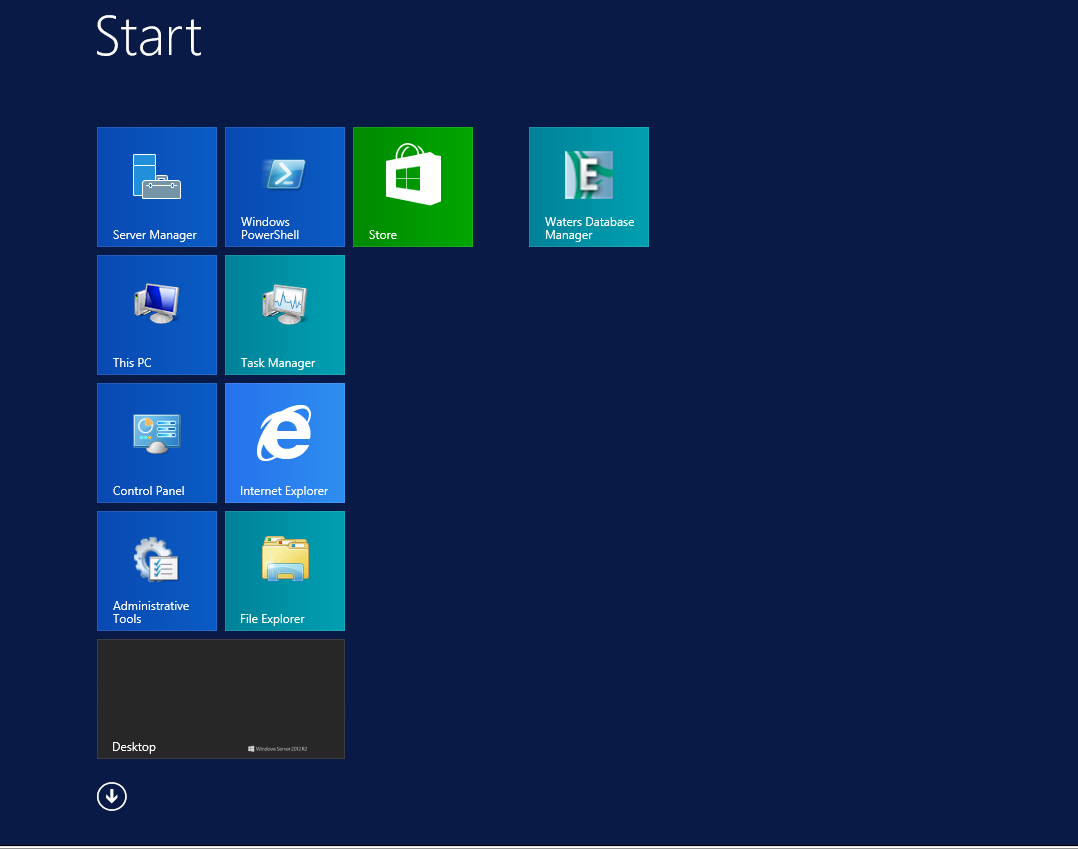
Log in to WDM via Web browser.
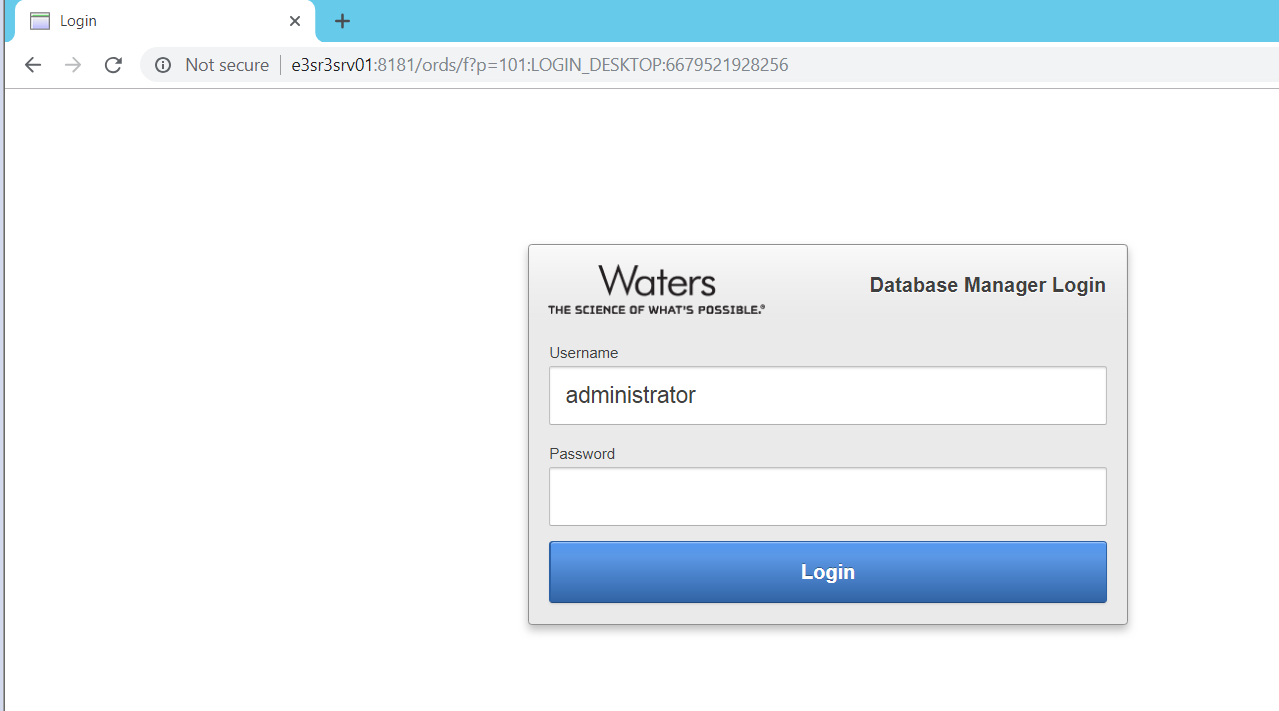
Username: Administrator
Password: Default password (Contact Waters)
Find the Database Manager login screen.
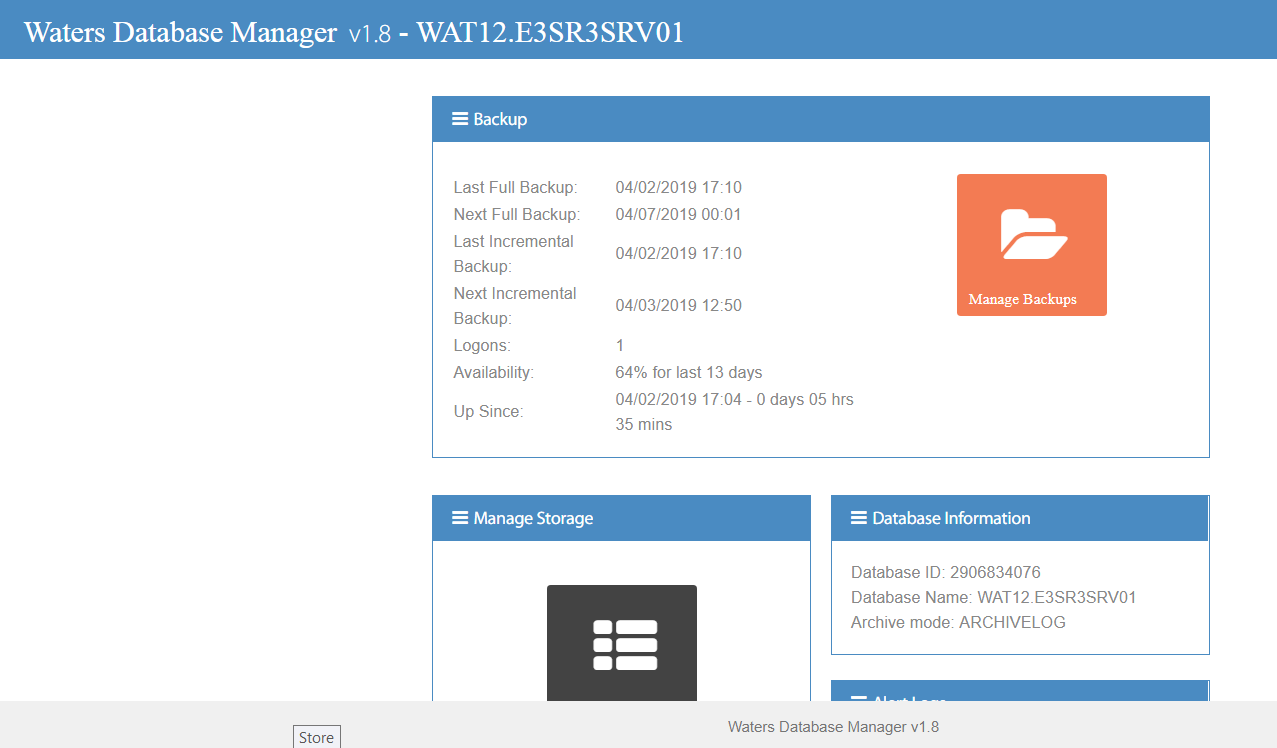
Click the Manage Backup icon to check the backup settings.
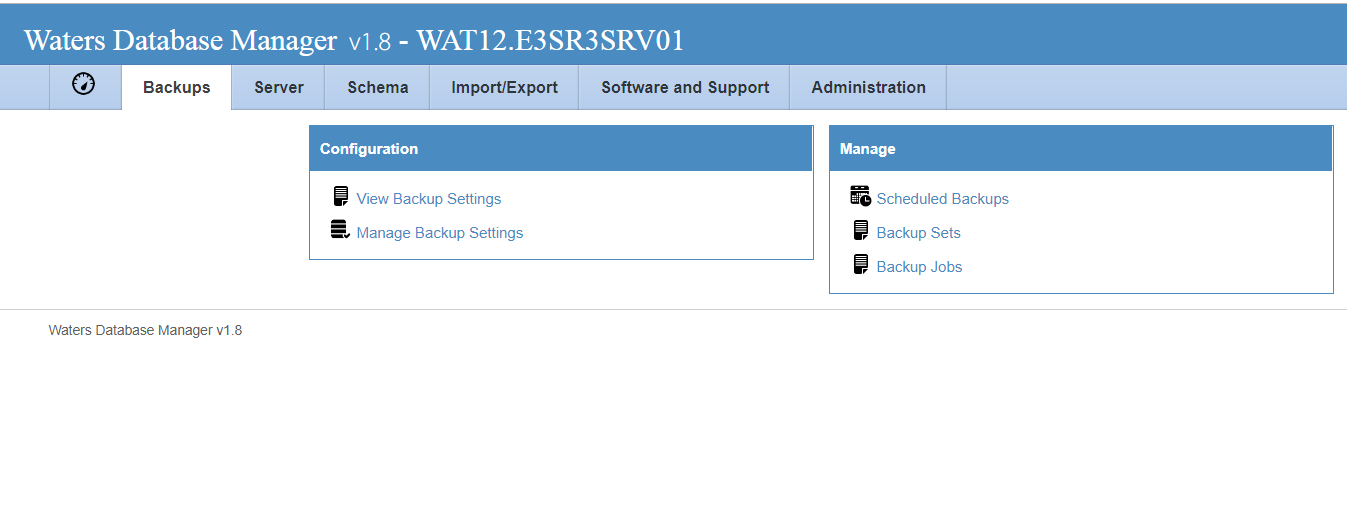
Click View Backup Settings.
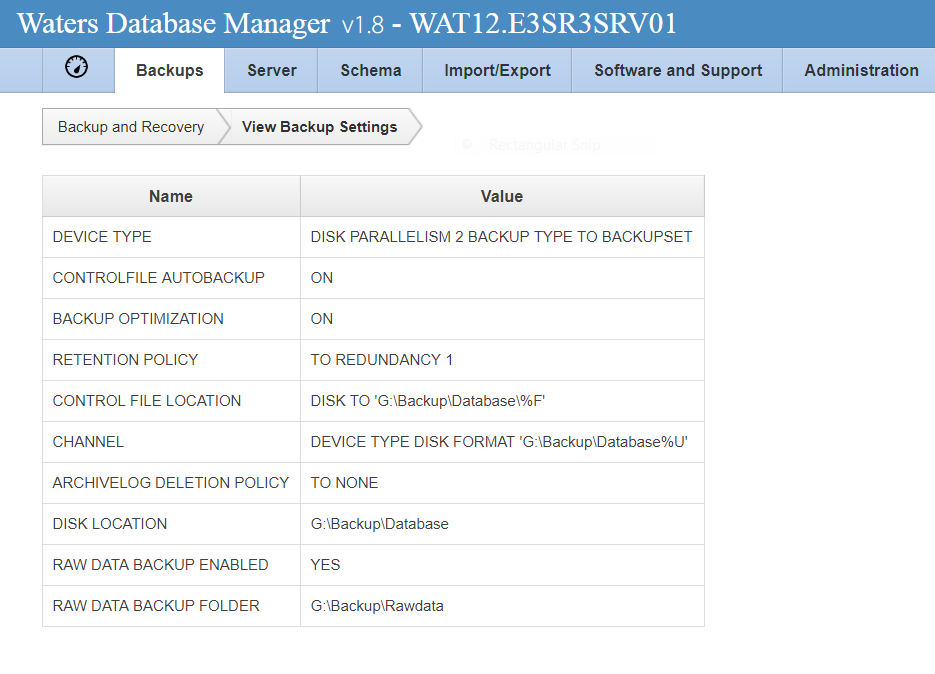
Disk location: Database Files store location in Server
Raw Data backup folder: Empower Raw data backup location in Server
Retention Policy: Retention policy to keep the backup copies.
Click on Scheduled Backups to view backup settings.
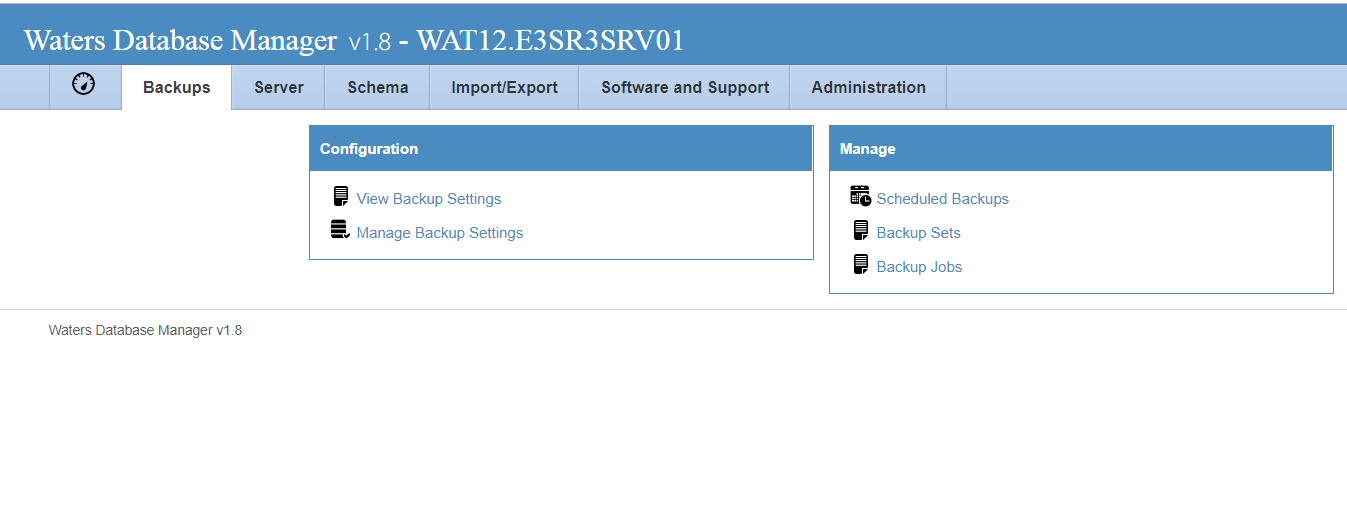
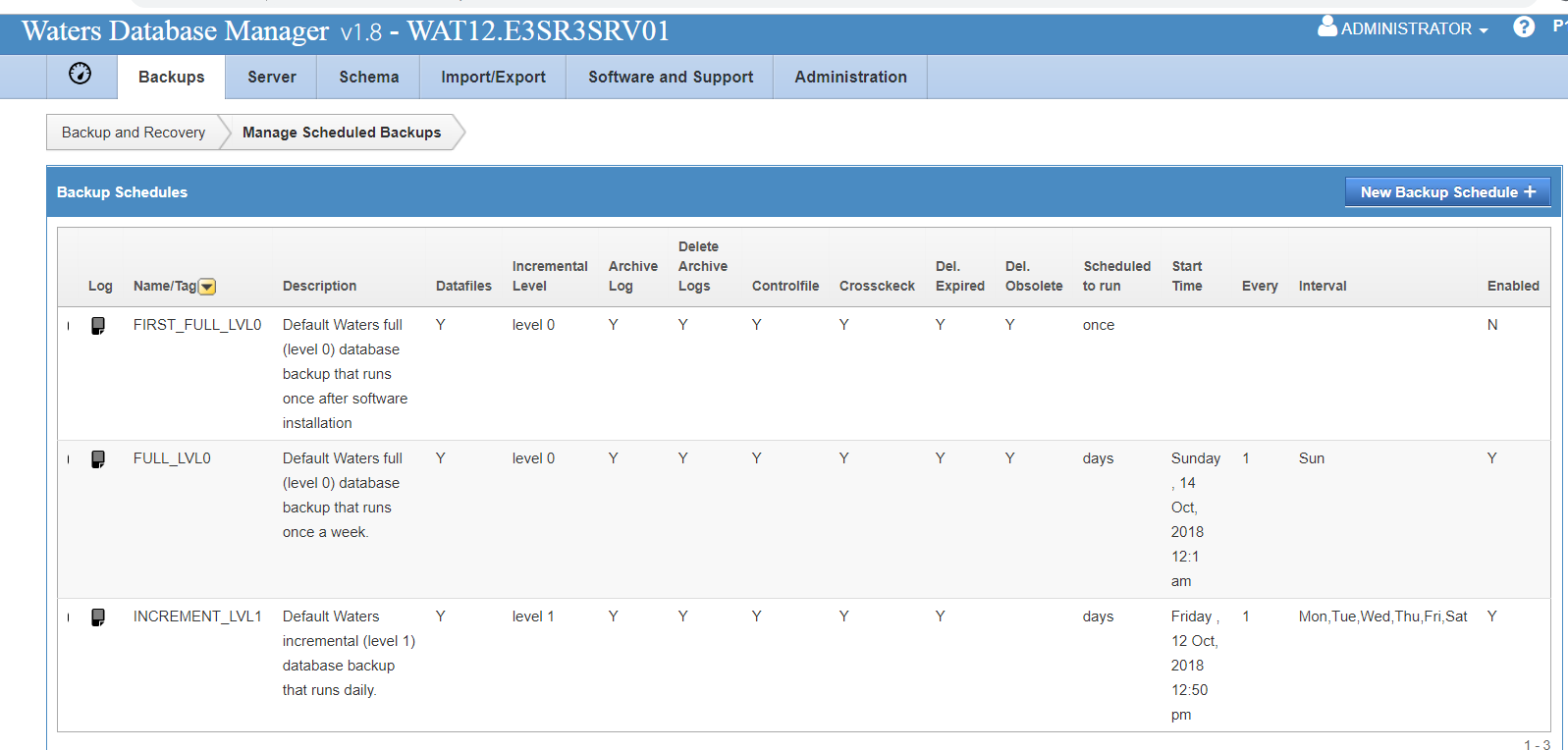
First_Full_LVL0 - Initial backup after completion of server installation. Same will be disabled after first time run.
Full_LVL0 - Full backup configured by Waters team. Runs on every Sunday or Daily depending on initial configuration. See the Server IQ Document for backup schedule information.
Increment_LVL1 - Incremental configured by Waters team as required. May run on Monday to Saturday. or in disabled state. See the Server IQ Document for backup schedule information.
Click on the Log tab to view backup schedule logs.
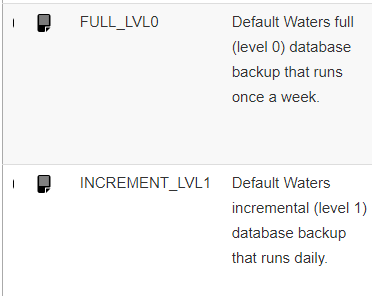
Empower administrator checks and verifies that status of backup appears as Succeeded, ensures that no errors occurred during backup.
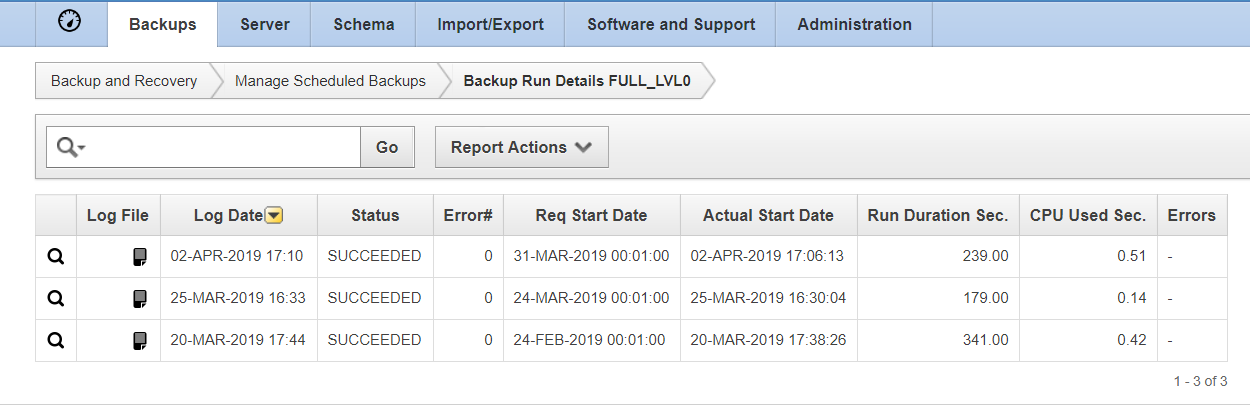
Click the Log file icon to review the file.
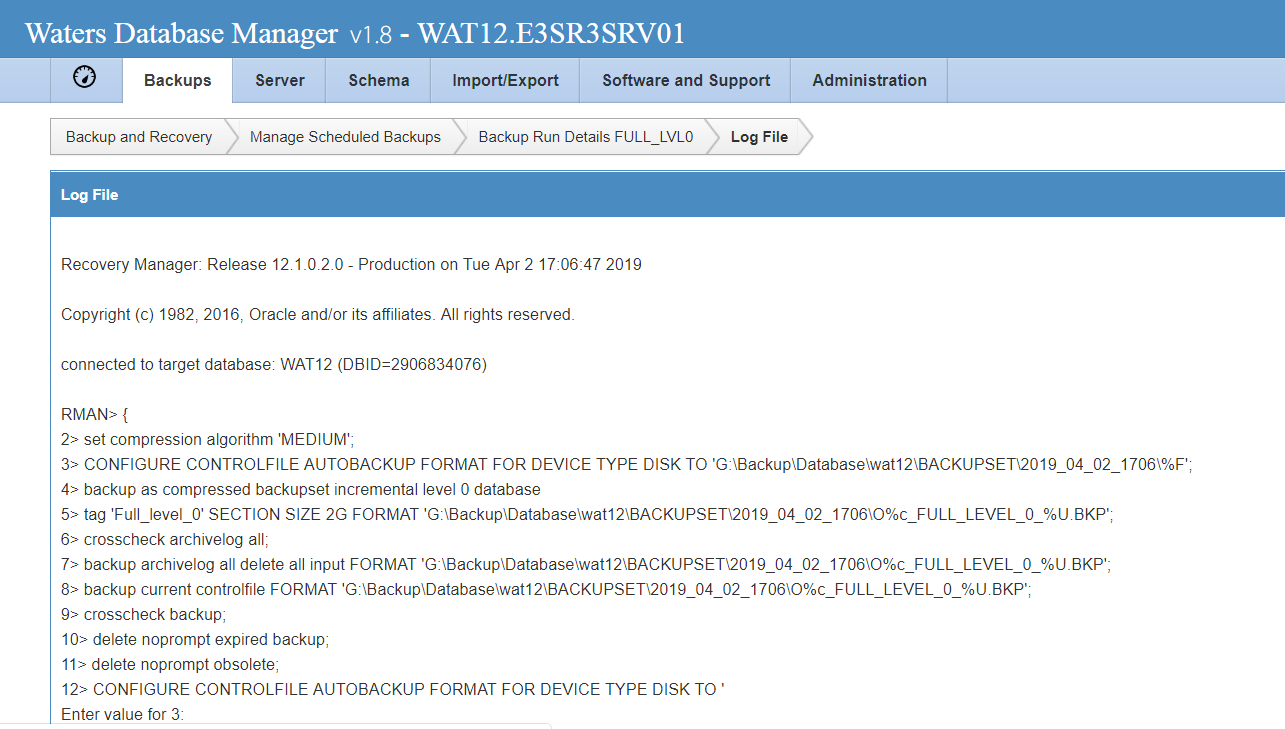
Click on Backup Jobs to view daily job status.
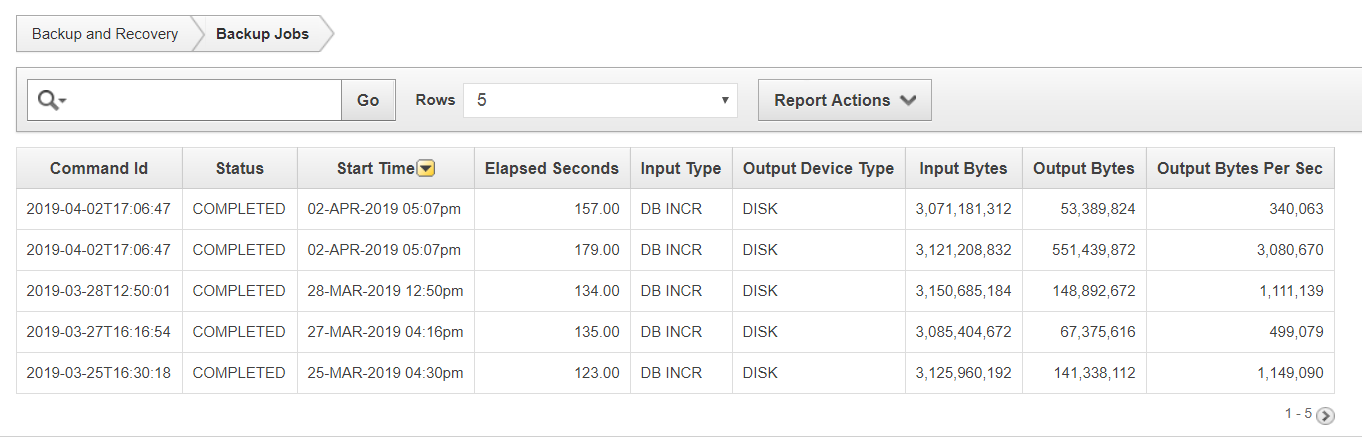
In Backup jobs, the administrator can view:
1) Status of daily Backup schedule
2) Start Time
3) Time backup ran (Elapsed Time)
4) Input Size
5) Output Size (After Compression)
Note: RMAN backup sizes will change from day to day depending on the number of block changes and archive logs created. It's always recommended that you check backup completion status to ensure that backup completed without any warnings or errors. If failures are observed in backup jobs, contact the Waters Informatics Team.
Customers must move the backup data (Database and Rawdata) to external media as required on a daily basis to preserve the backup data in case of a disaster event.
id242733,

