How to find the Empower Support Plan ID information and the installed version? - WKB23569
Article number: 23569
OBJECTIVE or GOAL
Obtain information on the Empower Support Plan ID and the latest installed version.
ENVIRONMENT
- Empower 3
PROCEDURE
- Log in to Empower.
- Look for the "i" icon or the word "About" and click on it.
- Note the "Software Support ID#" identification
- Scroll to the bottom of the "Installed Service Packs" list, the last row identifies the latest Empower version installed in your environment (in this example, Feature Release 3).
- If you have don't see the Installed Service Packs look for Product version, this example shows 3.6.1
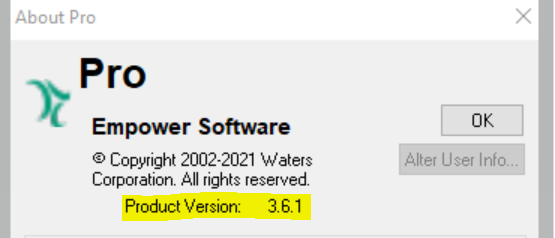
ADDITIONAL INFORMATION
id23569, EMP2LIC, EMP2OPT, EMP2SW, EMP3GC, EMP3LIC, EMP3OPT, EMP3SW, EMPGC, EMPGPC, EMPLIC, EMPOWER2, EMPOWER3, EMPSW, SUP

