How can customers on a Waters embedded Oracle license manage the Oracle listener and alert logs? - WKB228406
Article number: 228406
OBJECTIVE or GOAL
With a Waters embedded license, manage the Oracle listener and alert logs. (If the logs grow too large, performance issues can occur.)
ENVIRONMENT
- Empower below 3.8.0
- Oracle
- Alert log
- Listener log
PROCEDURE
- Set up the attached batch file for your environment.
- Run the batch file manually when you get notifications from WDM, or set it as a scheduled task to run regularly.
- Set the following four parameters in the batch file.
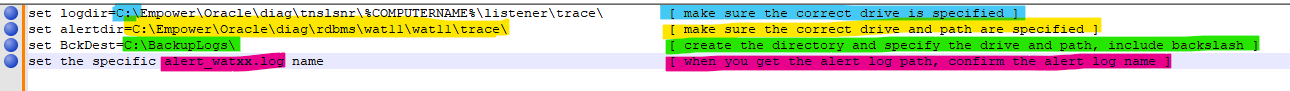
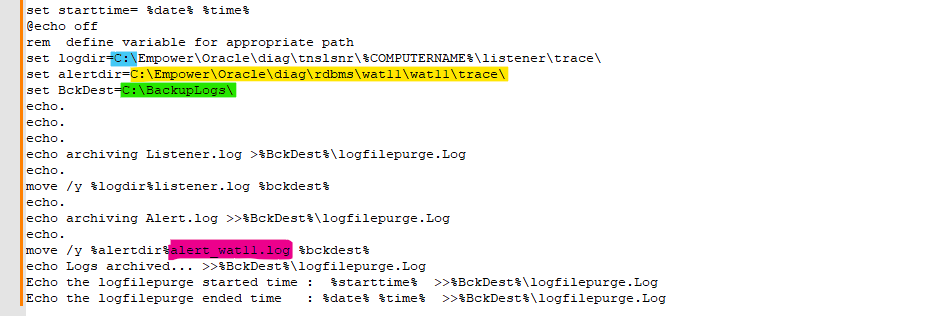
ADDITIONAL INFORMATION
Note - The automatic listener log management feature was enabled in Empower 3.8.0 - (CRI-4386)
id228406, EMP2LIC, EMP2OPT, EMP2SW, EMP3GC, EMP3LIC, EMP3OPT, EMP3SW, EMPGC, EMPGPC, EMPLIC, EMPOWER2, EMPOWER3, EMPSW, SUP

