How to run the WatersService service as a Domain User in Empower - WKB221084
Article number: 221084
OBJECTIVE or GOAL
Configure the WatersService service to run as a Domain User instead of the default local System account.
ENVIRONMENT
- Empower Enterprise
PROCEDURE
- From Computer Management > Services, select WatersService, right-click, and select Properties.
- On the Log On tab, select the "This account" radio button and specify the domain user account (can click Browse to search) and password.
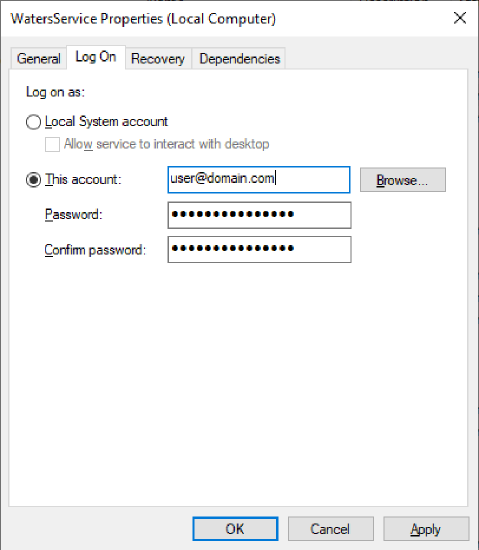
- Click OK and restart the WatersService service.
ADDITIONAL INFORMATION
- This domain user should be set on all nodes in the Empower network.
- This domain user account cannot expire, and the password cannot change (if it does, it will need to be updated on all nodes).
- This domain user account requires permissions to modify data on the Empower project share (waters_projects$) and the NTFS folder/file security permissions on the Empower Projects folder. Depending on the setup, Everyone or Authenticated Users groups may also need to be added.
- The same considerations may apply to COM/DCOM permissions.
id221084,

