Empower does not display a leading zero for the day when using the long date format - WKB220351
Article number: 220351
SYMPTOMS
- Empower displays a single digit for days 1 - 9 instead of a two-digit date. The first of the following images shows an example of Empower displaying a single digit for the day. The second shows an example of Empower displaying two digits for the day.
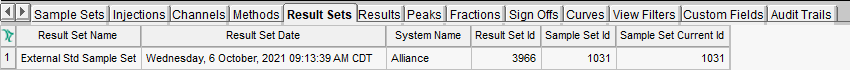
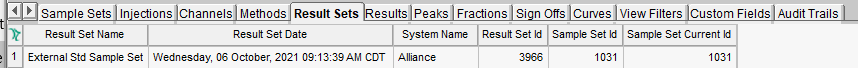
ENVIRONMENT
- Empower
- Windows 10 English (United States) Region
CAUSE
Windows 10 region settings
FIX or WORKAROUND
- Navigate to Control Panels.
- Open the Region control panel.
- Click the Additional Settings... button.
- Click on the Date tab.
- Edit the Long date field to insert an additional "d" for the day. For example, change the setting from "dddd, d MMMM, yyyy" to "dddd, dd MMMM, yyyy".
ADDITIONAL INFORMATION
id220351, EMP2LIC, EMP2OPT, EMP2SW, EMP3GC, EMP3LIC, EMP3OPT, EMP3SW, EMPGC, EMPGPC, EMPLIC, EMPOWER2, EMPOWER3, EMPSW, SUP

